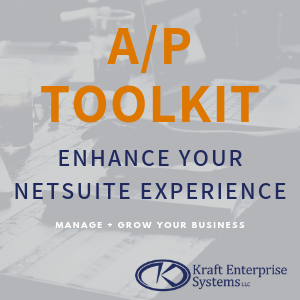AP Toolkit Overview
The AP Toolkit is designed to help Accounts Payable departments extend upon standard NetSuite functionality to make their processes faster and more streamlined with a reduction in data entry errors.
Key Benefits
– Automate numerous manual tasks
– Reduce errors
– Improve productivity
– Allow companies to scale their A/P department
Customer Quote
The AP toolkit has automated our bill approval process, saving us hours each day. We now have approval audit trails that we can easily pull for our auditors. The AP toolkit was a huge win from both an automation perspective, as well as internal controls. Thanks KES!
– Erica Moore
AP Toolkit Features Overview
The AP Toolkit is designed to help Accounts Payable departments extend upon standard NetSuite functionality to make their processes faster and more streamlined with a reduction in data entry errors. There are two versions of the toolkit, a version for OneWorld NetSuite environments and one for single company NetSuite environments. The AP Toolkit has the following features:
Segment Replication
Allows for the copying of segment information populated on the header of various transactions from the User Interface down to the individual lines.
External Approvals
Allows Vendor Bill and Purchase Order approval for employees that do not have (and do not need) access to NetSuite. Can also be used for employees that have access to NetSuite, but would prefer emails for approval.
Intercompany Allocations
Automates the creation of the Intercompany Journal entries needed to push expenses to other subsidiaries. This is generally used when one entity pays bills on behalf of other entities.
EZ-Allocate
Allows for allocations to be made in a more direct/easy manner than NetSuite’s standard allocation processes.
Payment Hold Release
Provides a straightforward way to release Vendor Bills for Payment.