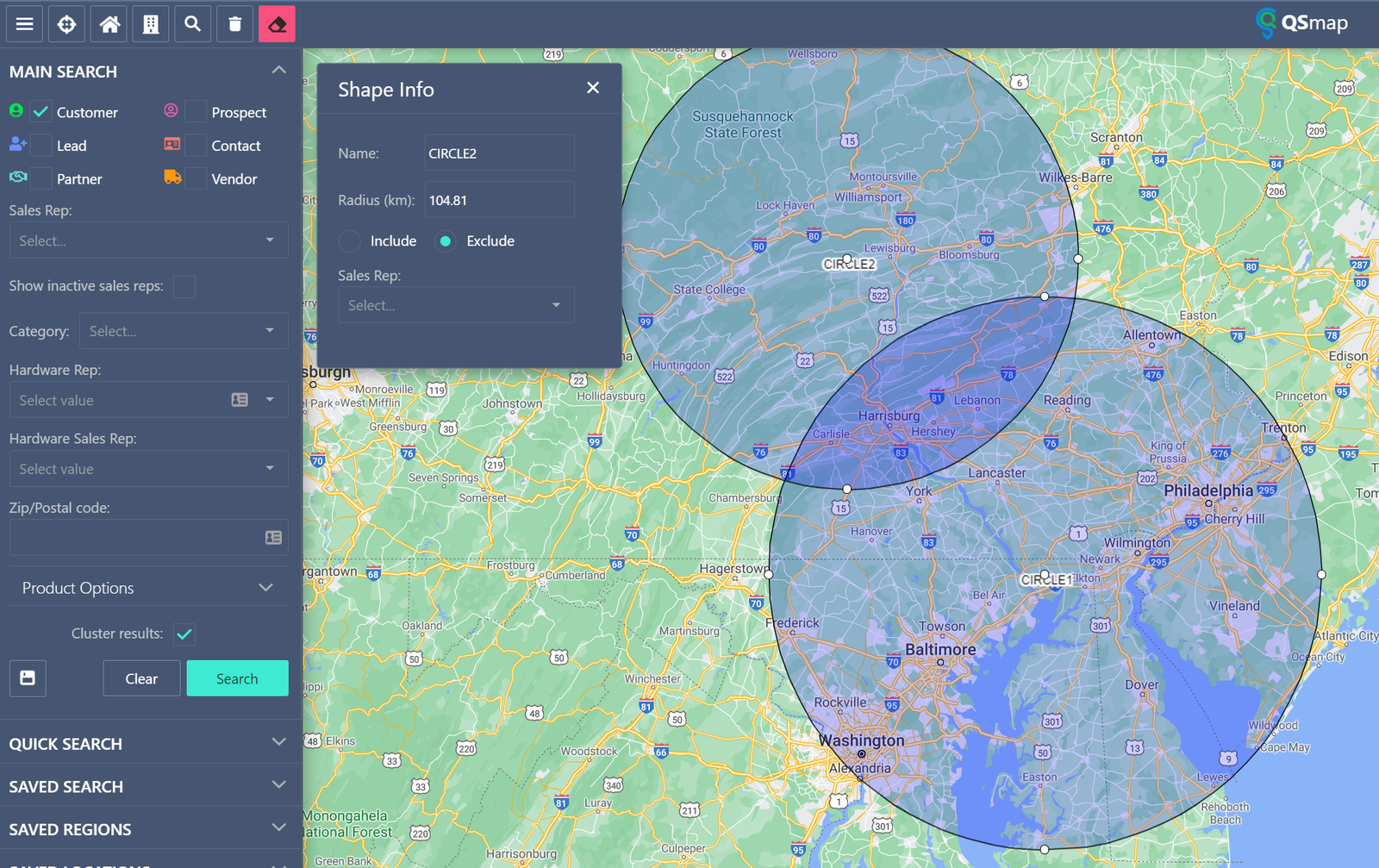Searching made easy
Complex regional searches giving you a headache? QSmap allows you to search for data within a map region using tools you already know. Have an appointment to see a client and want to know who’s nearby? Use QSmap to draw a shape around the area your visiting and get results fast! Is marketing having trouble identifying who’s nearby an event location? Use QSmap Search to create a sketch and build a marketing group in seconds!
QSmap is a simple, intuitive way NetSuite users can geographically locate Customers, Prospects and Leads with an easy-to-use Map interface. The comprehensive set of tools allows users to easily locate, view and export segments of their data. QSmap is the first solution that allows users to execute everyday search tasks using familiar tool sets, which saves time and ensures a quick user adoption.
Key Benefits
- Easy-to-use Map view provides for better planning
- Adds geo location data to addresses
- Interactive to help Sales Reps identify who’s nearby
- Allows users to create lists using an “exclude” feature to add confidence that you’re not contacting people that were on previous campaign on call list
- Remove barriers for searching customers and contacts
Key Features
- Interactive Map to help identify customers, prospects, leads and contacts nearby
- Easily segment data
- Export Lists to CSV file or create a Group in NetSuite
- Advanced Filters to only see data that is relevant to you
- Compatible with OneWorld