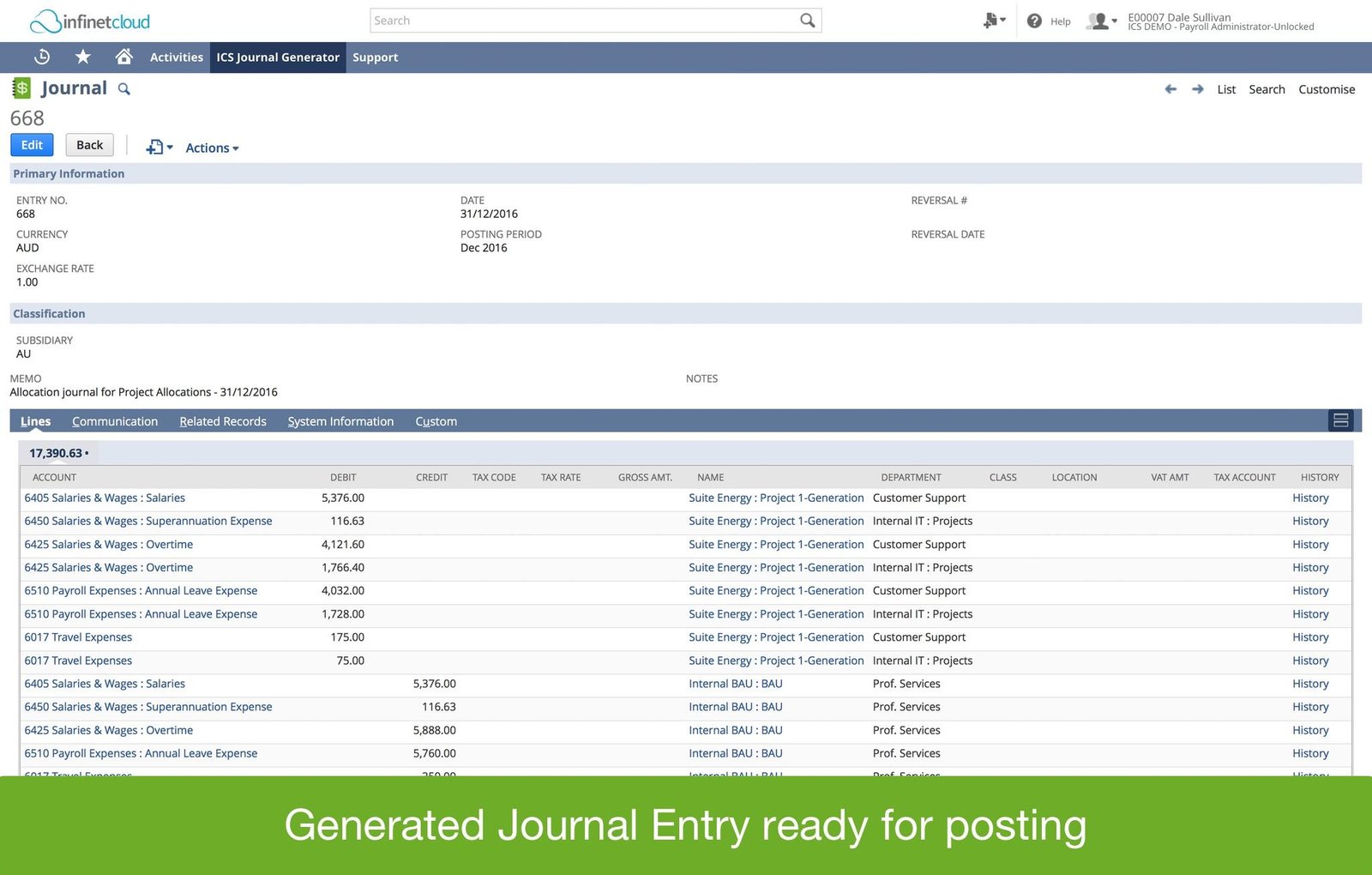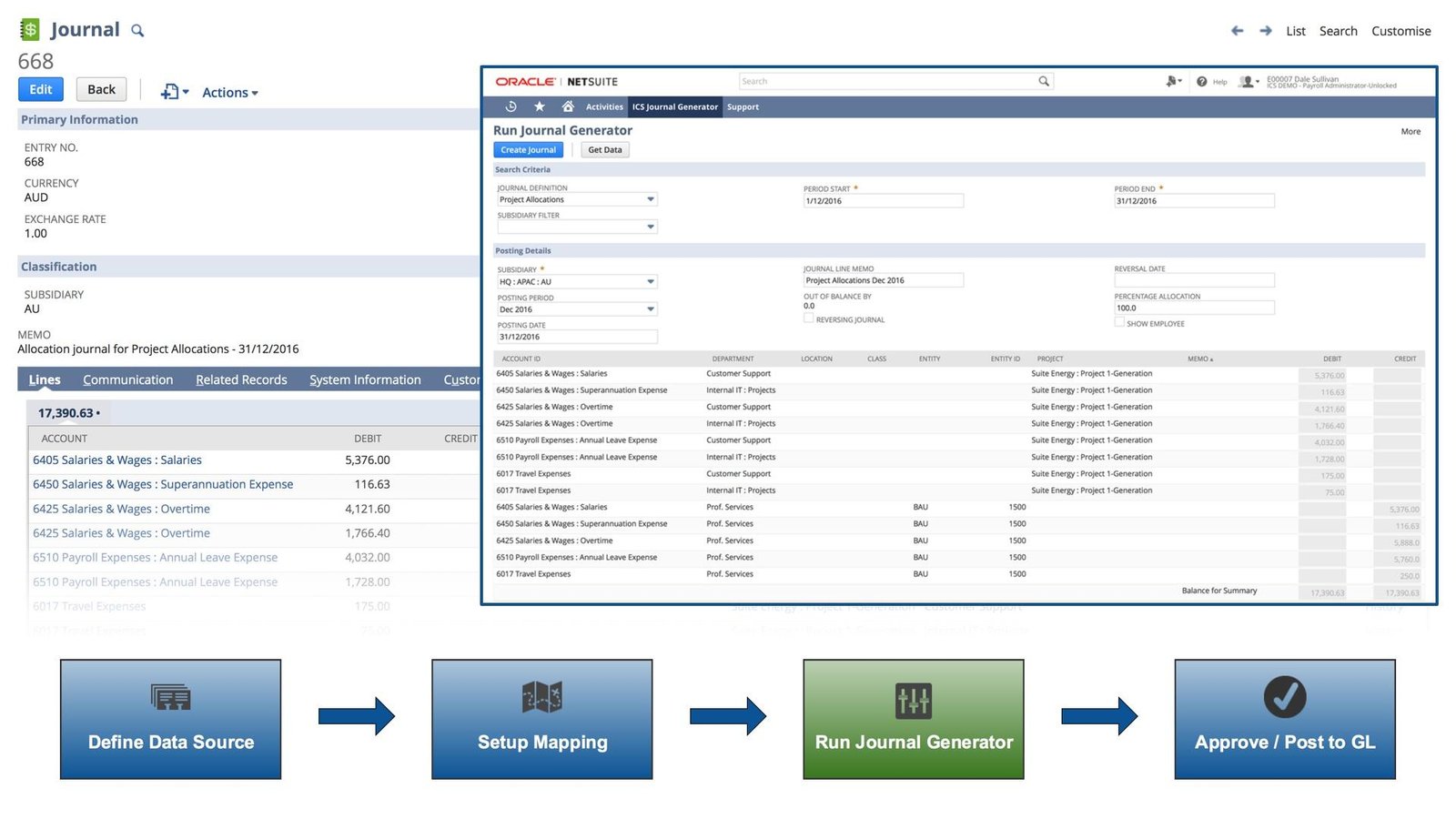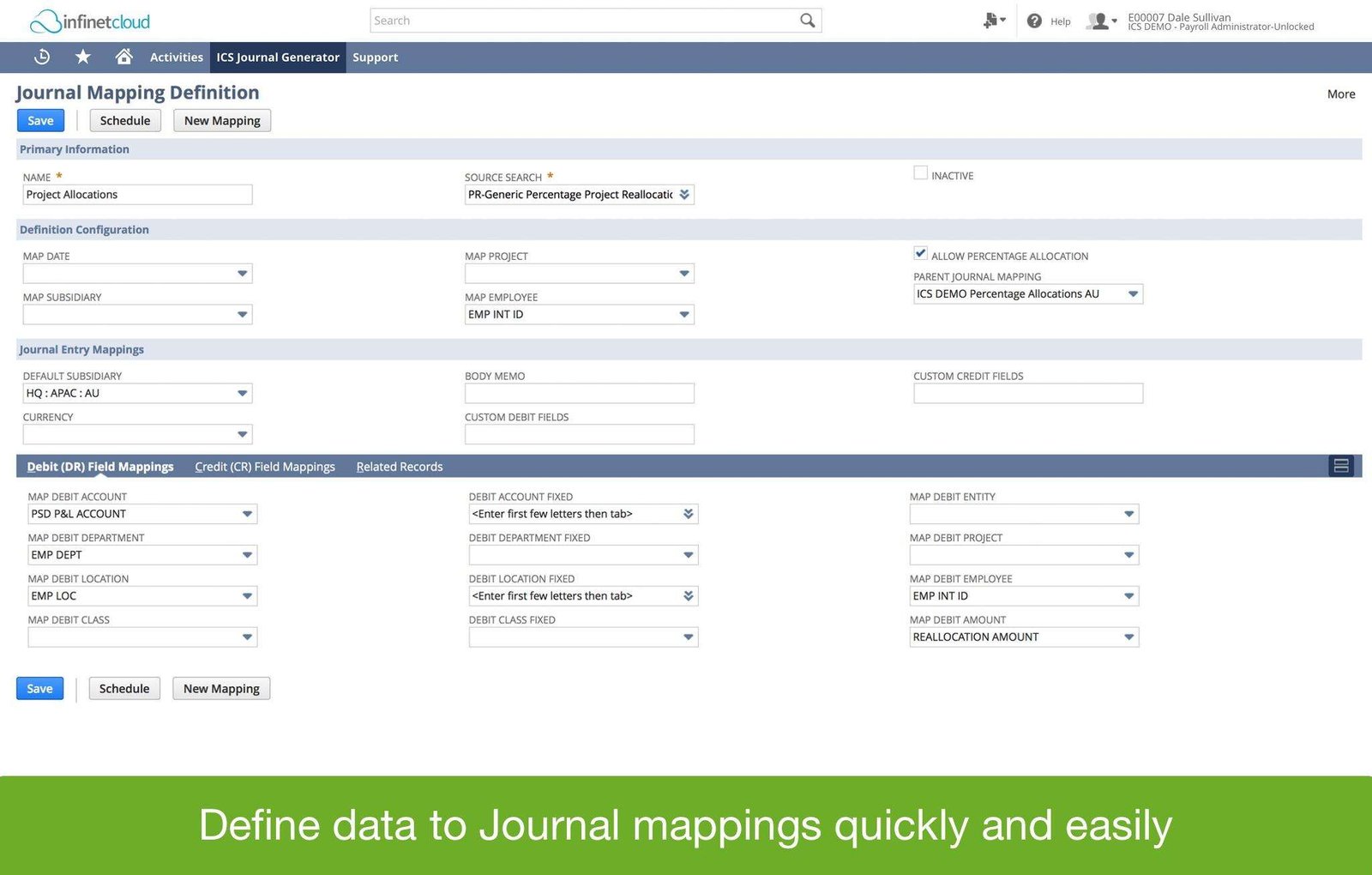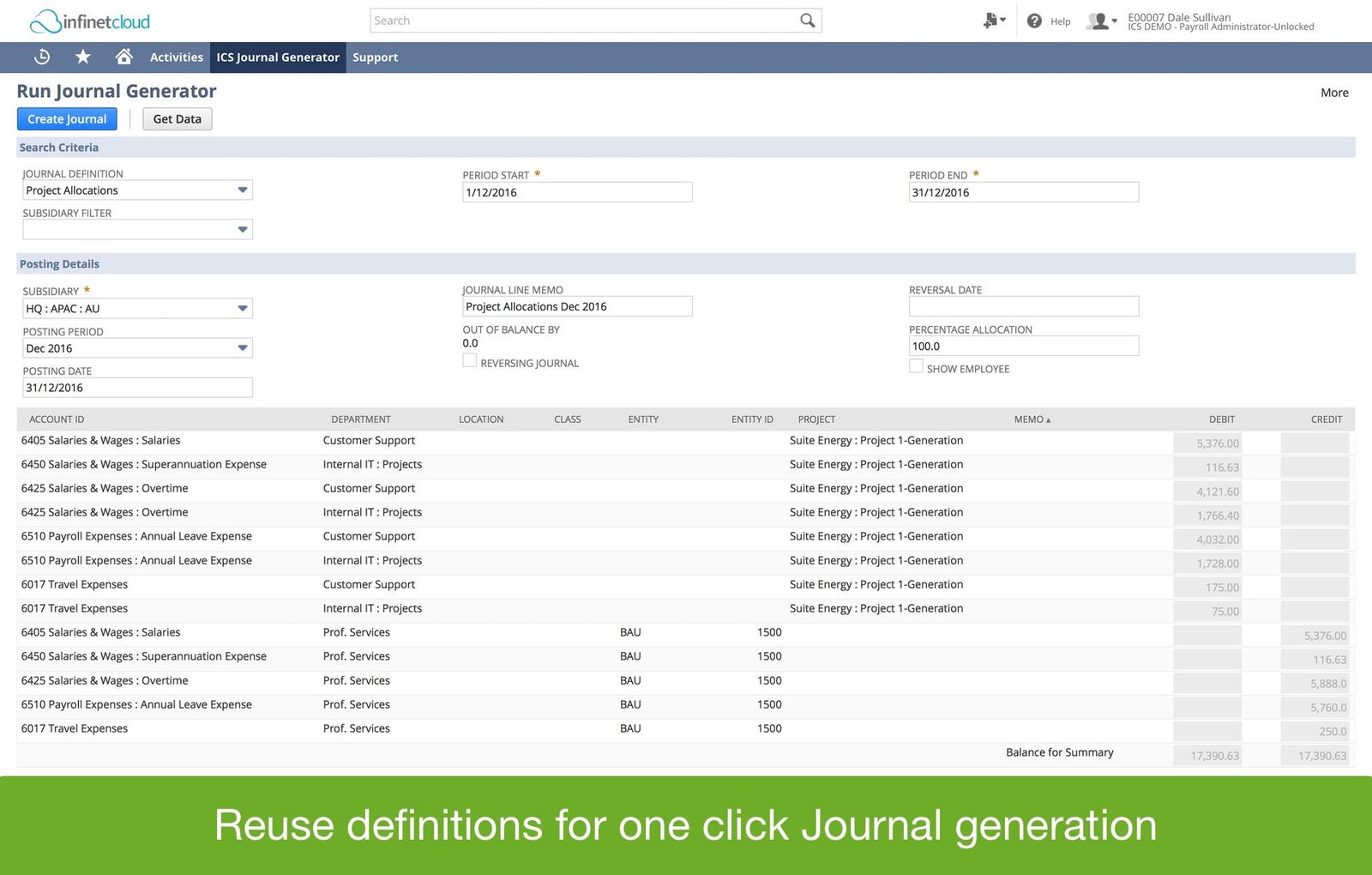Automate Your Journal Creation
With Infinet Cloud Journal Generator, create Journals automatically based on any NetSuite data. Configurable set-up allows you to create multiple GL impacts across your account and subsidiaries with one click.
Reduce costs and the time required to do month-end or period-end accounting processes. Get your accounts in-order and get compliant, sooner. It takes just three straightforward steps to configure and start creating Journal Entries automatically. Be it FRSSE, ASPE, GAAP, IAS or IFRS – the flexible nature of Journal Generator means your financials will be ready, sooner.
Each organization is unique, what isn’t unique to each organization though are the numerous (and repetitive) manual adjustments required to the GL. Discover how Journal Generator can help you and your organization automate these adjustments and more.
Key Benefits
Inter & intra company allocations
Define cost allocations using fixed or variable debit and credit impacts. Each allocation percentage uses the same top level value removing the need to create cascading schedules.
Month-end or any period accruals
Simplify accruals including reversing journals based on payroll and transactional data, eliminating manual time consuming spreadsheets and imports.
Time/Percentage based cost allocations
Capture and reallocate employee or other expenses using timesheet based variations or fixed percentage allocation schedules.
Provision Journals for any liabilities
Streamline month end processing by automating journals based on any data in your NetSuite account.
Basic revenue recognition
Recognize revenue and expenses when they’re realized. As long as the data is in NetSuite then it can be used to generate a Journal Entries.
Customer Quote
Infinet Cloud’s Journal Generator has improved processing of monthly journals by at least a day each month by automating a very manual process, decreasing the amount of processing time and reducing errors. Once the source transactions were mapped to the destination during implementation, the rest is an easy automated process run each month from one screen. Previously data was exported to excel, manually manipulated to the right destination for each transaction type, linked to the right journal formats and uploaded into NetSuite.
– Sharon Butler | optimation
It Just Works
Because of the tight integration with NetSuite, Infinet Cloud Journal Generator will work with any customization or feature installed in your account. In-fact, with most organizations, there’s no need for cumbersome configuration changes – you can do the install, setup and be generating journals yourself the same day.