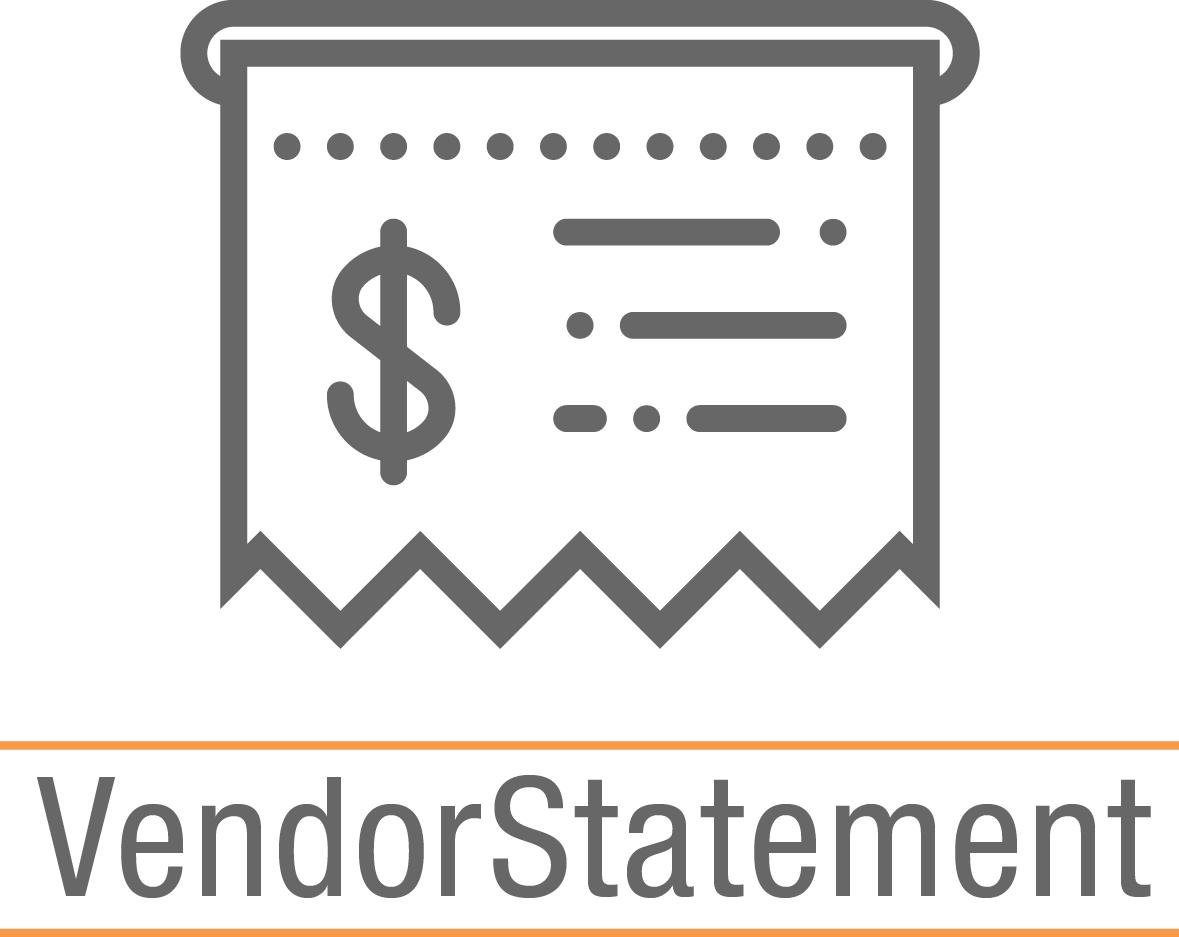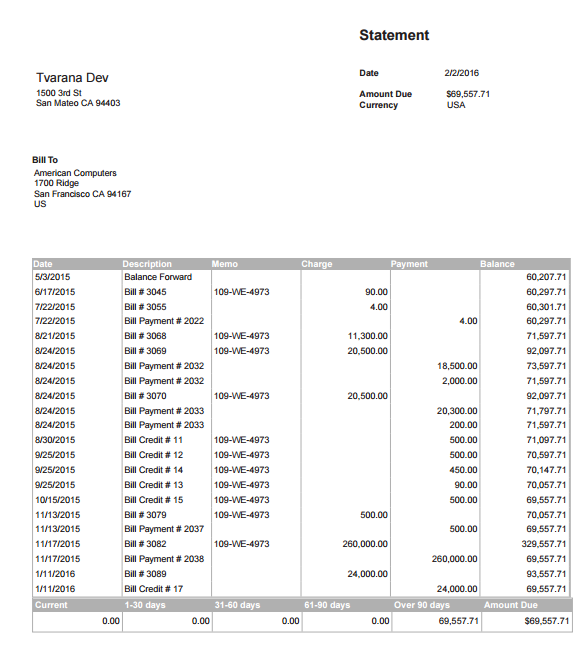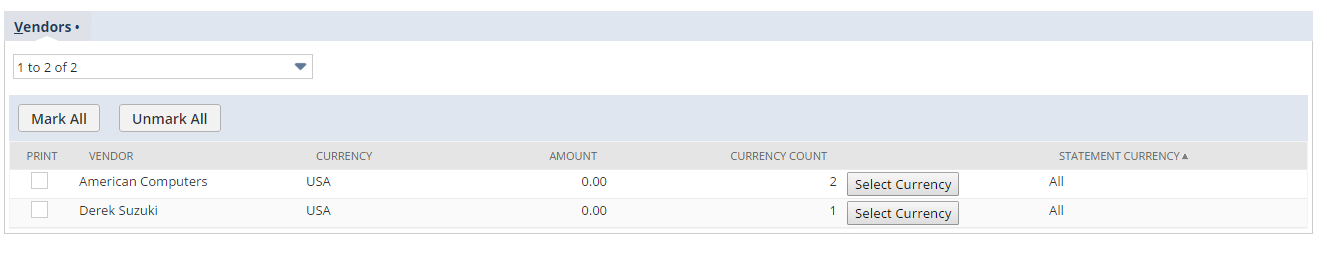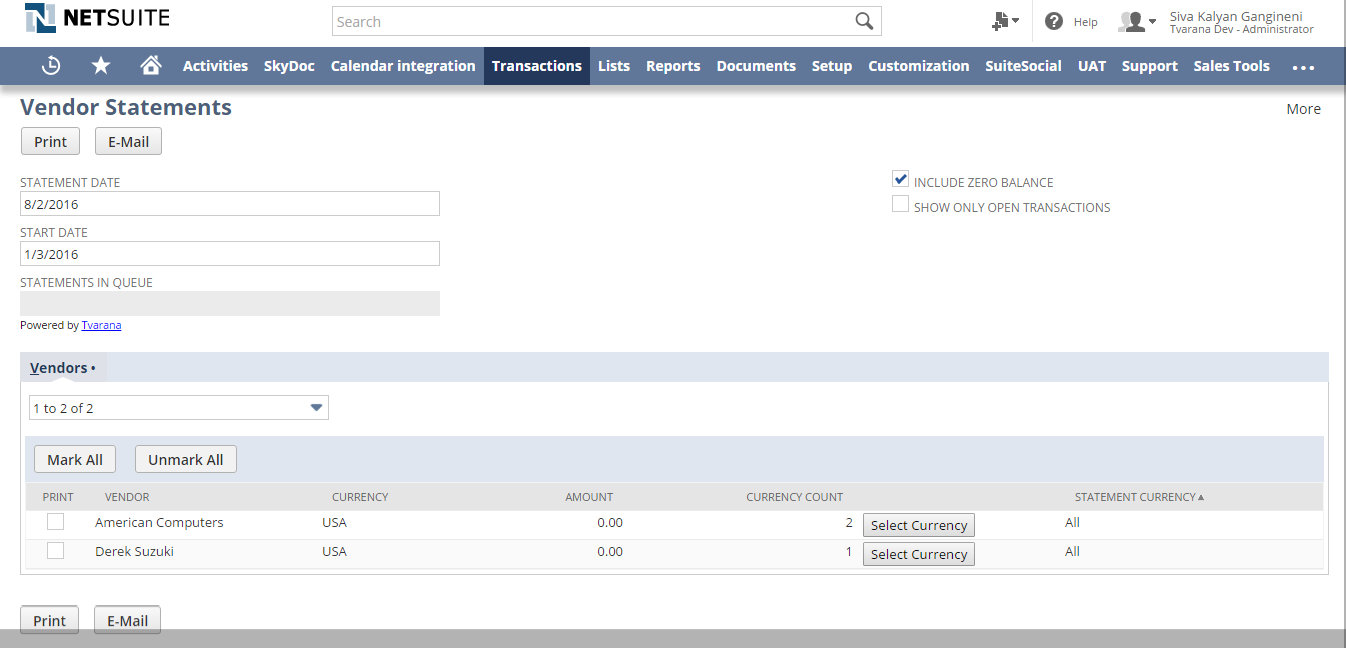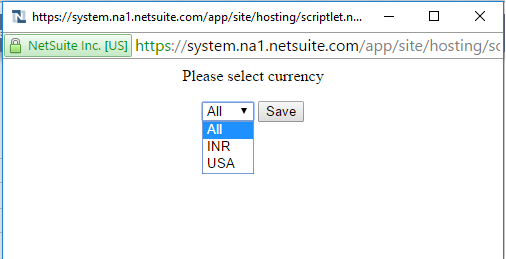Introduction
Vendor Statement is a SuiteApp that generates and emails a summary of transactions that pertain to your vendors with different criteria based upon the currency of your preference. Some of the statements that you can print and send to vendors are Vendor Invoices, Bill payments, Journals and Bill Credits.
Vendor Statements has functionalities similar to Customer Statements, which provides a statement to your customers reminding them about payment of their invoices. Your preferred currency can be used to display and print the vendor statement – it is calculated based on the exchange rate. You can also generate an aging report for your vendors, using Vendor Statements.
Key Benefits
- Low Cost with Free trial
- Bridges a gap in NetSuite standard functionality
- Consolidate email notifications to vendors
- Ease of use and reporting
- Ability to handle multiple currencies
- Enables proactive action by accountants using Aging balance details
Description
Vendor Statement is a NetSuite SuiteApp that allows users to generate and email a summary of transactions that pertain to vendors. Reports can be generated in any currency that the vendor transacts in. The app serves as a one-stop shop to generate and email the following reports:
- Vendor Invoices
- Bill payments
- Journals
- Bill Credits