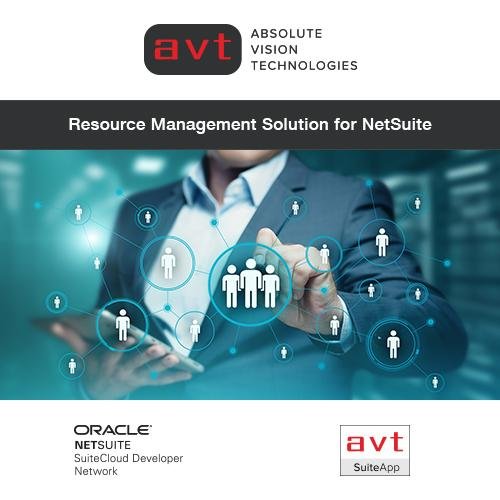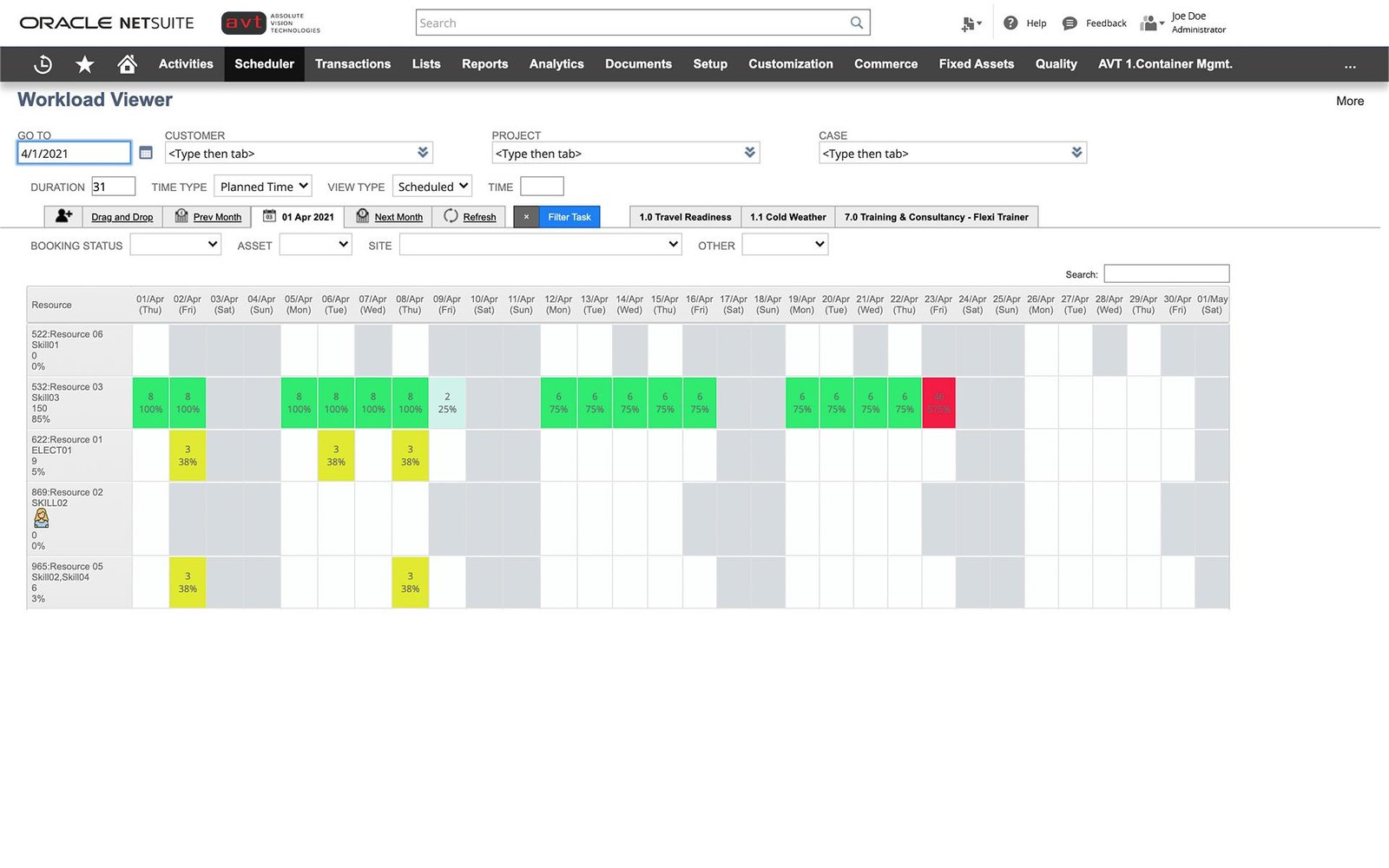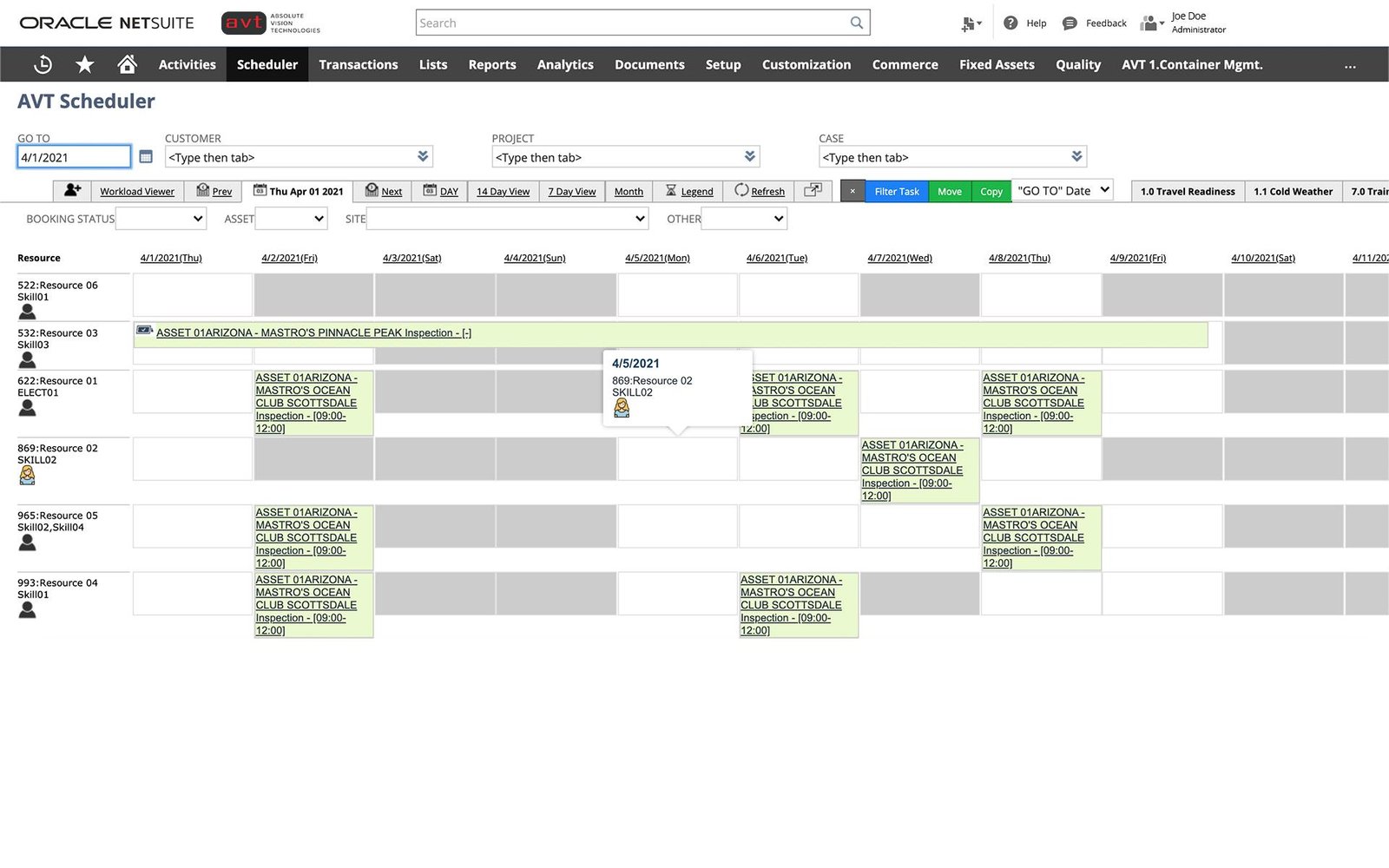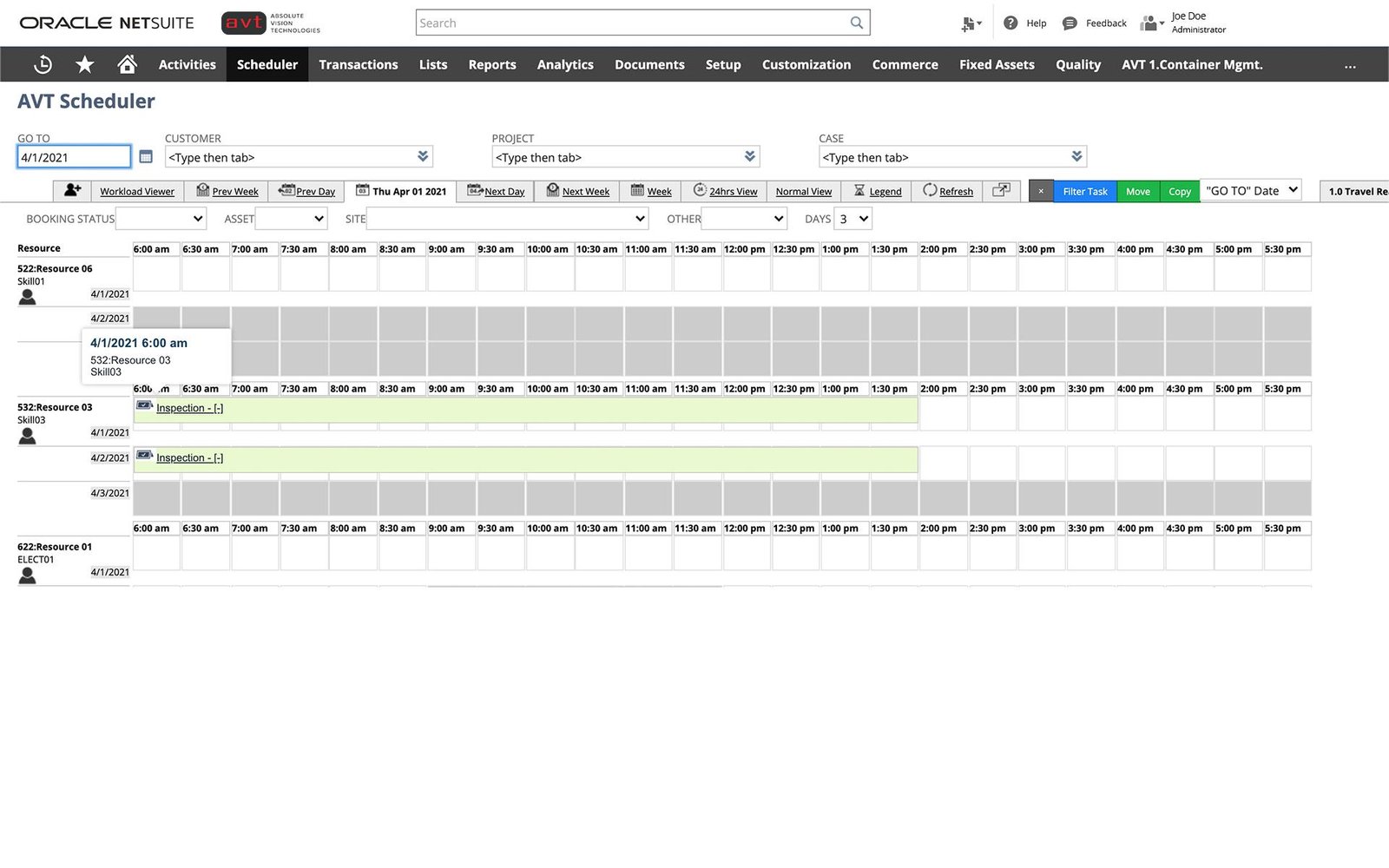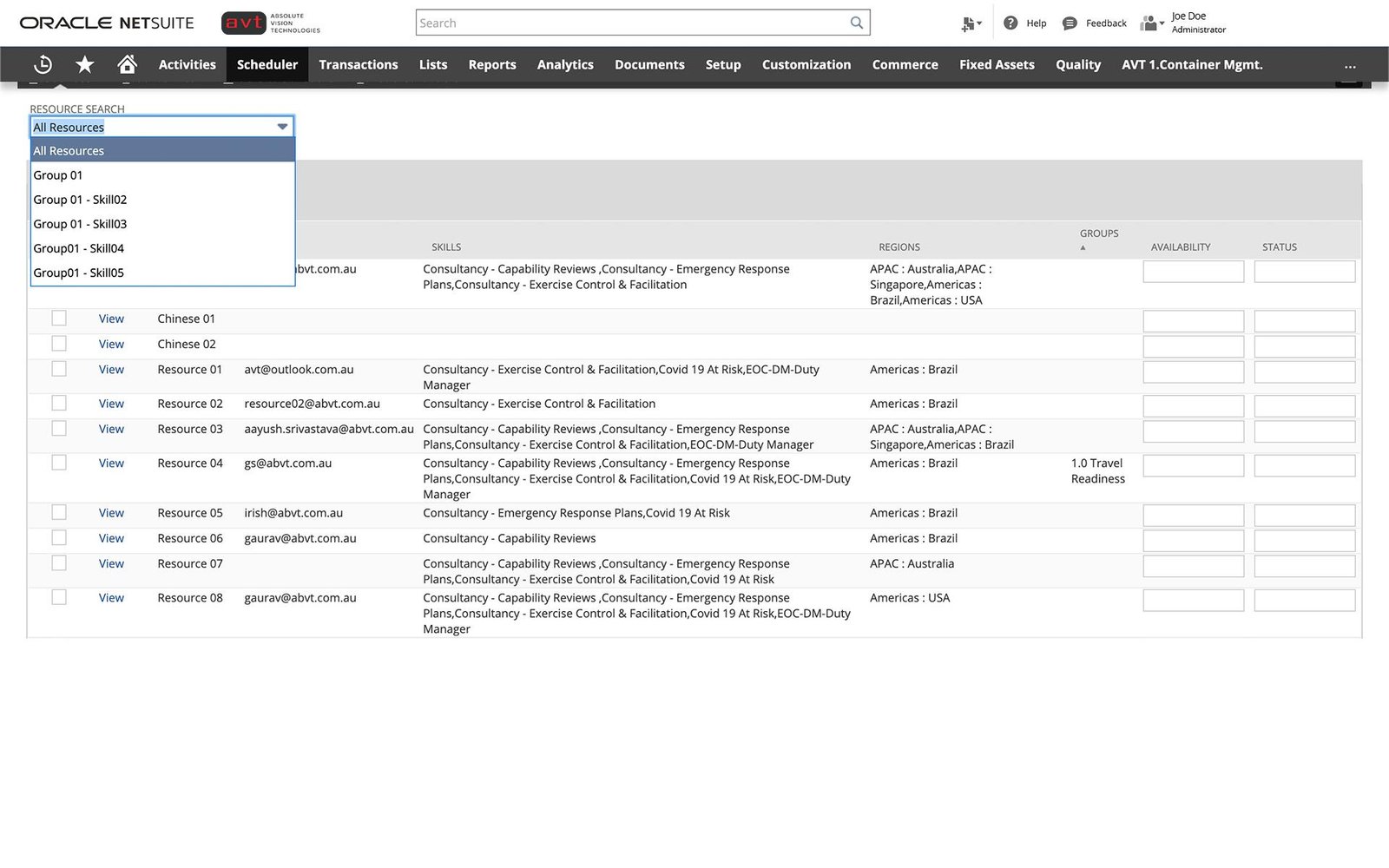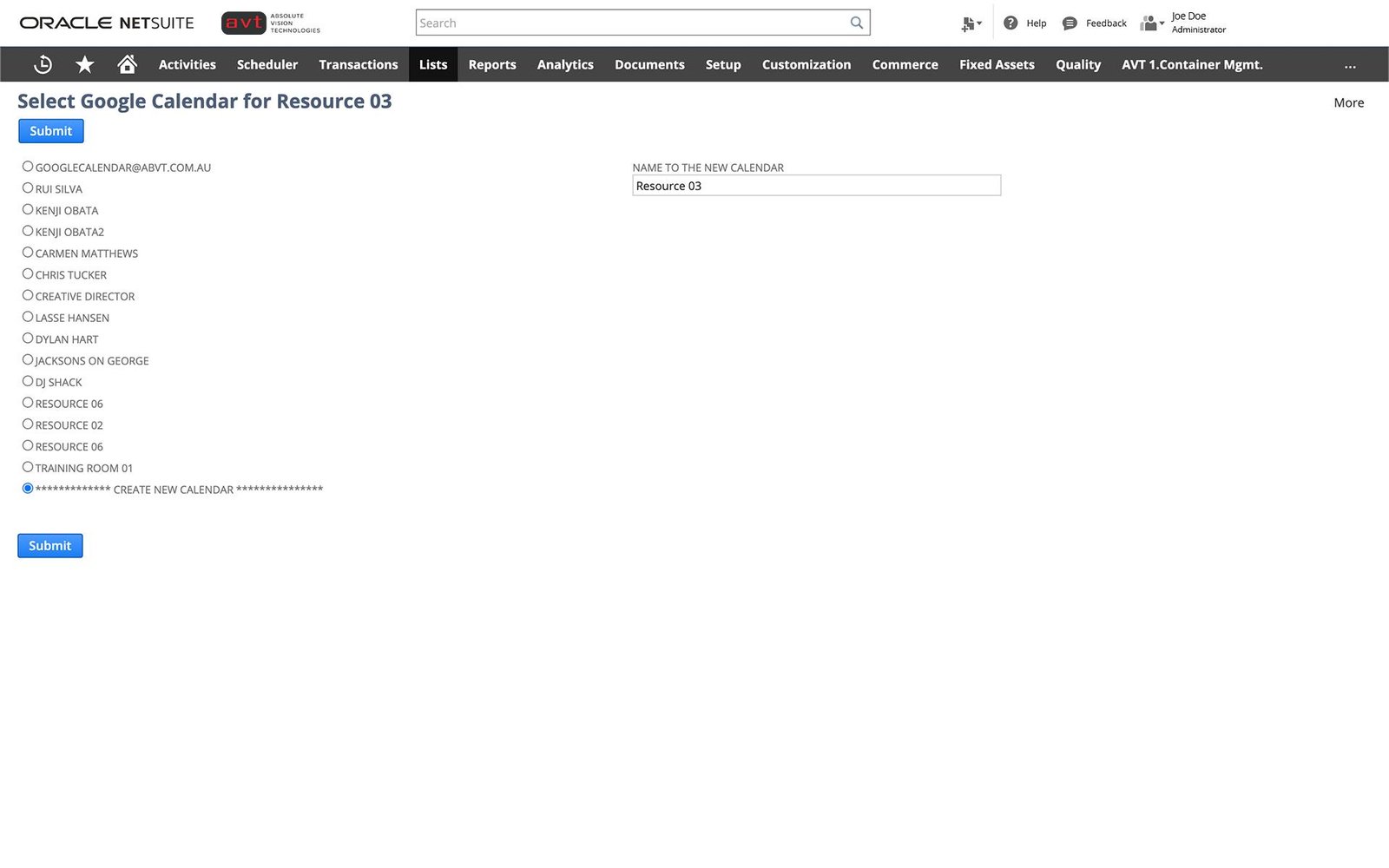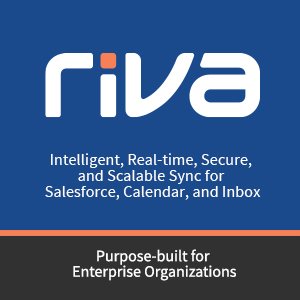Workload Tracker & Viewer Scheduler
- Track Planned and actual workloads on a single view
- Color coding of workload hours as per your business rules
- Hovers and drill downs on workload
- Tracking cumulative allocation of work
Time Tracking App
- View allocation of work on Tablet and Mobile device by resource
- Start and Stop work using a touch interface
- Auto calculation of Duration based on stop and start
- Touch interface to Include note and instructions on task
Advance Project Tools
Gantt Chart for Advance Project
- Interactive Gantt Chart Web Viewer
- Scale to Fit work in Monthly, Daily, Weekly and Annual Views
- Share Gantt Chart with your customer to give them real time visibility on the project
- Expand/Collapse and Drill down to Project Tasks
- Link to a custom Project Dashboard
Resource Viewer for Advance Project
- Track Planned/Scheduled/Actual work on a Graphical interface
- Monthly, Weekly and Daily Views
- Colour coding of workload across resources
- Utilisation tracking
- Conflict resolution
Bulk Task Manager for Advance Project
- Create Milestones and Project Tasks in Bulk using a single screen
- Assign Resources to project using a single view
- Manage the status of project tasks in bulk using a single screen
- Manage the status of milestones in bulk
- Manage start dates of project tasks in bulk using a single screen
Calendar Integration
- Google Calendar Integration
- Outlook Calendar Integration
- Synce Netsuite Scheduler Calendar with Google and Outlook
- Track Acceptance, Deny from Google Calendar in Netsuite
- Send Booking Acceptance forms to Customer via a Calendar Invite