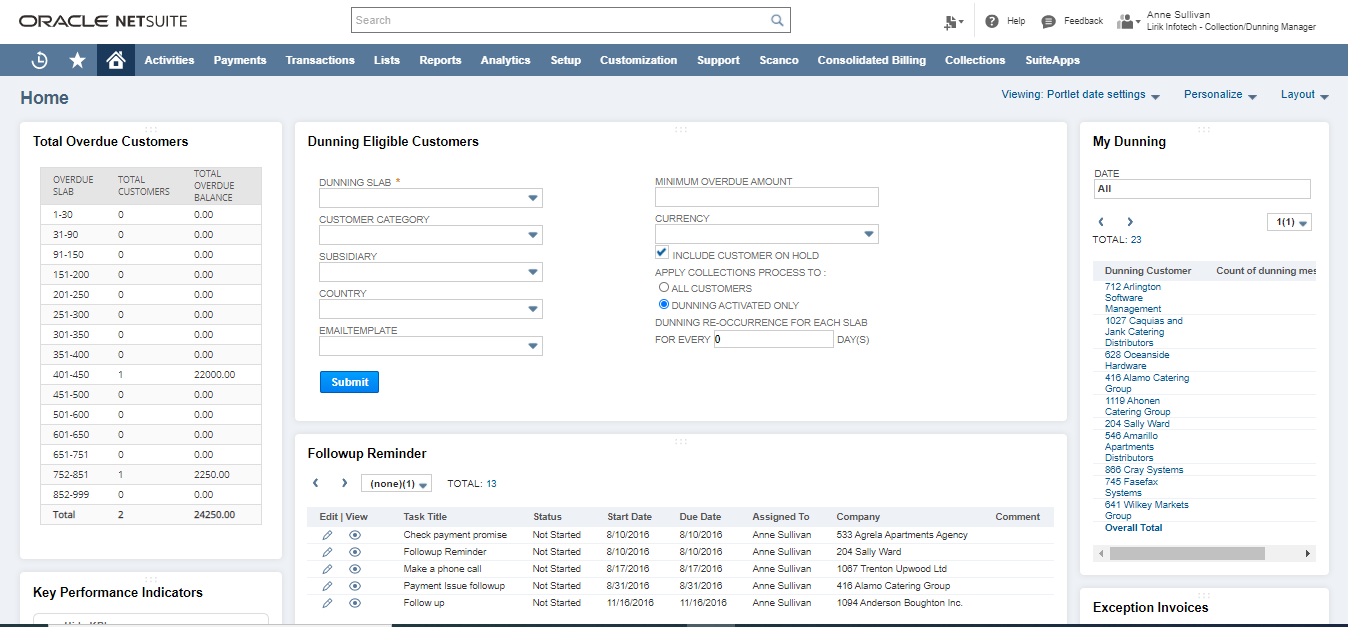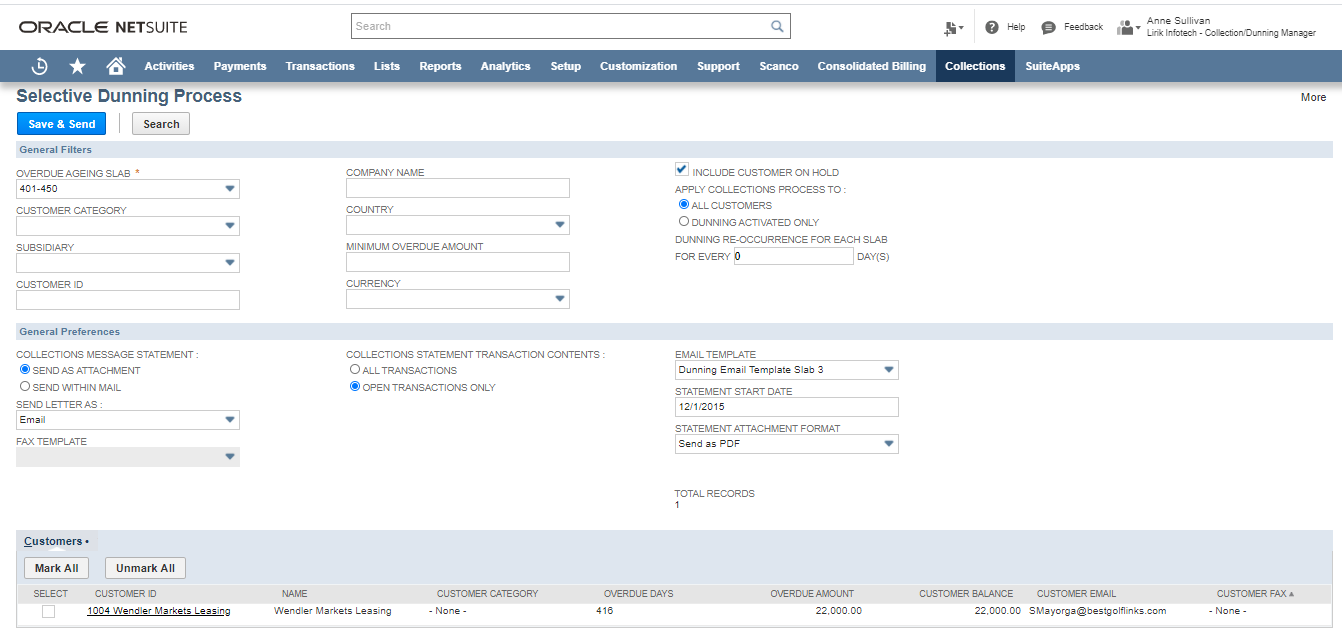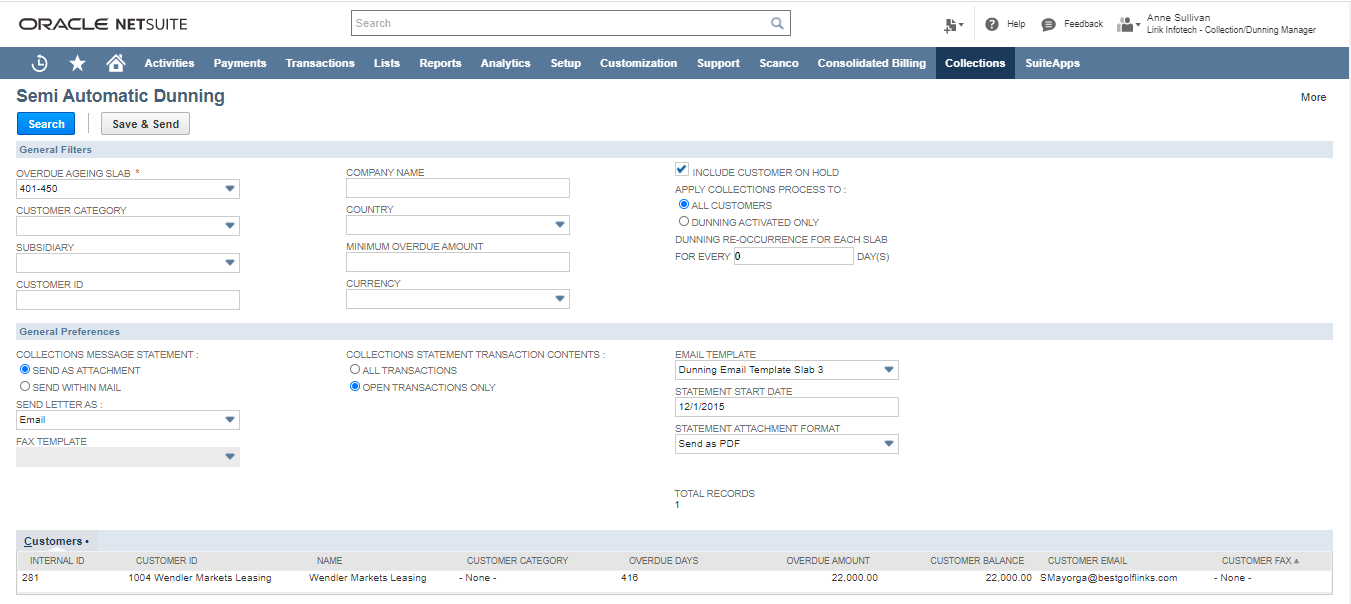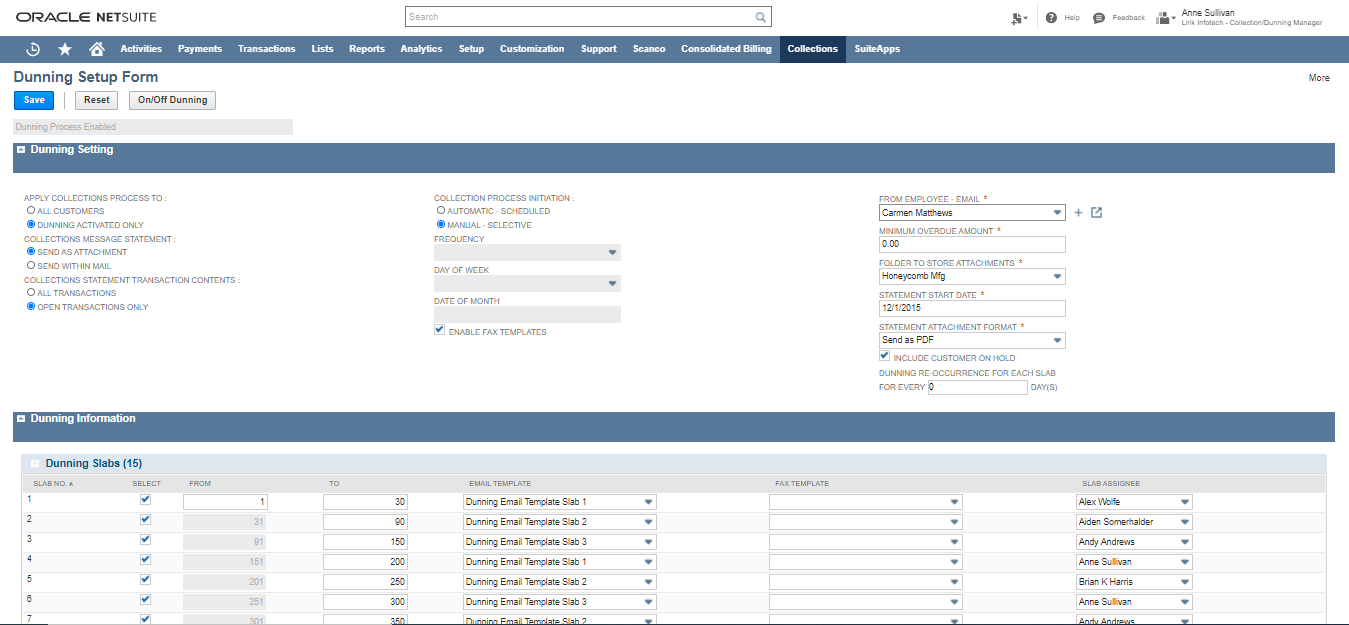Transform Your Collection Process
Our product aims to provide a centralized collections module. The aim is to provide a platform through which the customers can be searched, marked and sent dunning letters through a single window. There is also an option to run the dunning process automatically (scheduled) which looks for customers, marks them and sends out the statements on a periodic basis.
A setup screen is also provided to configure the dunning module based on company / user preferences and create different slabs for dunning messages.
Key Benefits
- Automated / Scheduled – Collectibles automation running automatically on a daily/weekly/monthly basis to targeted section of Customers.
- Daily-Weekly-Monthly intervals supported to roll out Automated Messages to selected section of customers.
- Provides identifier to Mark customers Active / Inactive and Dunning Exclude for Collections Automation
- Single Platform to execute all of the collectibles process including selection, messaging and recording track for messages sent and follow ups.
- Manual method to select customers in real time and send customized dunning messages using customizable templates.
- Semi-Auto method to process large volumes of Customers based on criteria filtering and sending out selective messages/templates.
- Ability to specify minimum overdue amounts for which the messages will be sent, and control the section of customers to whom messages are sent.
- Ability to ignore or include customers already on hold
- Message composing options to build custom templates, send statements as PDF/ HTML in the mail or as attachments
- Dunning Window function provides for restricting sending messages to customers repeatedly if they fall under the window period.
- Customers are marked under process to avoid sending messages to customers which are already in progress.
- Ability to send fax messages to customers.
- Country specific email/fax template setup.
- Reporting for tracking customers, messages sent, date wise – periodic reports to track the collectibles process.
Outstanding Experience for Collection Managers and Collection Clerks
When you use Simplion’s Collection Automation Bundle, expect to be delighted by ease of product use, time and cost savings. Collection managers can configure the module based on the business need and then collection clerks can execute the process with different criteria.
- Expand the messaging capabilities of NetSuite to be able to use customized templates for your invoice notification and reminders
- Automatic bulk send Past Due Notice notifications to customers in their language
- Automatically attach original transactions and statements for reference
- Automatically store collections notices against the transaction and customer record
- Reporting on collections process to ensure you manage it effectively to be able to capture information such as average days to pay for cashflow forecasting