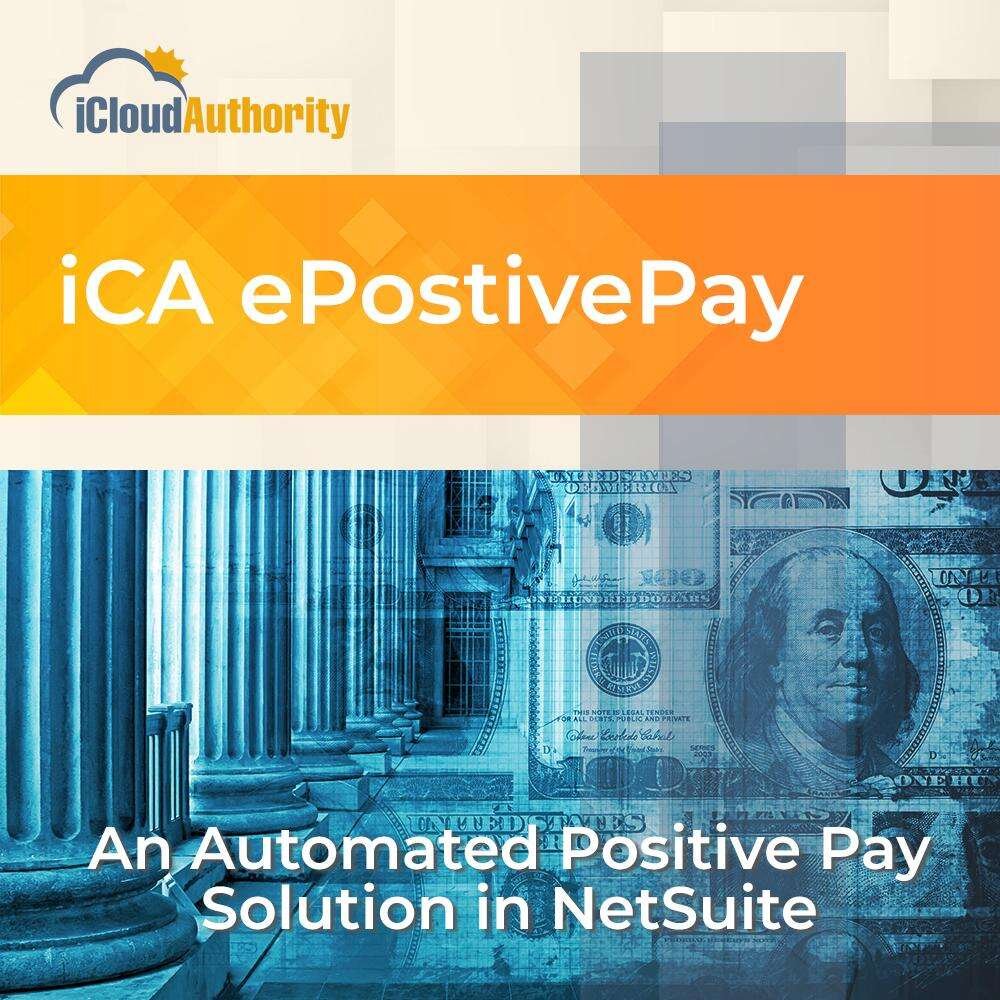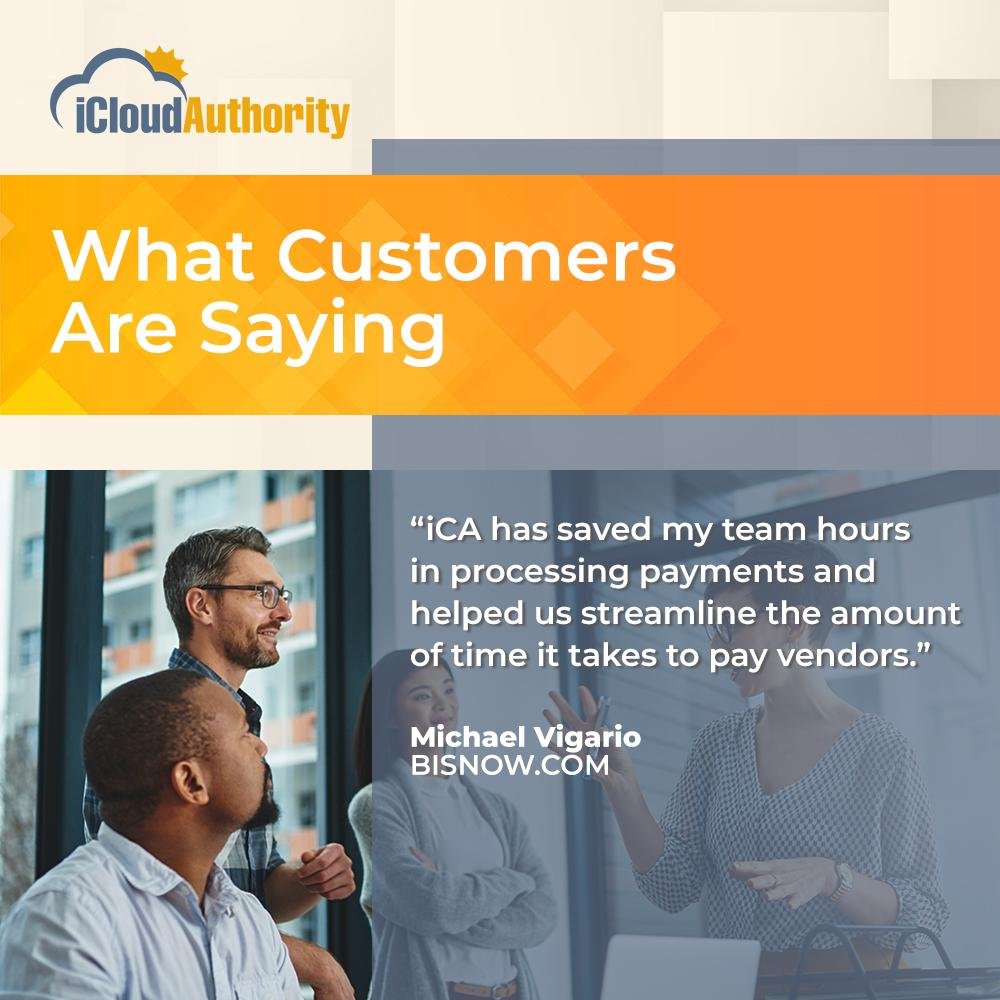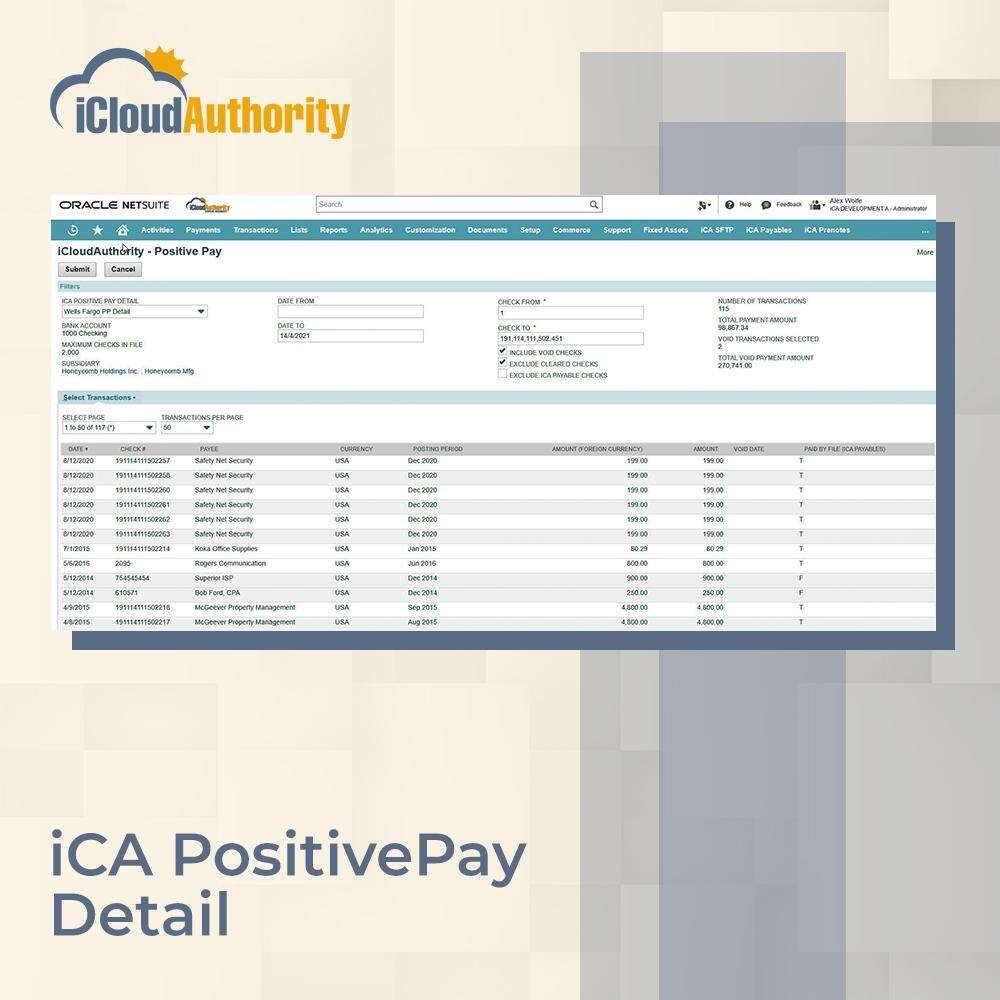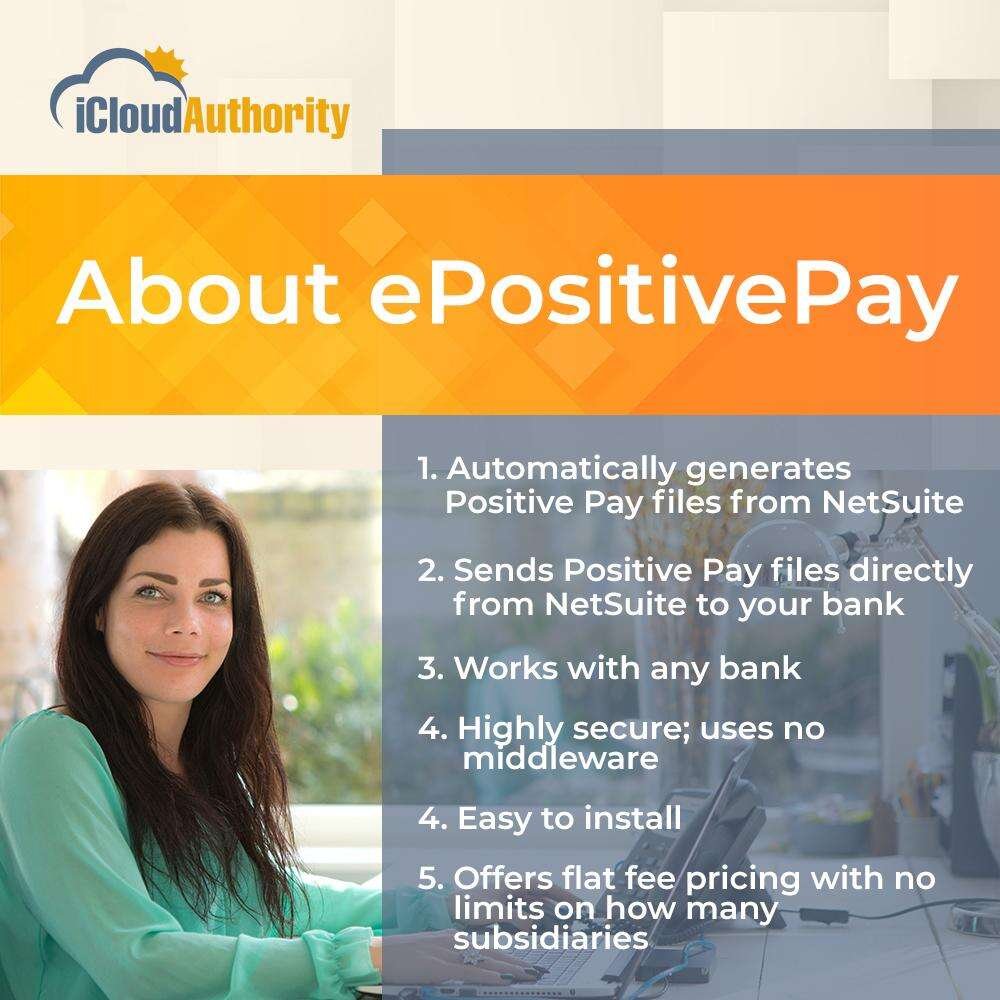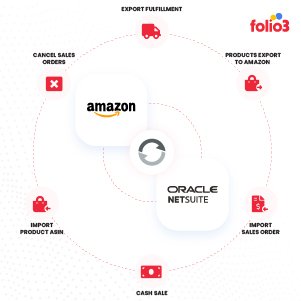Create Positive Pay Files
iCA Positive Pay module will create the files for any bank within seconds. Determine the Checks that are to be sent and click a button. The file is created and stored in a folder in NetSuite.
Key Benefits
– Native NetSuite Module, Built inside of Netsuite
– Create Positive Pay files for any bank
– Easy to use; create as many Positive Pay files as required for your accounts
– Integrates easily into iCA eConnector SFTP module to send the Positive Pay file to the bank or banks
– Best-in-Class; licensing can be done just for this module without having to purchase additional functionality
Customer Quote
“I think iCA helps us improve our control around payment processing a thousand-fold.”
– Jen Schultz | TURO Corporate Controller
Ease of Use
Multiple BanksCreate files for any bank or banks that that requires Positive Pay files. Simply select the account, find the checks, and click save.
File Storage
Once the file is created, the file is stored in NetSuite, ready for you to send to the bank.
Security
iCA Positive Pay is an application coded to reside inside of NetSuite. It does not send any information outside of NetSuite.
Extend the Application
Use the iCA eConnector SFTP Tool to send the file directly to the bank using the NetSuite API. This is a direct connection and does not go through any middleware.