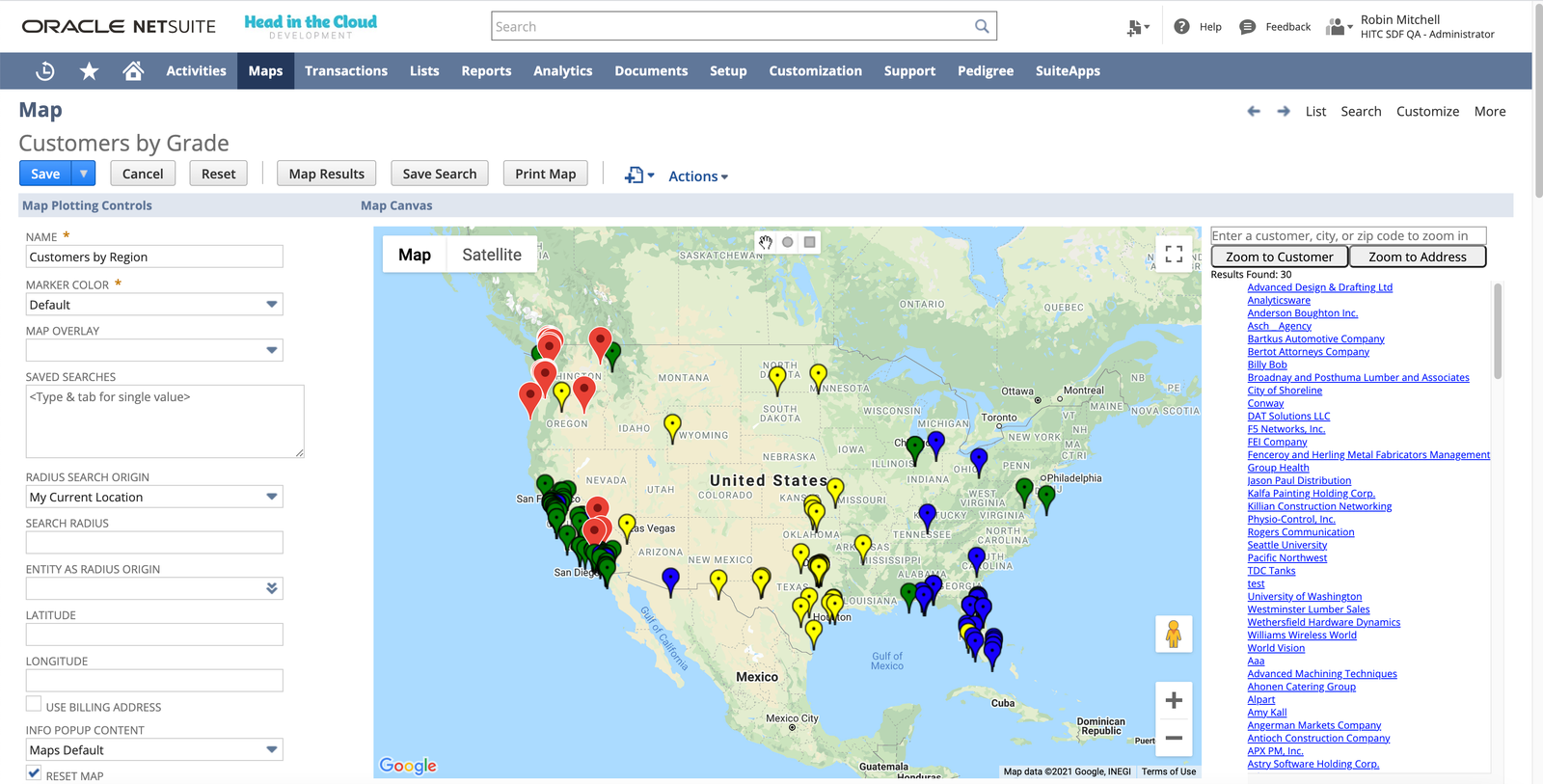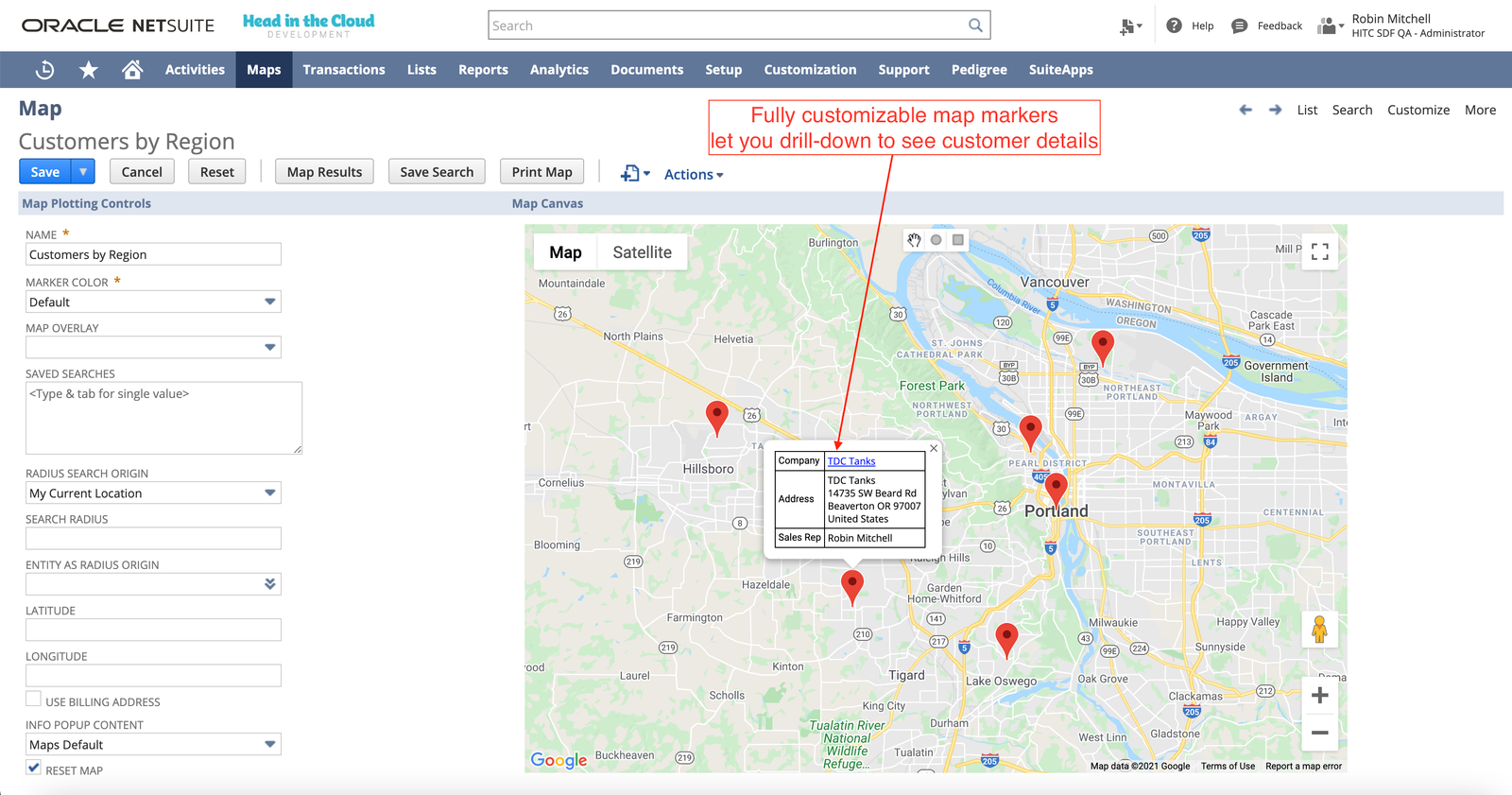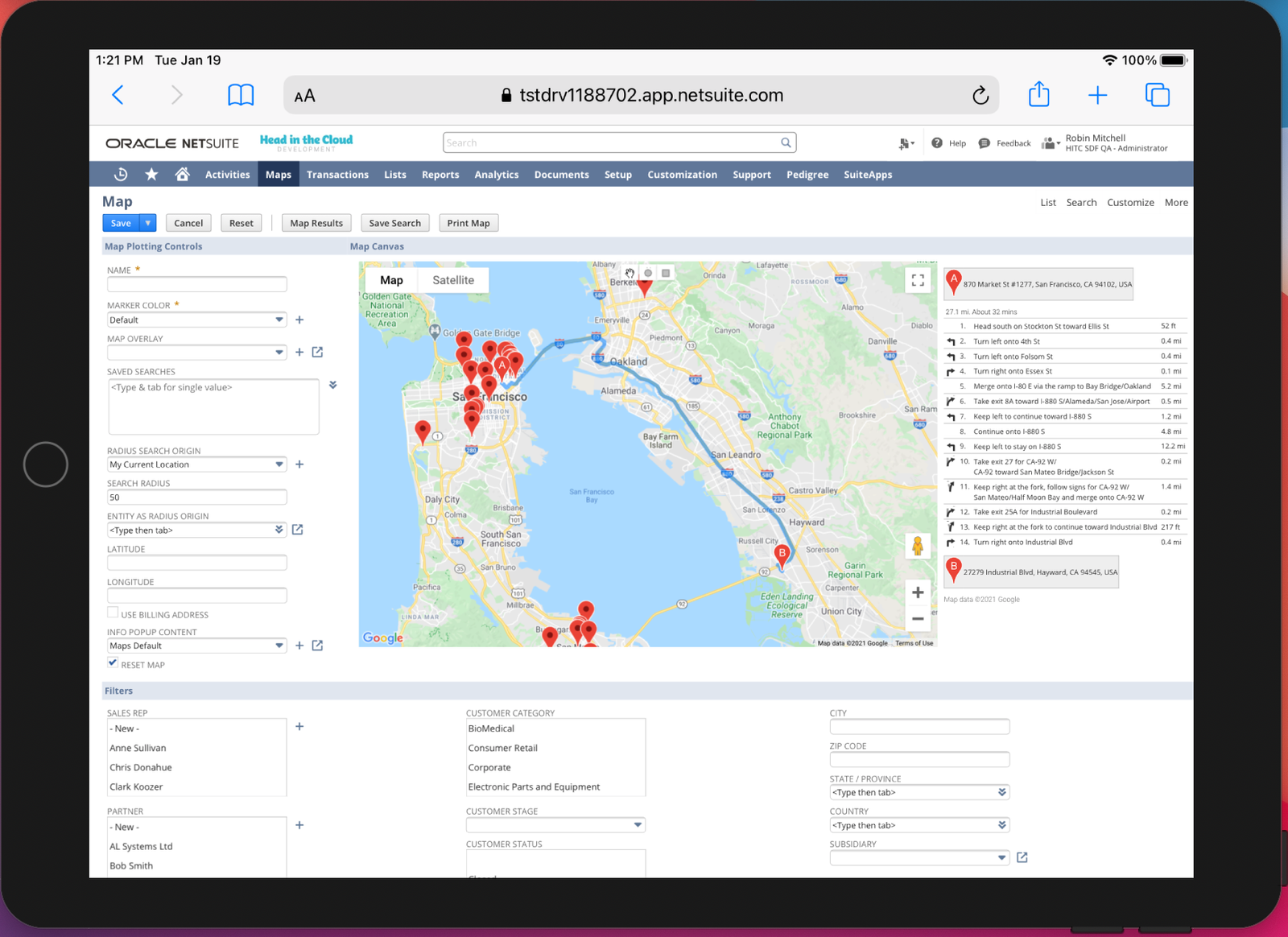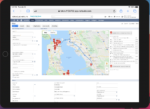Google Maps Integration for NetSuite
Enables you to map your NetSuite data on a Google Map right inside NetSuite. You can map customers and vendors by using ad-hoc filters on the mapping screen or by using pre-configured saved searches. You can even map saved transaction searches to see where the customers are associated with those transactions.
Key Benefits
- Enables you to easily see your business trends geographically. You can quickly see which sales reps have the largest area to cover or which states haven’t been penetrated by your business yet.
- Radius-based searching: See which customers and vendors are nearest to your current location, or nearby to a customer you are going to visit.
- Quickly get driving directions to your customers or vendors.
Customer Quote
Maps gives our sales reps the ability to easily schedule their upcoming sales calls based on their location and sales inactivity. Once the reps are on the road the radius feature allows them to see exactly who their next closest account is determined by their current location. Another feature that is quite helpful is the multiple colored pins that allow our reps to easily distinguish our different customer types.
– Joe Nardi
Customize Maps to Fit Your Business
We understand that every business is unique, and the standard fields provided may not be exactly what you need to base your mapping data on. Our gurus are happy to work with you on a consulting basis to customize the mapping interface to be exactly what you need it to be. If you need to map results based on custom field criteria, we can help!