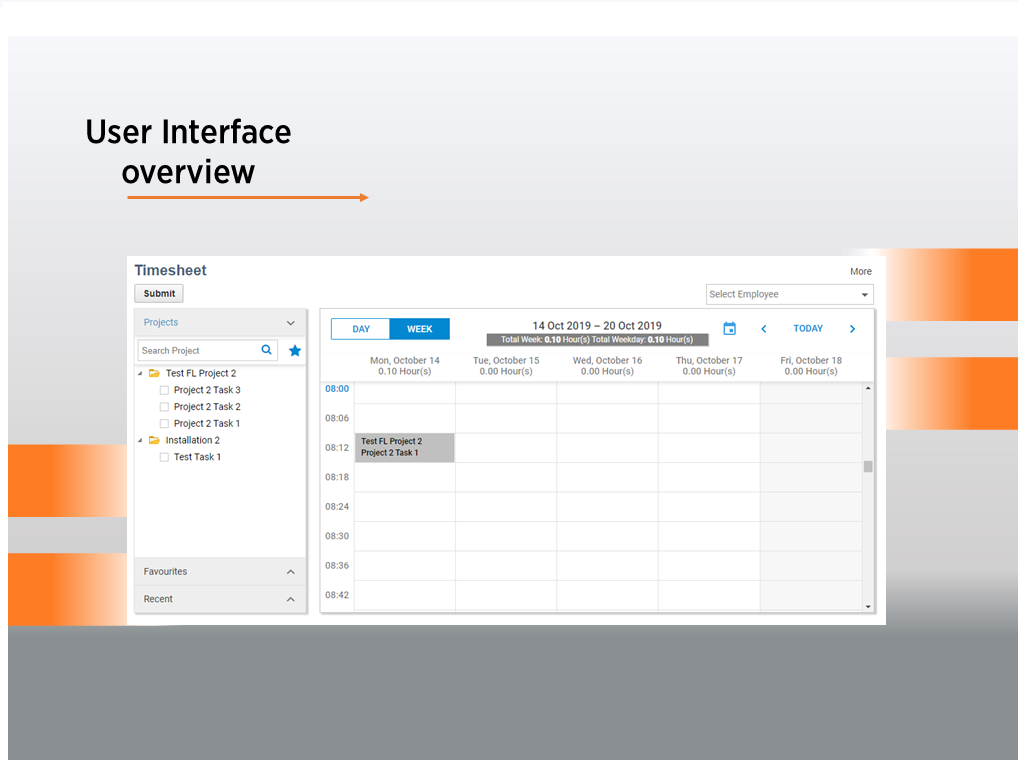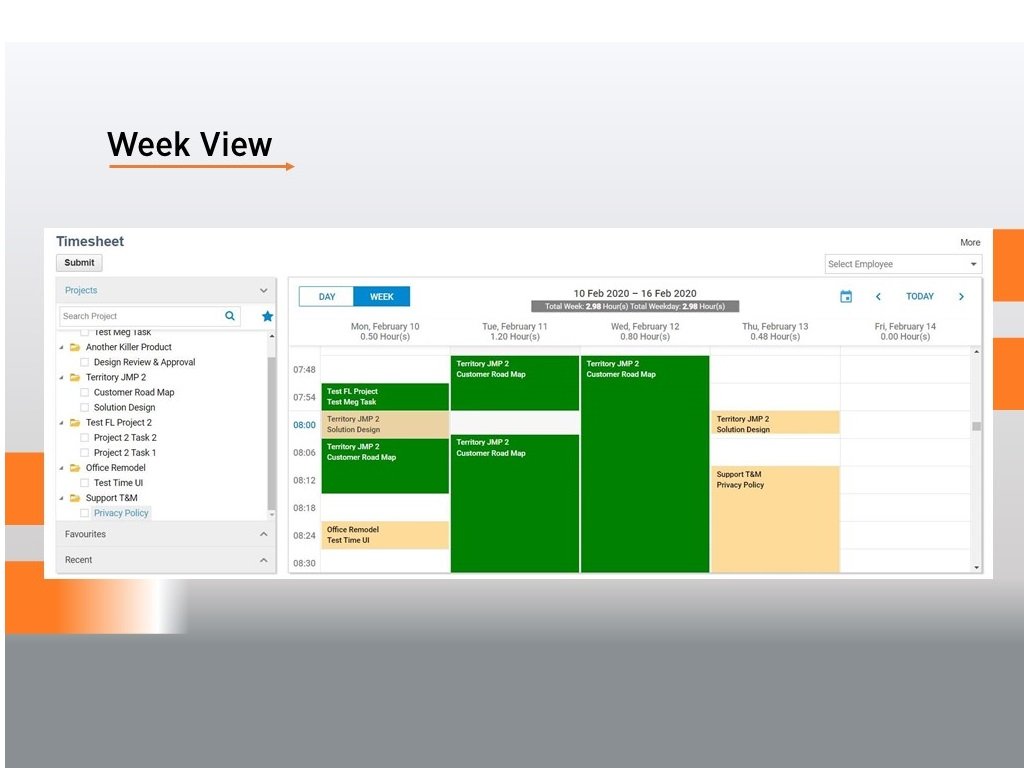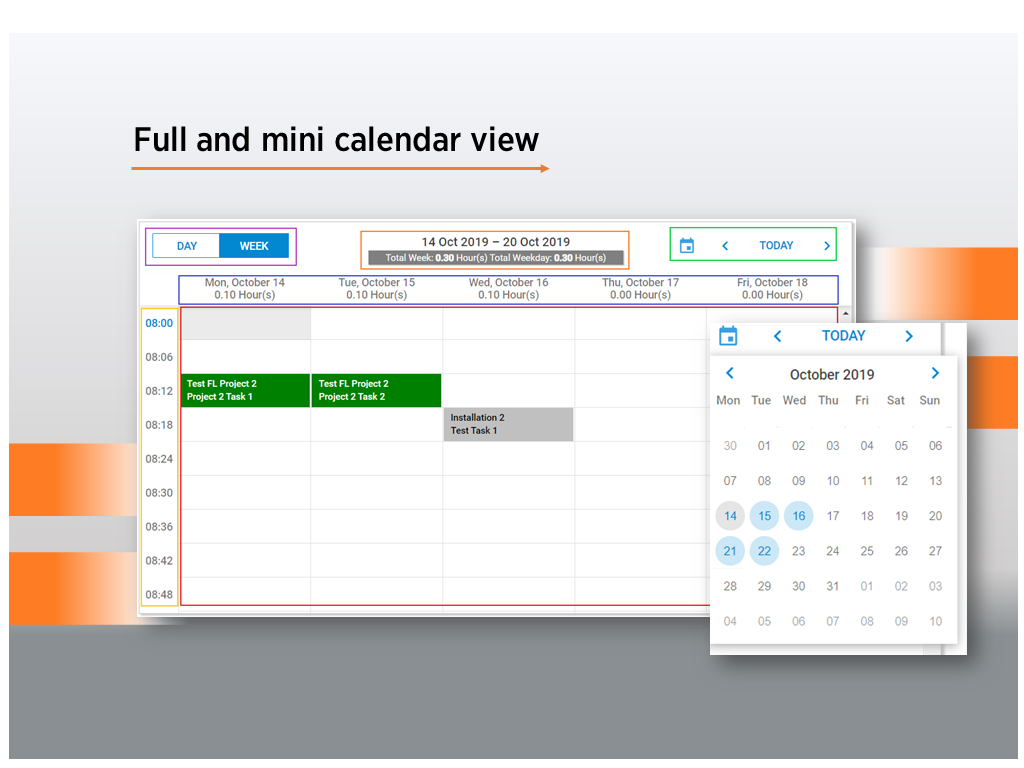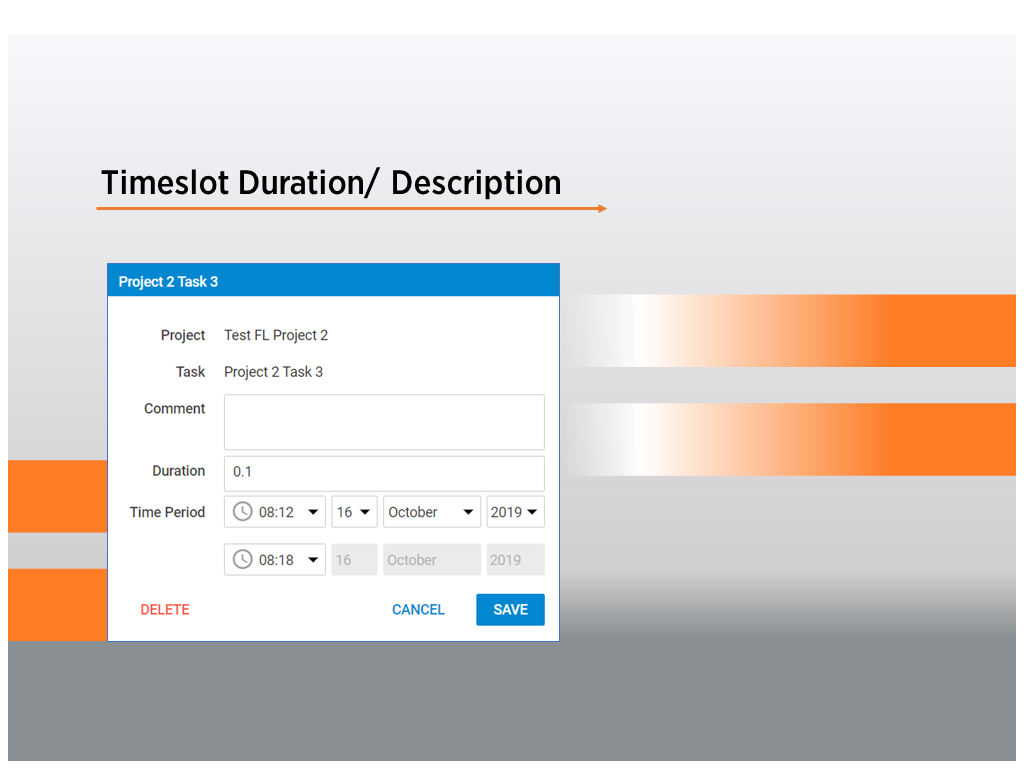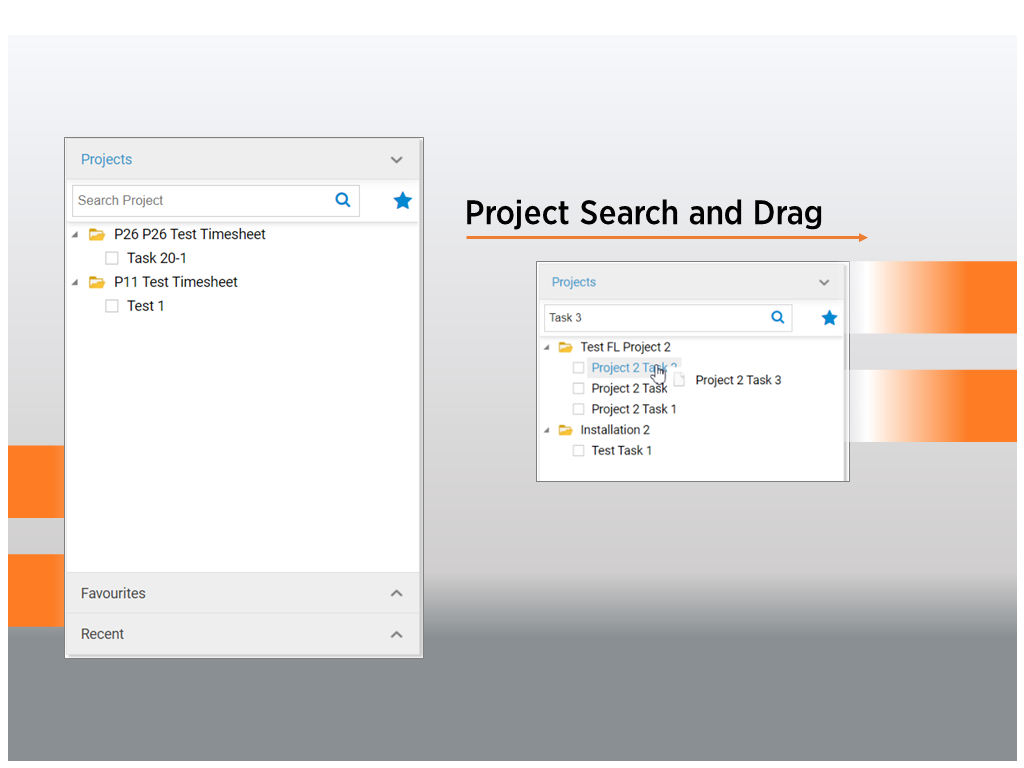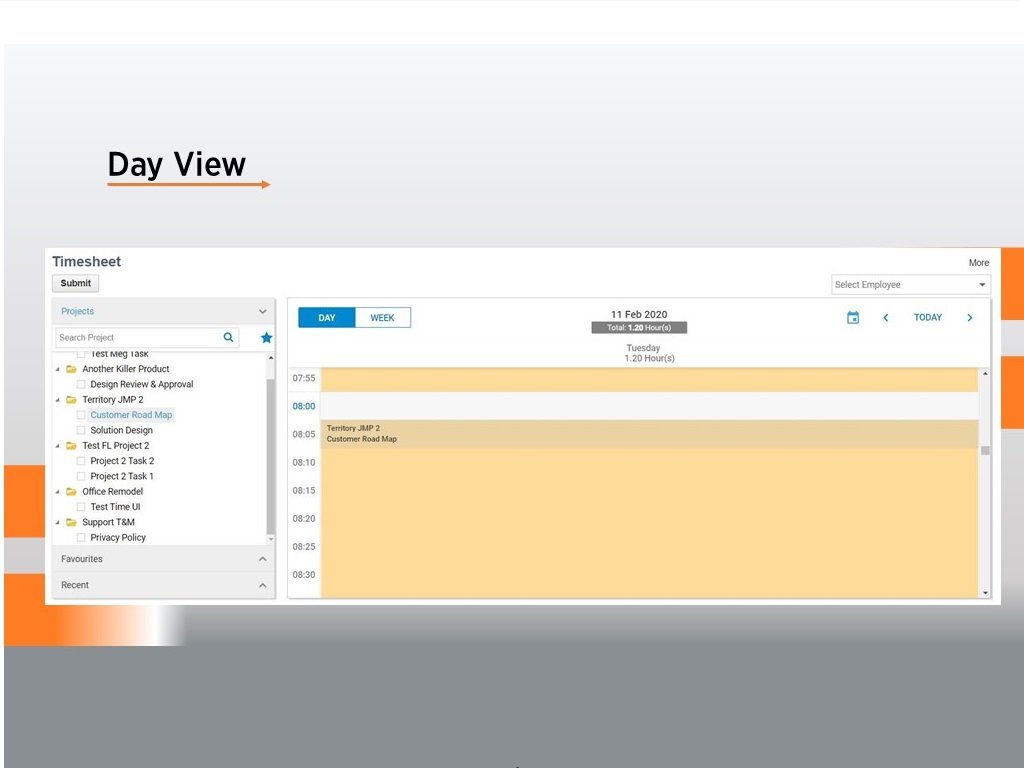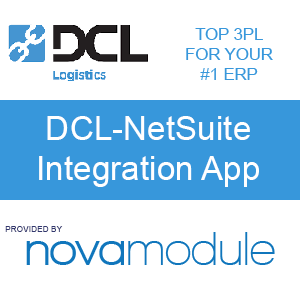See time in all its forms
Not everyone thinks in spreadsheets, or knows todays date without glancing at their phone, so Timesheet UI provides a familiar and user-customisable calendar interface. Timesheet management is made easy with month/week and day views to help users quickly assess their schedule. Timesheet UI also displays Total Week and Total Weekday time entry hours totals in real-time for quick reference.
Key Benefits
- Familiar calendar interface with custom colour legends for easy entry of timesheet
- ‘Drag and drop’ and ‘Copy/Paste’ timesheet capabilities
- Search for Projects/Cost Centres and drag them on the Calendar view
- Colour-coded time entries to indicate status
- Display most recent cost centres (project tasks) and those that are marked as favourites
- Day and week auto-totals displayed for easy reference
- Time units by minutes with the ability to set up a global increments e.g. each time slot set at 10 min or 15 min.
- Day and Week view available
- Mini calendar to navigate to a day or week
- ‘Previous’ and ‘Next’ buttons to navigate to week/day before and after
Working smarter to save time
Some projects are the same, but not every day is! With a simple recall function Timesheet UI allows users to add a recent project or task to their timesheet without recreating it from scratch. And what happens when a client reschedules? Simply click and drag the existing timesheet entry to its’ new timeslot.