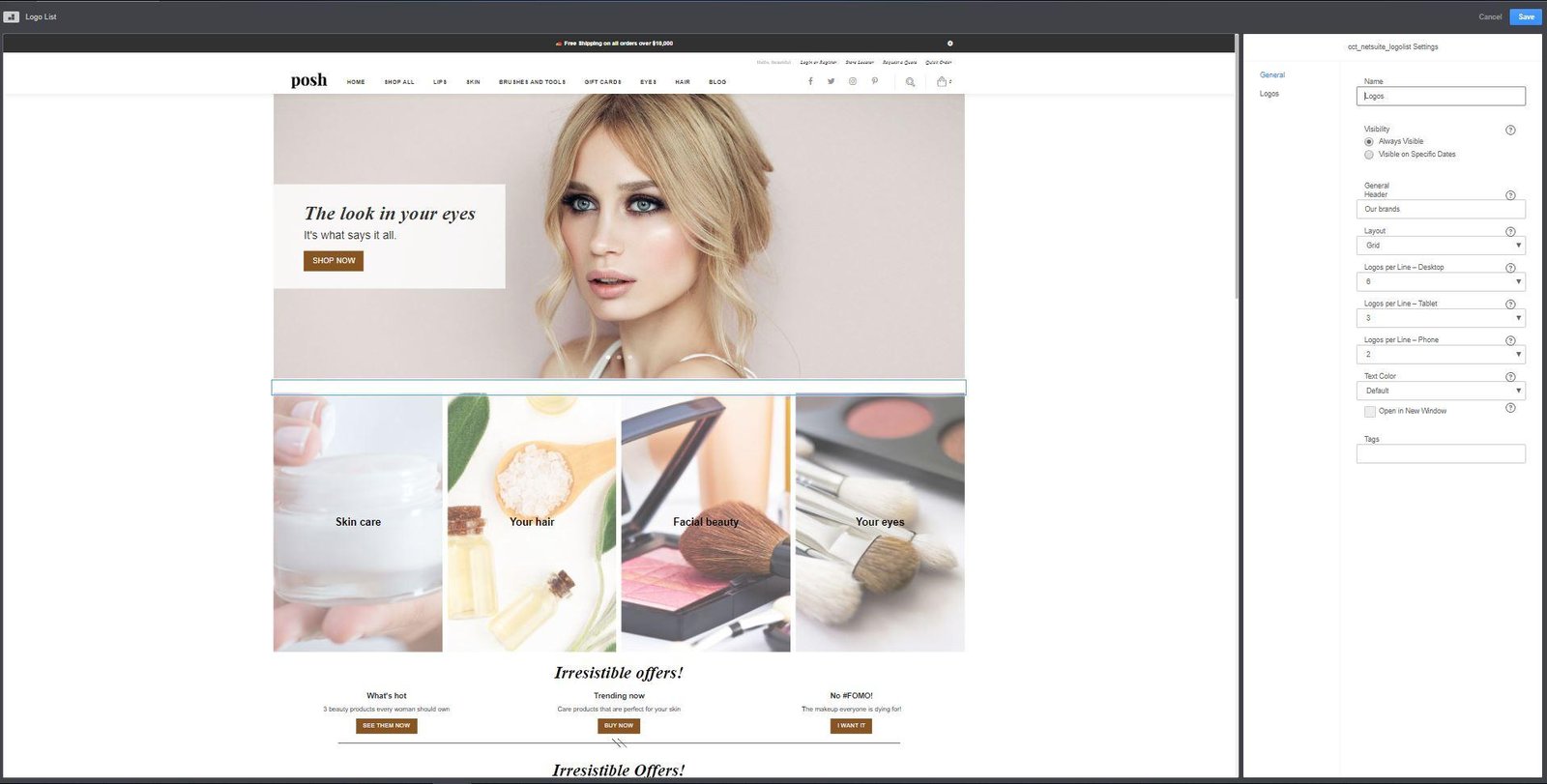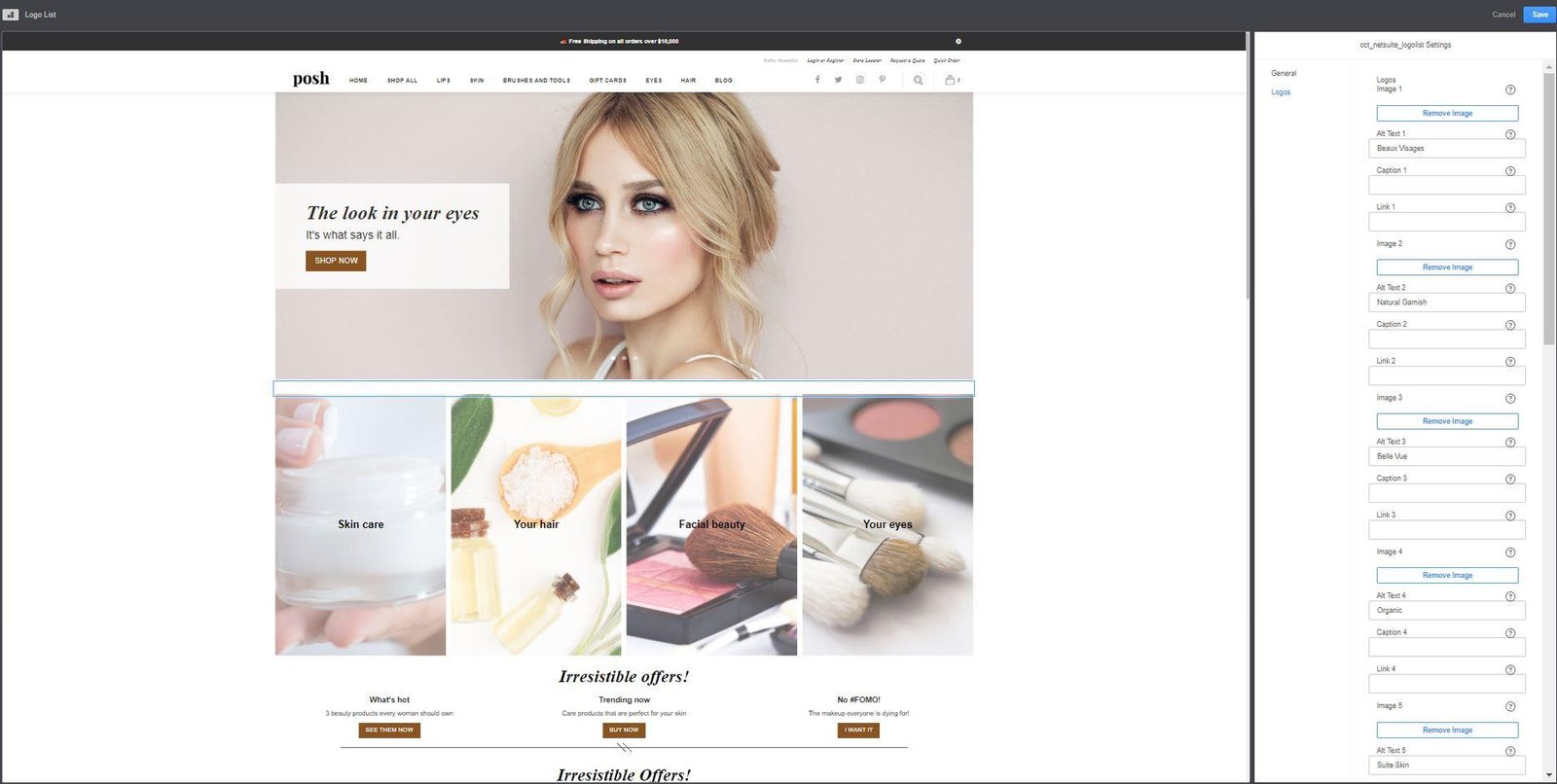Overview
The SuiteCommerce Logo List extension lets you add up to 12 images to your web page, include descriptive text, and specify an internal or external URL for each image.
You can choose grid or carousel layout and determine how many images to display per line according to screen size.
For example, with Logo List, you can display your top brands or partners, highlight certifications and awards, or showcase promotions.
Key Benefits
- Flexible use cases
- Highlights top brands or partners
Flexible Design
- Display partners, vendors, brands and more
- “Shop by” category (logos of your partners, vendors, designers, top press mentions, etc.) and link to your filtered search results