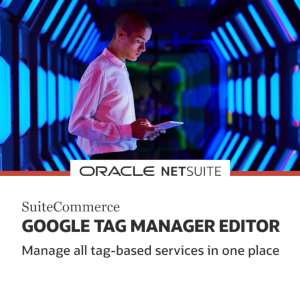Overview
Google Tag Manager (GTM) is a free application provided by Google that lets you manage all of your tag–based services in one place. Some of these services measure site traffic and visitor behavior. Others provide insight into the impact of online advertising,
marketing campaigns, or other functions. Tag-based services use tags to collect information about user activities as they browse and interact with a site. Manually creating these tags and associated triggers takes time and usually requires some technical knowledge
about the service as well as some knowledge about how to create tags, triggers, and sometimes variables and events. SuiteCommerce Google Tag Manager Editor is a NetSuite application that handles these tasks for you.
Key Benefits
- Flexible and powerful capabilities
- Plug-and-play integration
Setup Information
- During setup, SuiteCommerce Google Tag Manager Editor creates the tags, triggers, and variables, adds them to your GTM container, and inserts the GTM–generated code snippets to your site pages.
After completing the setup steps, you can view and manage your tags, triggers, and variables in GTM