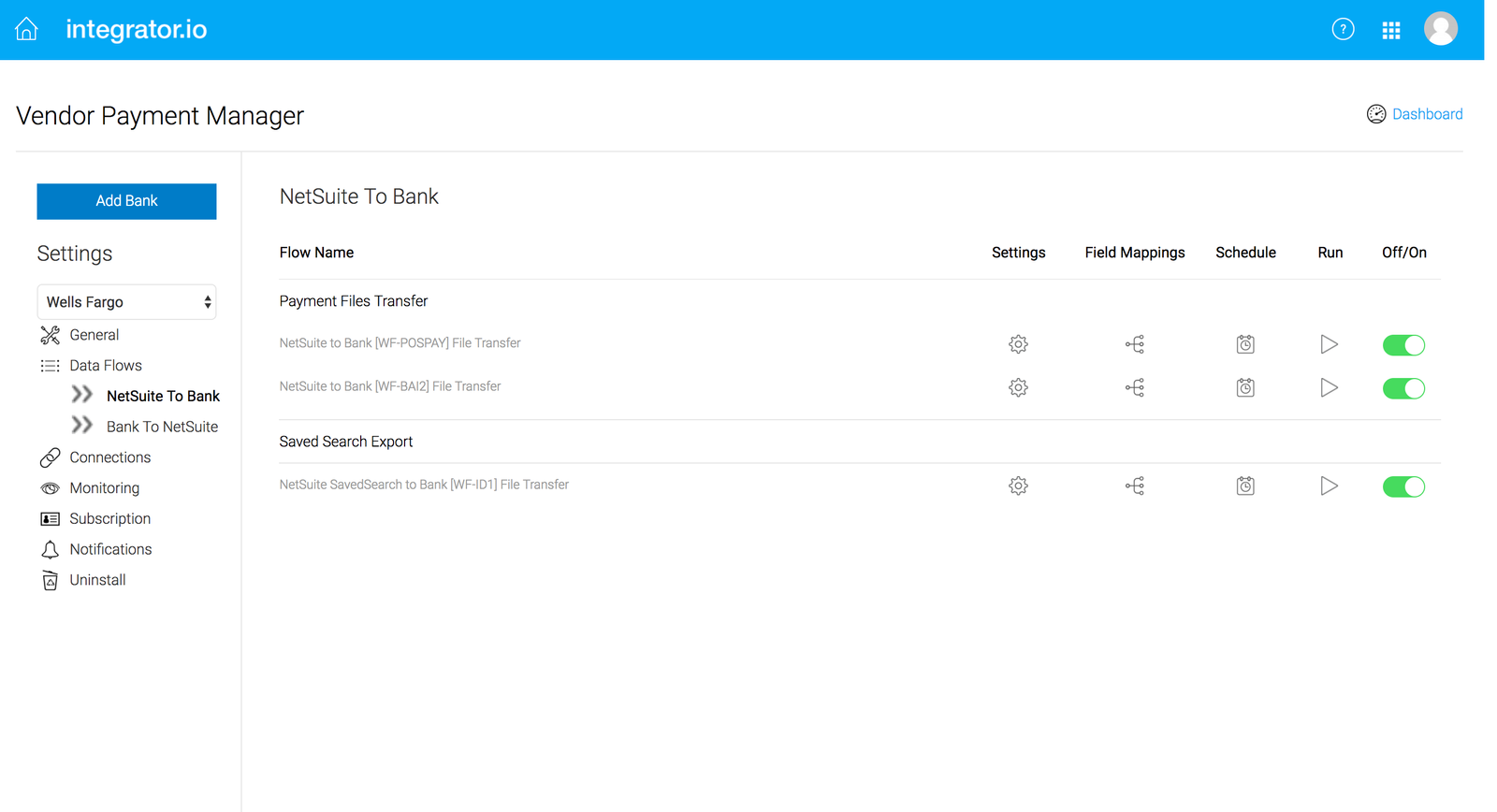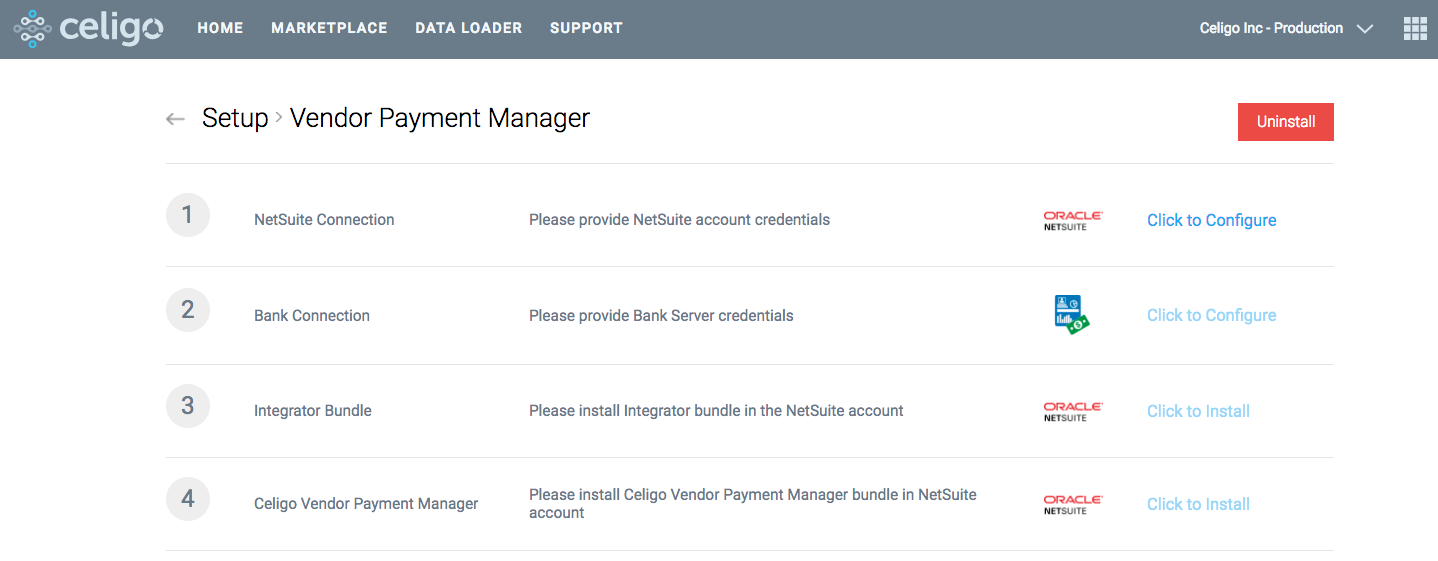Eliminate Manual Payment File Transfers Between NetSuite and Banks
Vendor Payment Manager makes Accounts Payable processes more efficient by automating FTP transfers of vendor payment files from NetSuite to banks, and corresponding acknowledgements and summary files from banks to NetSuite. By automating file transfers, companies can reduce operating costs, strengthen vendor relationships, and improve compliance with internal controls. Companies can easily scale without adding more staff as the number of payments or vendors grow. Since Vendor Payment Manager is an out-of-the-box application, companies gain fast time-to-value.
Key Benefits
- Gain improved visibility on operating capital by fast tracking A/P payments
- Gain peace of mind with industry standard security options (PGP encryption, signing, SFTP)
- Transfer payment files to banks via secure host-to-host connectivity
- Improve vendor satisfaction with timely, error-free payments
- Achieve fast time-to-value with prebuilt, out-of-the-box application.
How it Works
Collect Payment Files
- Once the user has created the Vendor Payment files within NetSuite they will be picked up by Vendor Payment Manager from the NetSuite File Cabinet.
File Transfer
- Once the file is ready, it is transferred over a secure channel via FTP/SFTP to the Bank.
- The transfer related activity is logged on the dashboard with details like the file name, timestamp, host server etc.
- If required the outgoing files can also be encrypted using bank-standard PGP encryption algorithm.
Post-Transfer Action
- Based on the user’s choice the outgoing file is either archived, deleted or marked as processed.
Saved Search Flows
- This option allows the users to directly utilise the NetSuite Saved Searches to generate a CSV file and transfer to the bank’s FTP server. Certain features mentioned above may not be applicable to the Saved Search option.