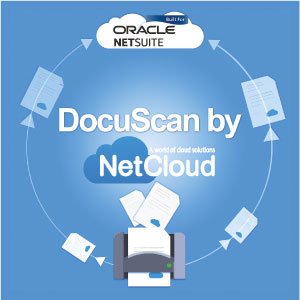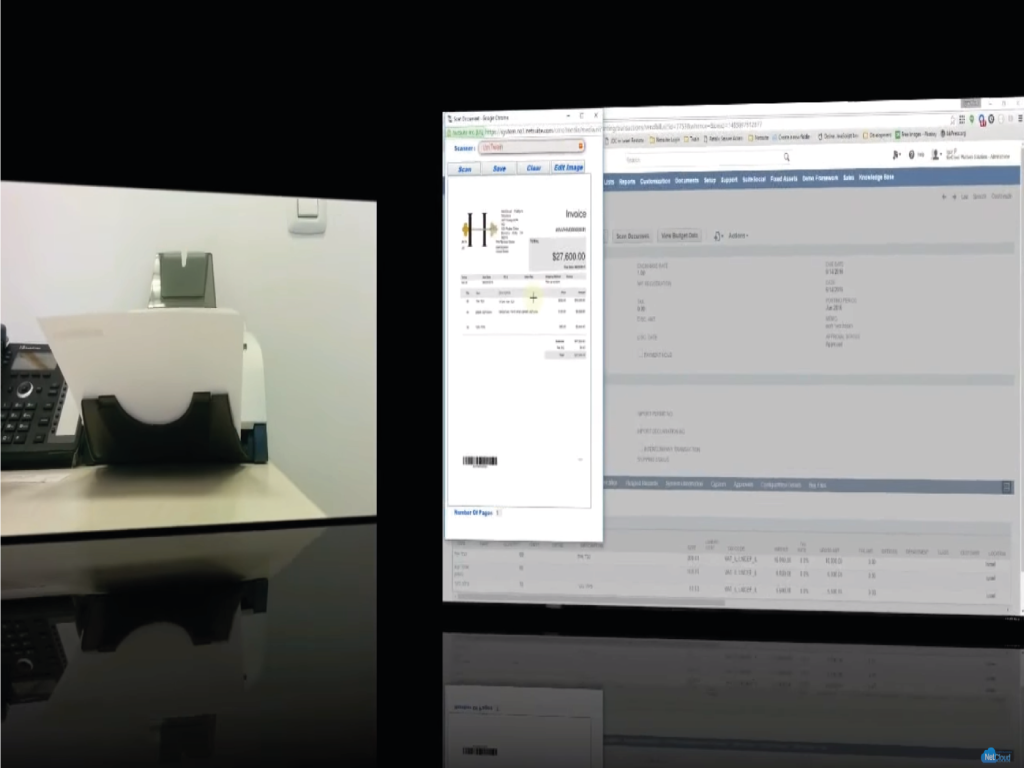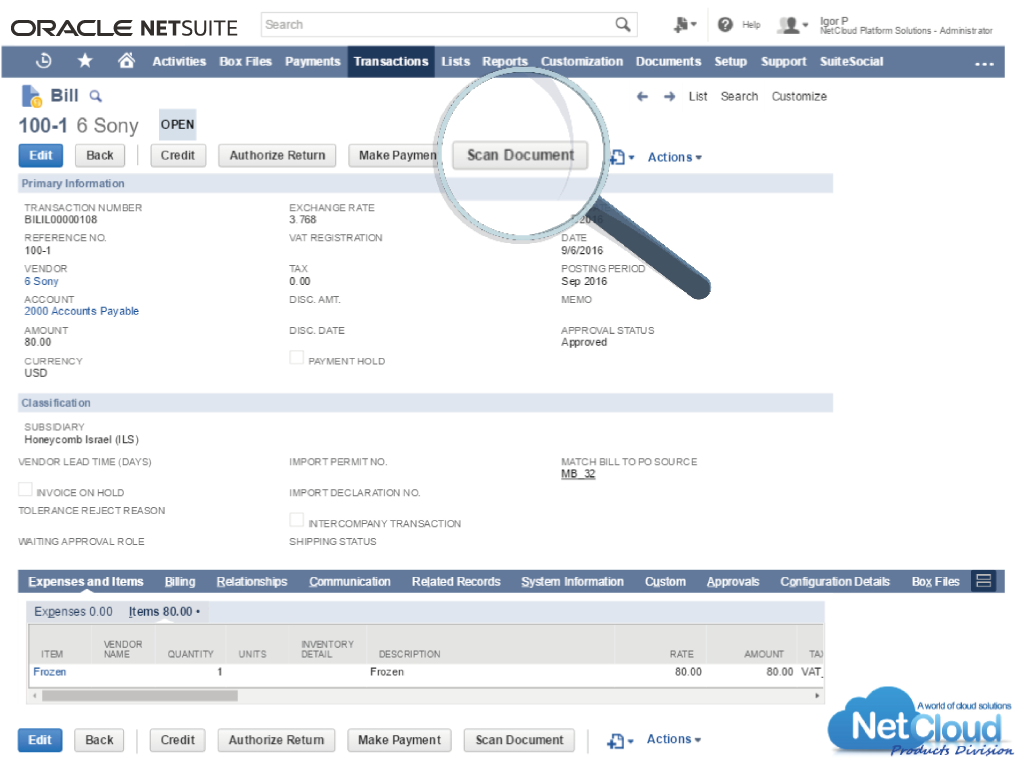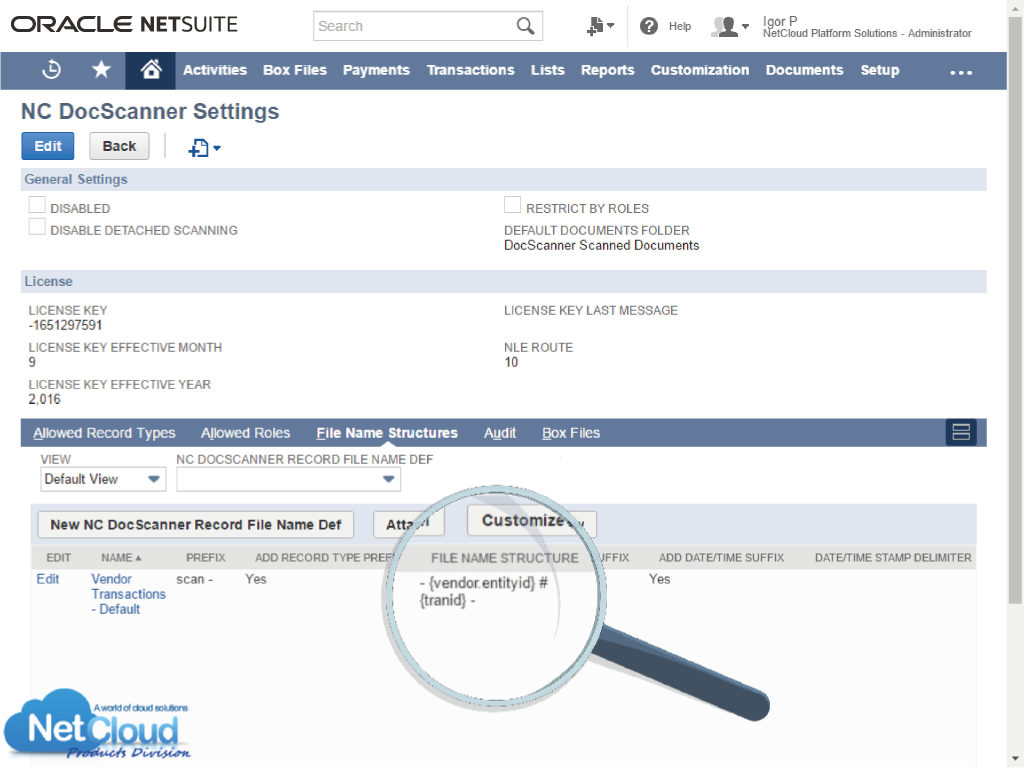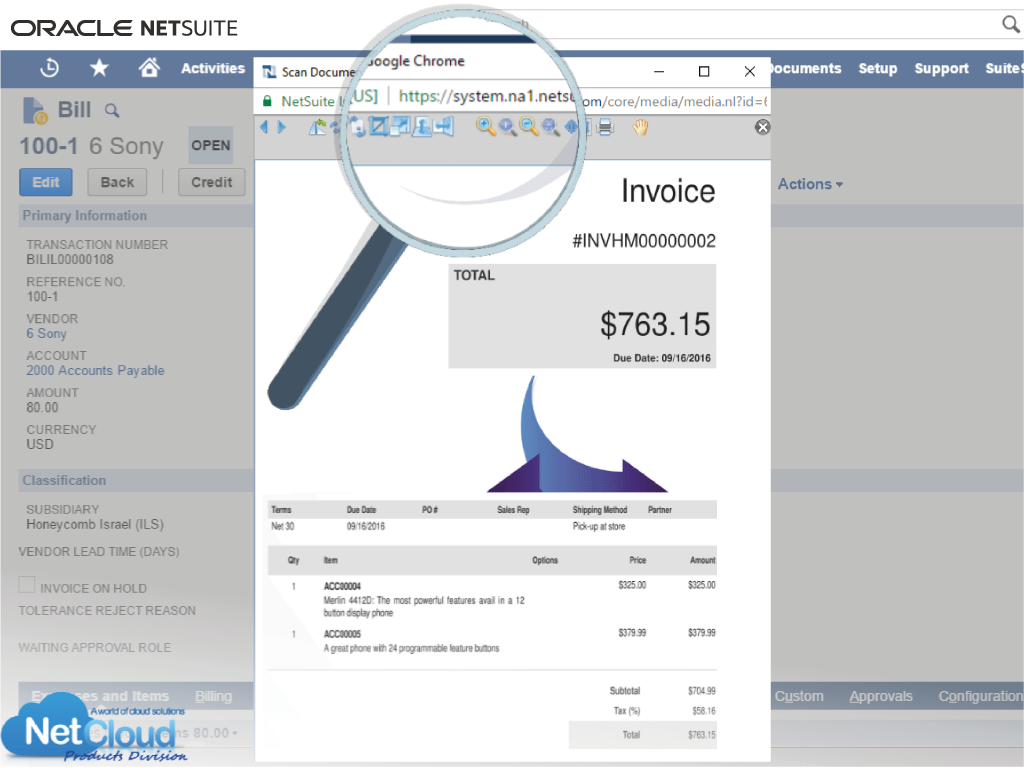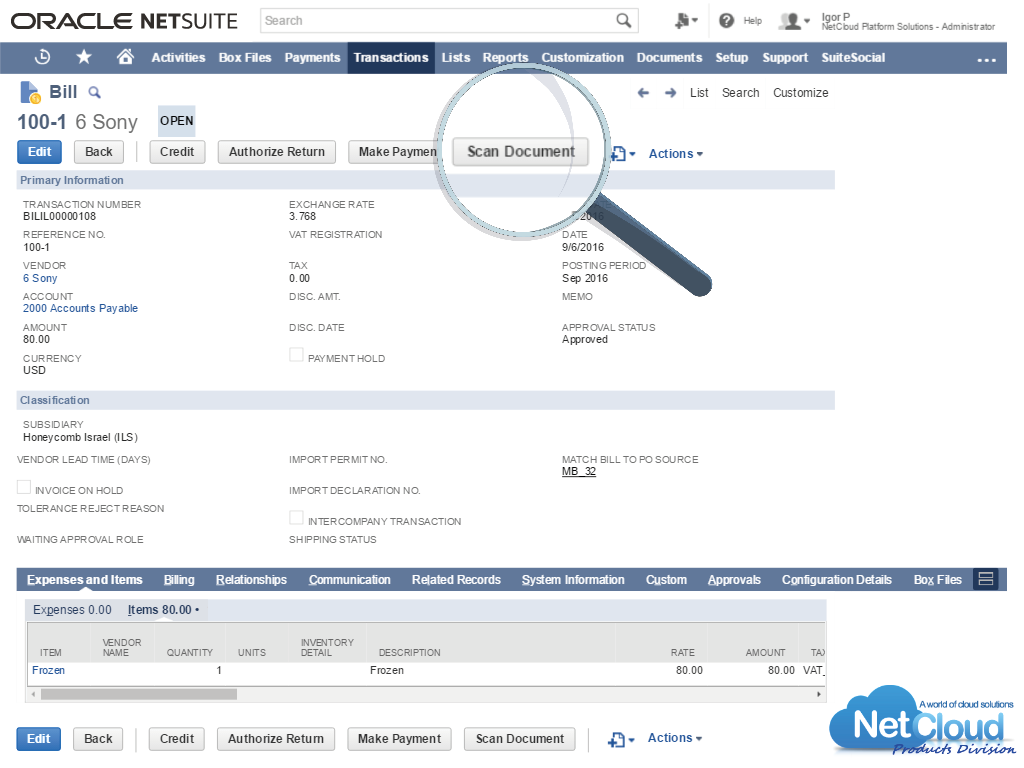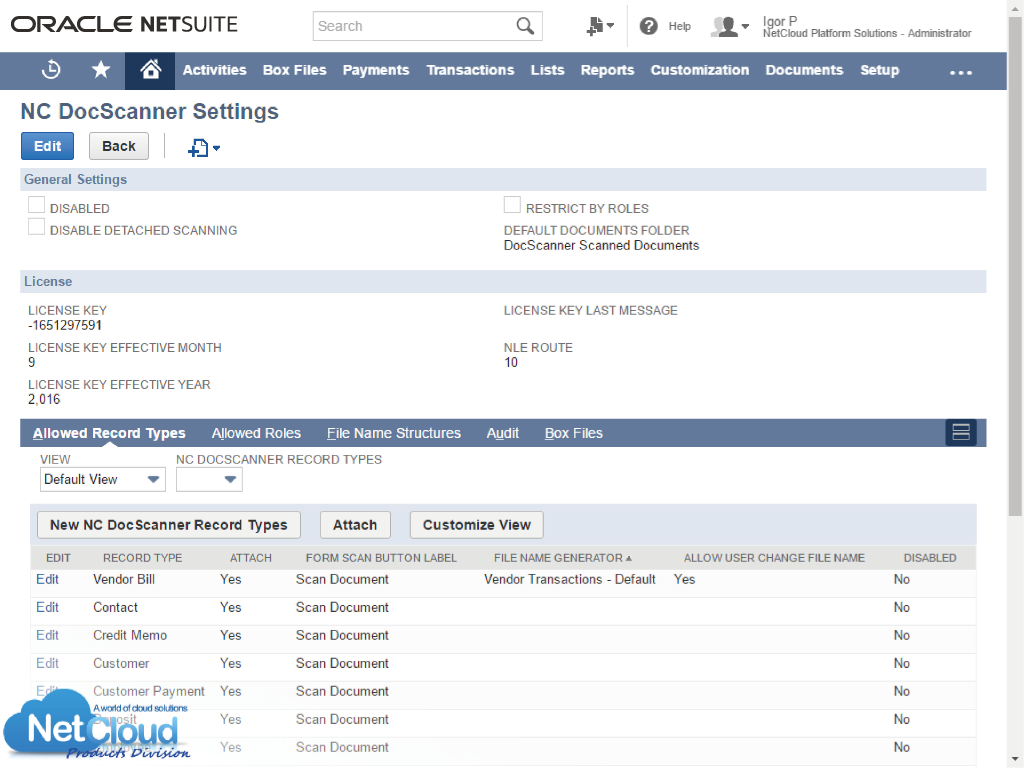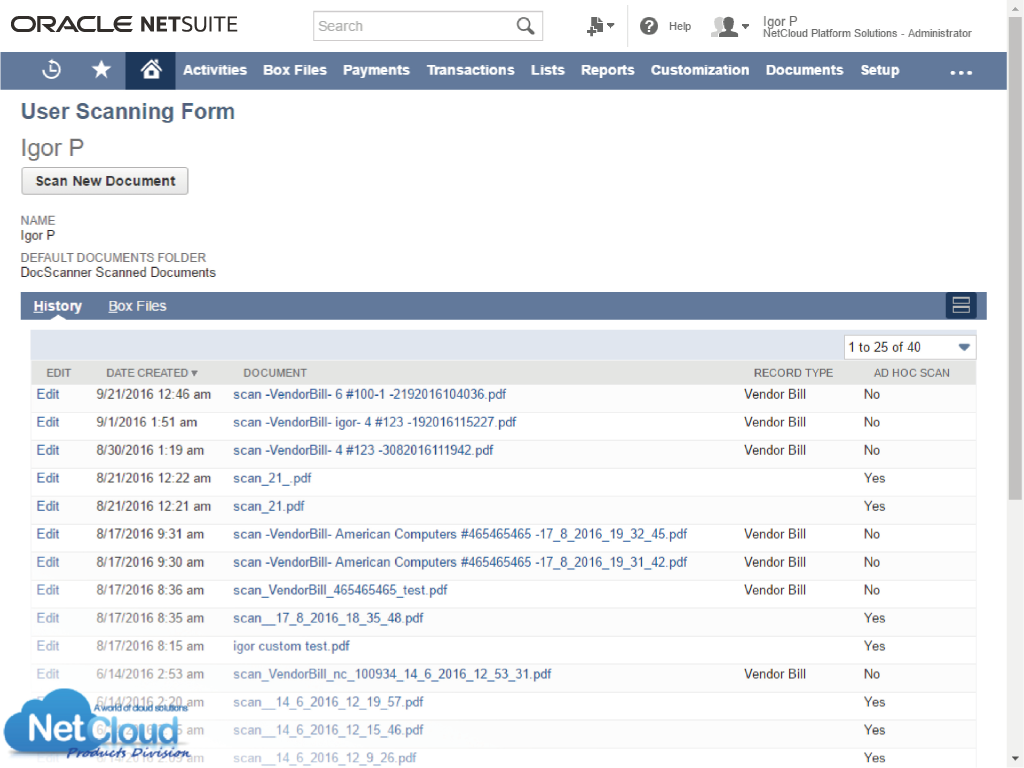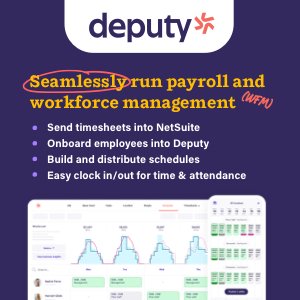Real-Time Document Scanning into NetSuite
Documentation is the heart of every company and operation. Finding and retrieving documents in an easy and a quick manner is a must.
DocuScan for NetSuite allows customer to scan and attach documents from your scanner straight into NetSuite as PDFs, which will result in an instant document retrieval from any transaction/record when needed.
DocuScan will save you all the time wasted on seeking for documents in your archives.
With DocuScan, no more documents will get lost again.
Save time, Save money and accelerate your office performance.
Key Benefits
- Increase office performance.
- Extend NetSuite capabilities – no additional software required, no more fees to pay.
- Organize all your documents – All documents will be available instantly.
- Keep track of all incoming documents and never lose documents again.
- Reduce complexity of documents import to NetSuite.
Customer Quote
Scan documents functionality enable scan documents (such as waybills, invoices etc.) to NetSuite as quickly as possible. Scanning is performed automatically from the scanner to the communication tab of every transaction in NetSuite , automatically setting the file name and location, to quickly retrieve documents and automatically create a digital computer archive. Advantages: 1. Scan a document in 5 seconds, including the document name and location. 2. Quick access to the scanned documents from everywhere. 3. Name the scanned file from the NetSuite, according to the document’s parent screen. 4. Orderly and efficient document archive management of scanned documents. 5. Scanning solutions for all types of documents – waybills, invoices, agreements and more. Ronit Weisbrod, IS Project Manager , Cellebrite The NetCloud DocuScan solution has completely transformed our accounting team’s processes. DocuScan lets NetSuite harness its potential as a true enterprise-level ERP. At Stradis, everyone in accounting has a small scanner on their desk. After making the NetSuite entry, they load the paperwork and click on button. DocuScan takes it from there; automatically turning on the scanner, saving the document image, and attaching it to the NetSuite transaction. Scanning adds a negligible amount of time to the entry. The real advantage comes in when we do our month-end review, address a vendor inquiry, or respond to an auditor’s question. Everyone can instantly see an image of the original document. Everyone is working from the same data and can retrieve it without having to submit a request to the other office. DocuScan is one of the best investments Stradis Healthcare has made. Chris Dobbins Vice President of Finance – Stradis Healthcare
– Ronit Weisbrod
No Hidden Fees
The annual fee includes unlimited amounts of scans. No limitations, no additional fees. What you see is what you get.