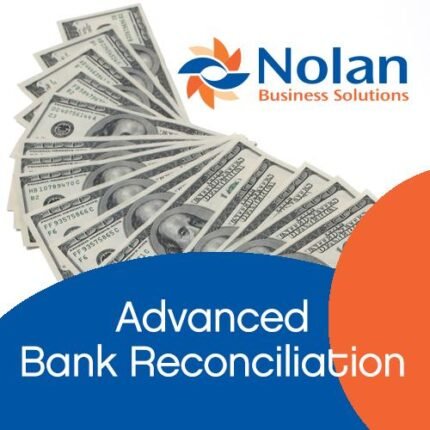Cash Application Automation
Minimize manual cash application processes with Celigo’s Cash Application Manager. Automate invoice matching against customer payments received from banks (i.e., Lockbox, ACH, wire transfers, credit cards). After your bank creates a file of payments received from your customers, Cash Application Manager automatically converts payments into NetSuite digital payments. Payments are then matched against invoices in NetSuite. This turnkey solution can be installed and configured without IT resources.
Key Benefits
- Recognize revenues faster and accurately manage cash flow
- Reduce operating costs by handling more payments with fewer staff
- Reduce time spent on discrepancies, mismatches, and errors
- Improve customer satisfaction with real-time view of account balances
- Reduce time crunch spent on payment backlogs during month-end closing
Customer Quote
Overall, we are seeing a 10x ROI from Celigo. We decreased our aged receivables by 20 to 30 percent because we weren’t spending all day posting. And this freed us up to spend more time collecting cash.
– Ryan Maher, Director of Administration, Amigo Mobility
How It Works
Bank Payment Capture
- Bank payment files are automatically and securely imported from the bank’s FTP server to NetSuite
- Digital payment transactions are automatically created in NetSuite for each payment in the file
Cash Application and Exceptions Handling
- Payments are matched against outstanding invoices
- To account for mismatches and discrepancies, payments are categorized as:
- Applied: entire payment matches invoice
- Partially Applied: there is a partial match between payment and invoice
- Unapplied: customer is in system but invoice does not exist
- Unidentified: neither customer nor invoice exist
Tracking and Reporting
- Cash Application Manager dashboard is accessible directly within NetSuite to view payments and resolve discrepancies
- System dashboard shows the status of all bank file transfers with the ability to re-run data transfers