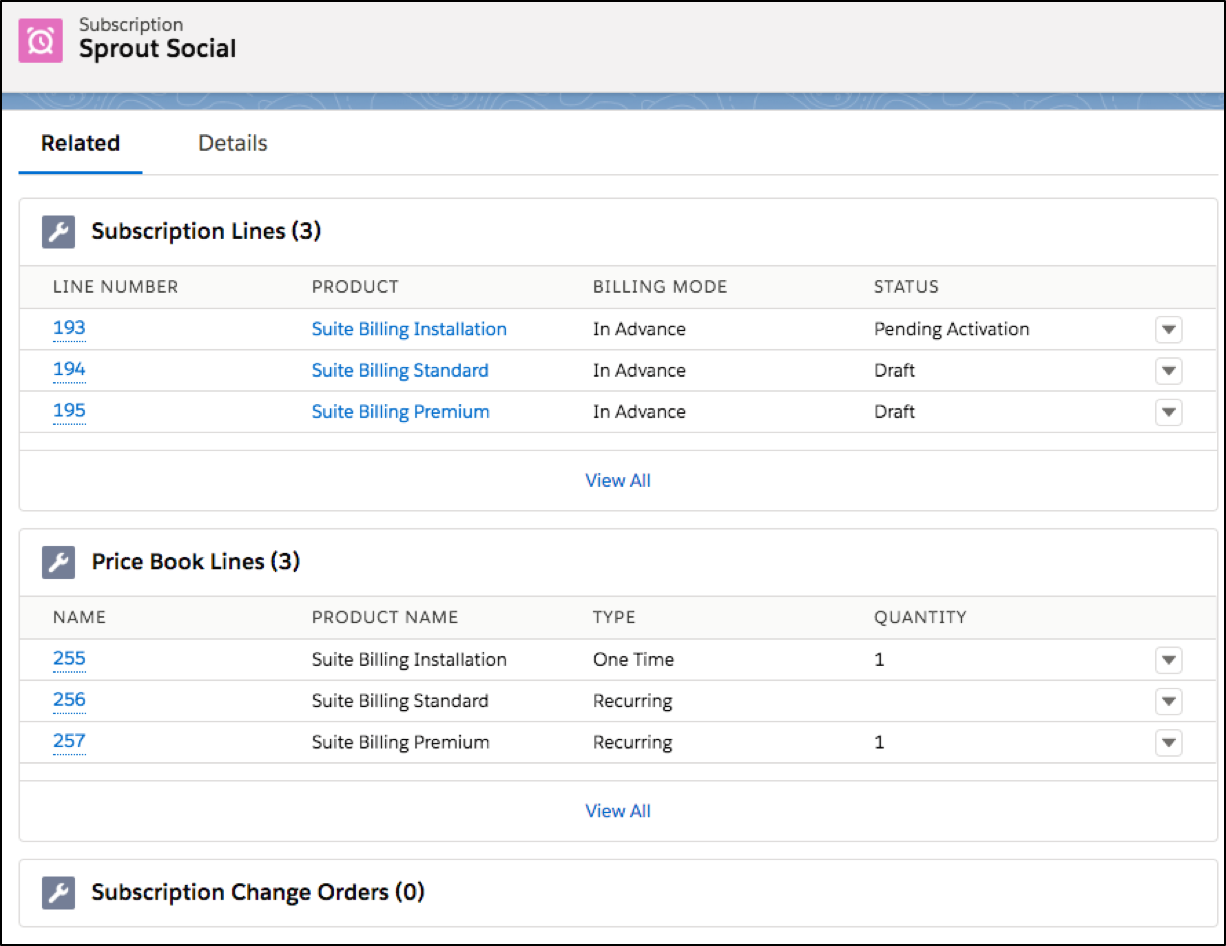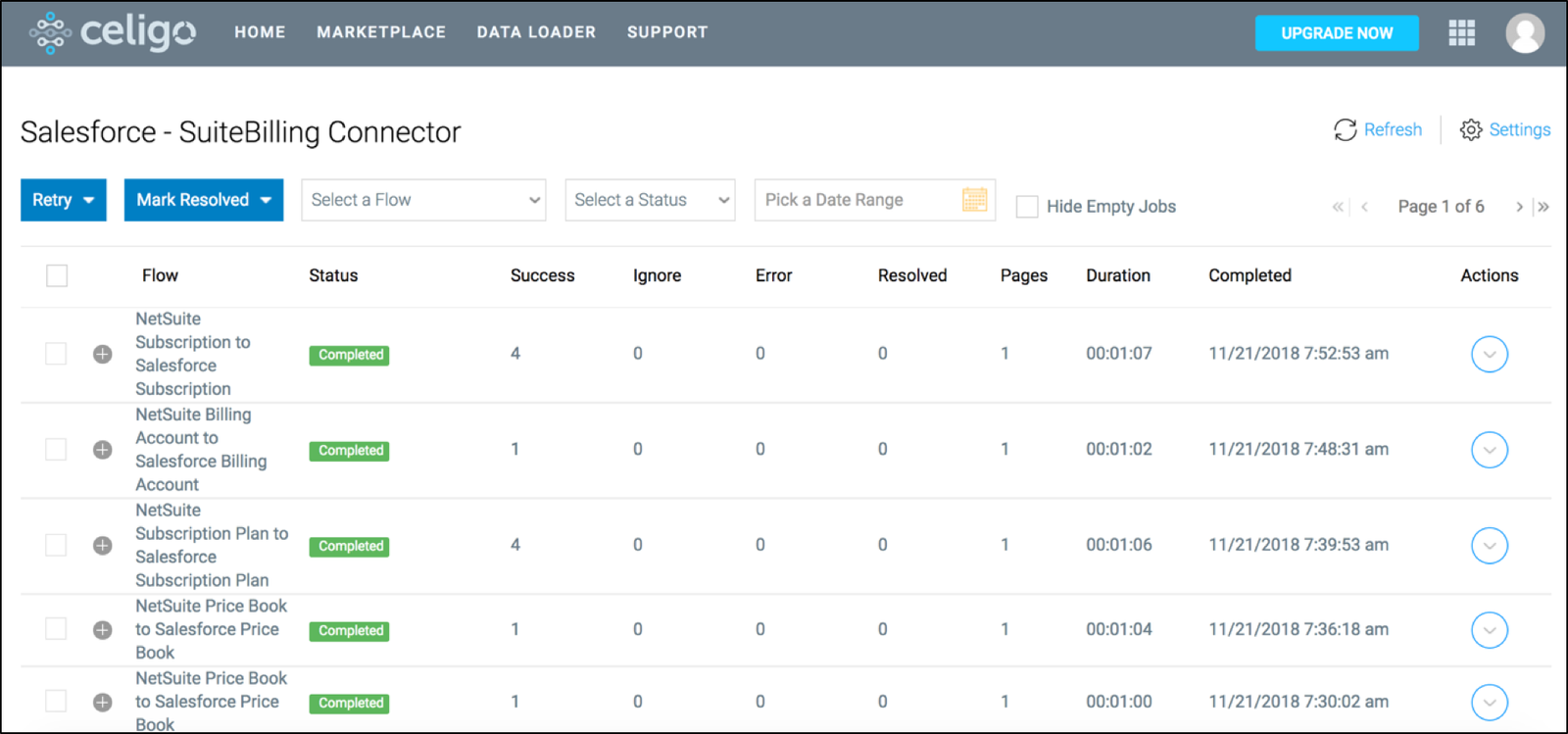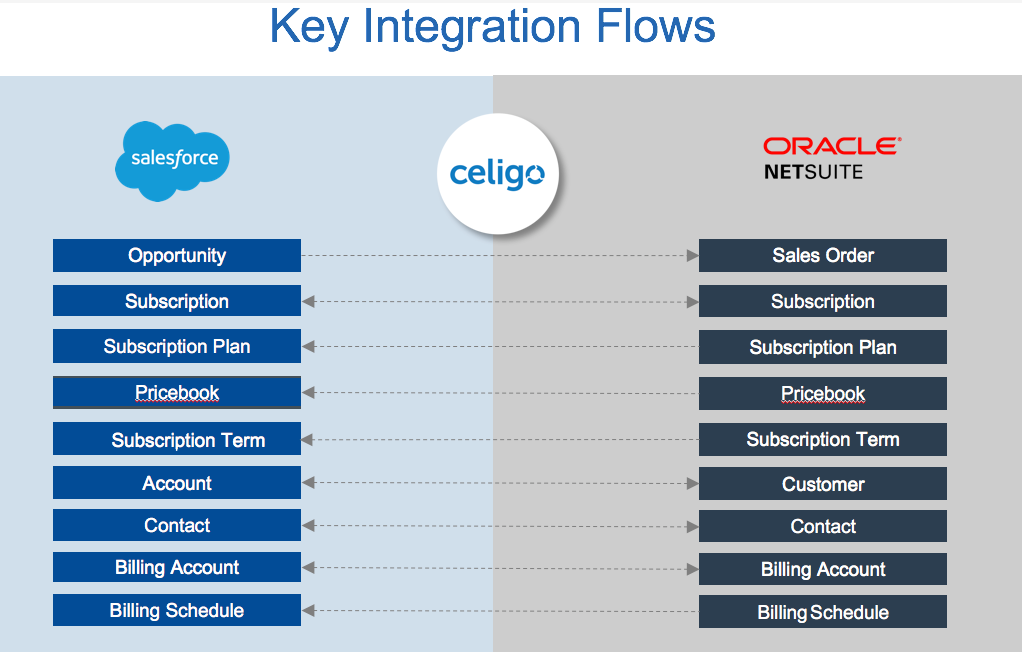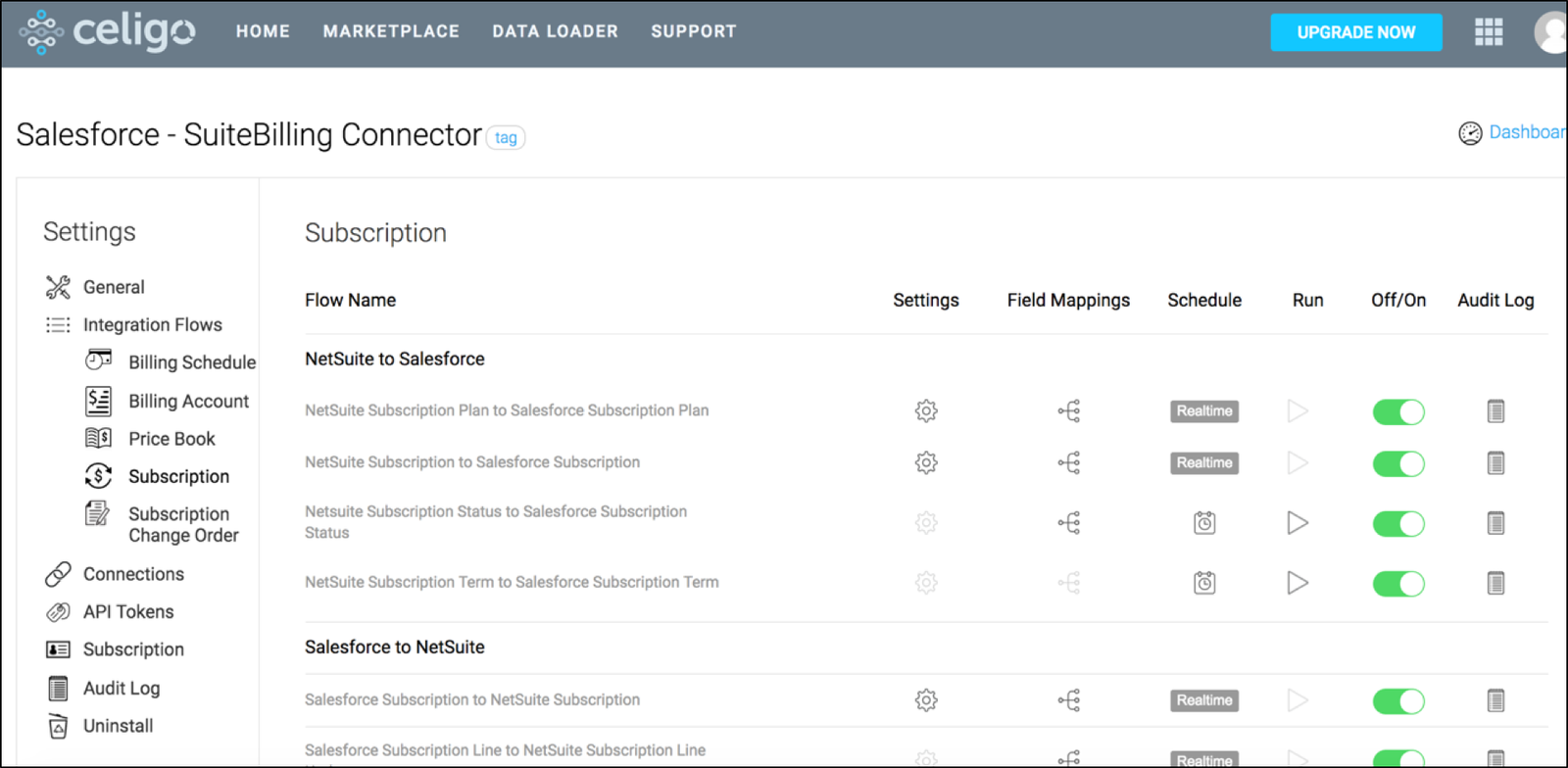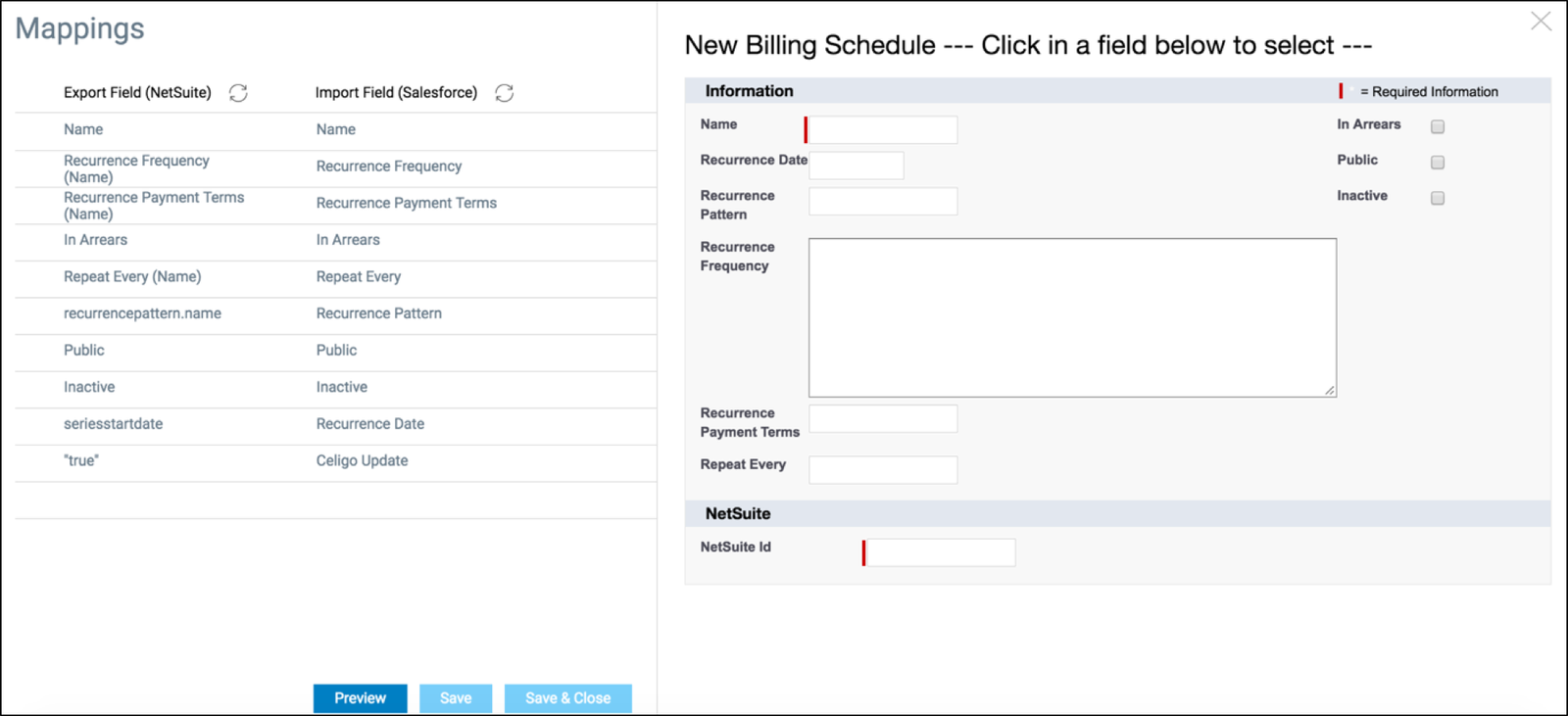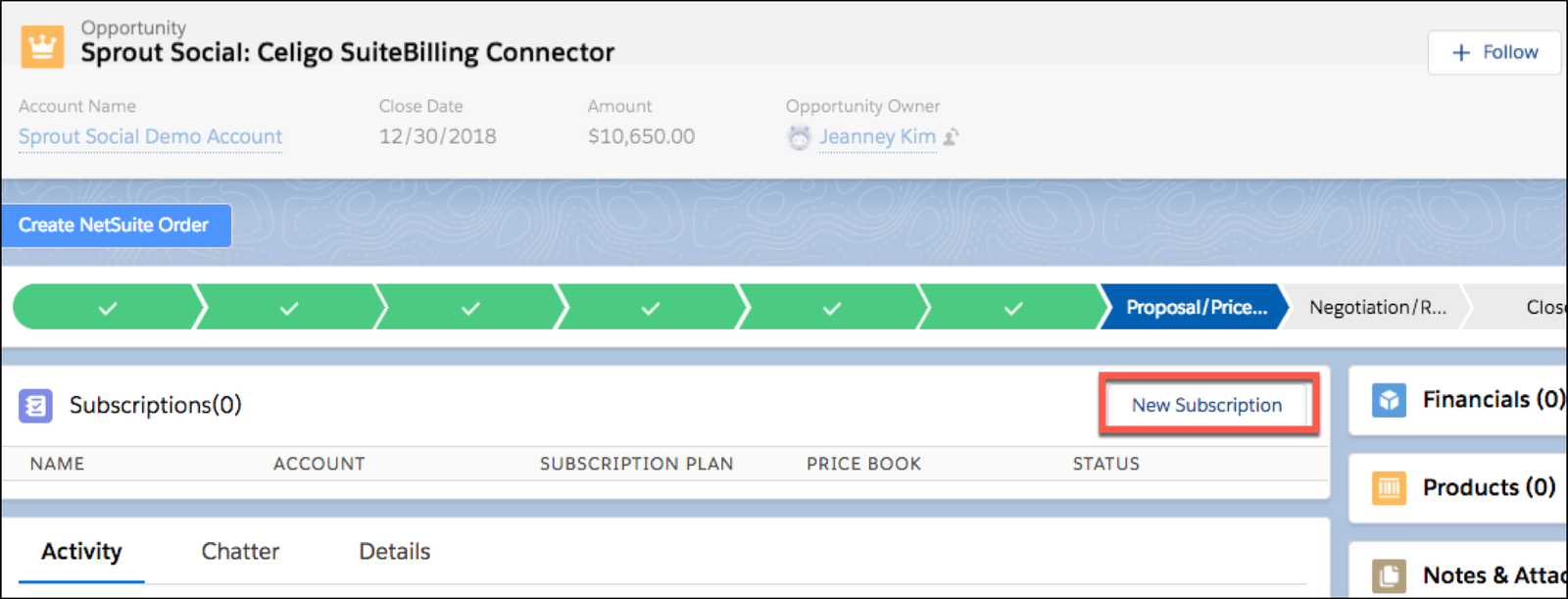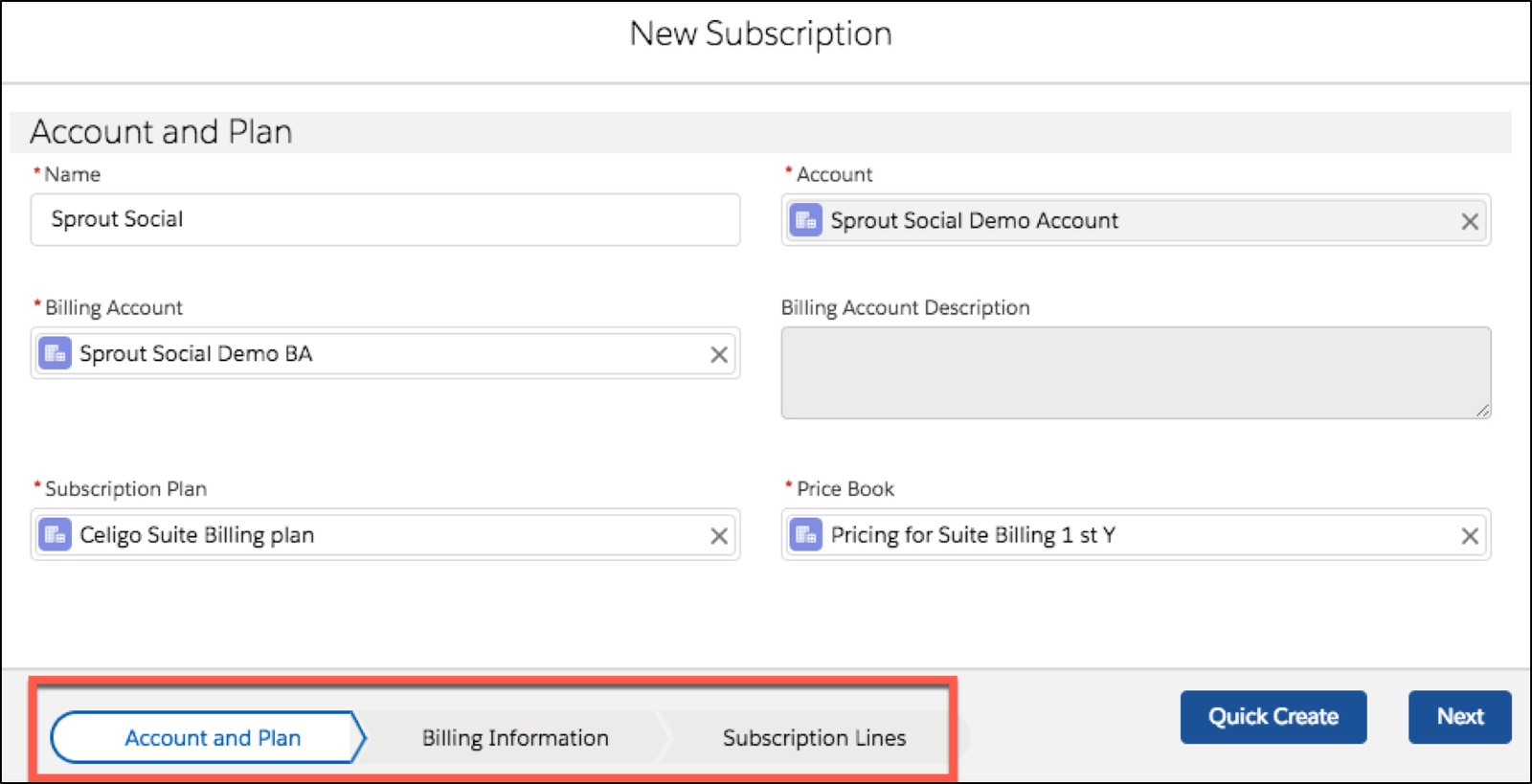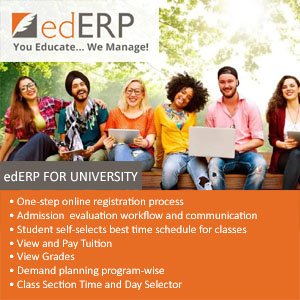Real-time Integration between SuiteBilling and Salesforce
Software and other subscription-based companies can use NetSuite and SuiteBilling to manage their back-offices while using Salesforce to manage sales pipelines – without manually duplicating data across the two systems. Celigo’s SuiteBilling to Salesforce Connector provides:
- The only prebuilt, full-featured integration to automatically synchronize key data between SuiteBilling, NetSuite, and Salesforce
- Fast time-to-value with prebuilt integrations that do not require development or IT resources to install or configure
- Advanced configuration and data mapping options that are self-configurable via the integrator.io dashboard
- Dashboard and automated alerts to easily manage and monitor integration flows
Key Benefits
- Recognize revenues faster by streamlining quote-to-cash with real-time visibility into Subscriptions, Quotes, and Bookings
- Enable Sales and Finance teams to use the application of their choice (e.g., NetSuite, SuiteBilling, Salesforce) without process bottlenecks
- Augment up-sell, cross-sell, and renewal discussions with visibility to customer order and billing history in Salesforce
- Achieve fast time-to-value with prebuilt, out-of-the-box integration that does not require IT support
- Minimize ongoing costs with continuous and automatic upgrades and maintenance provided by the experts at Celigo
How It Works
Use Celigo’s SuiteBilling to Salesforce Connector to:
- Automatically create and update NetSuite Quotes and Sales Orders based on Salesforce Opportunities
- Synchronize SuiteBilling and Salesforce data, including Subscription Plans, Pricebook, Billing Account, and Billing Schedule, Subscriptions etc.
- Synchronize Customers, Contacts, and Items between NetSuite and Salesforce
- Make customer financial and order data available in Salesforce (e.g., order status, payments, credit memos, account balances, etc)
- Easily update or change configurations or data mappings using the integrator.io dashboard
- Quickly and easily customize the connector leveraging the integrator.io platform