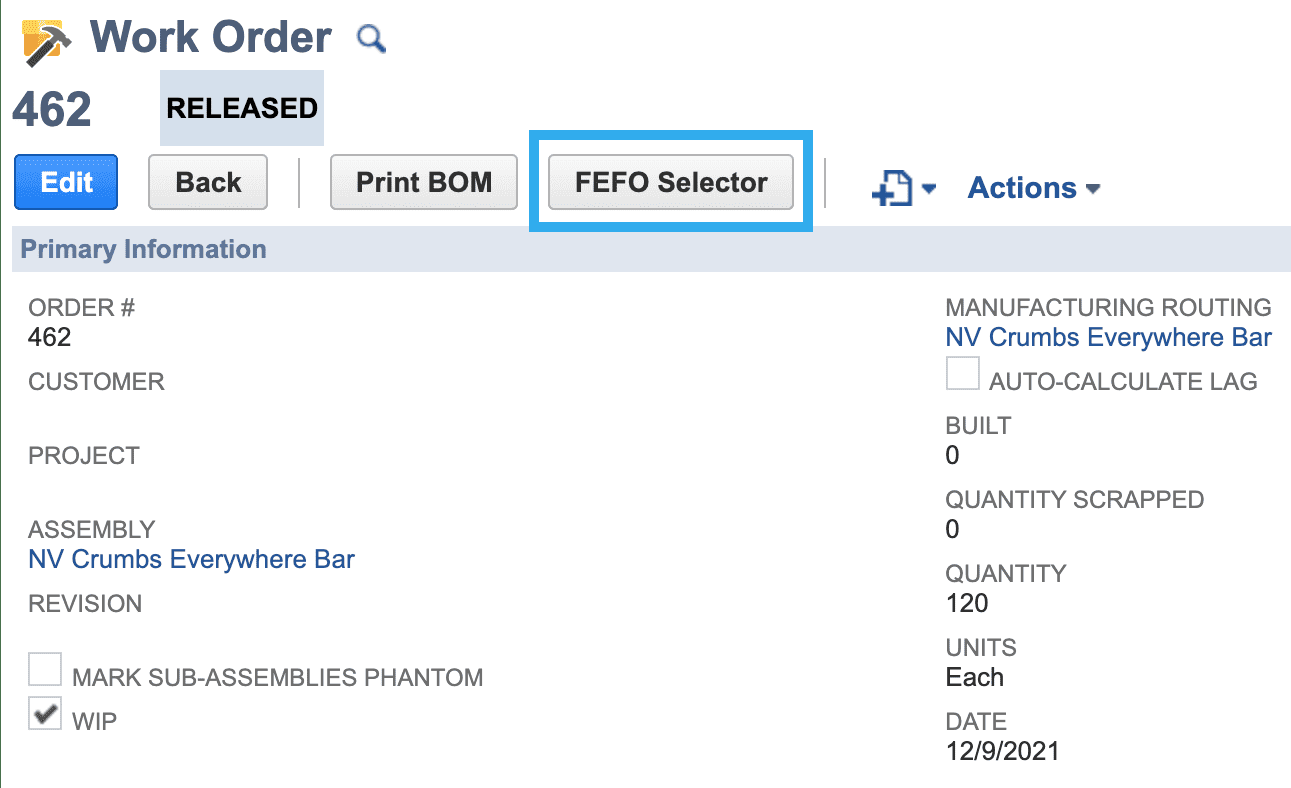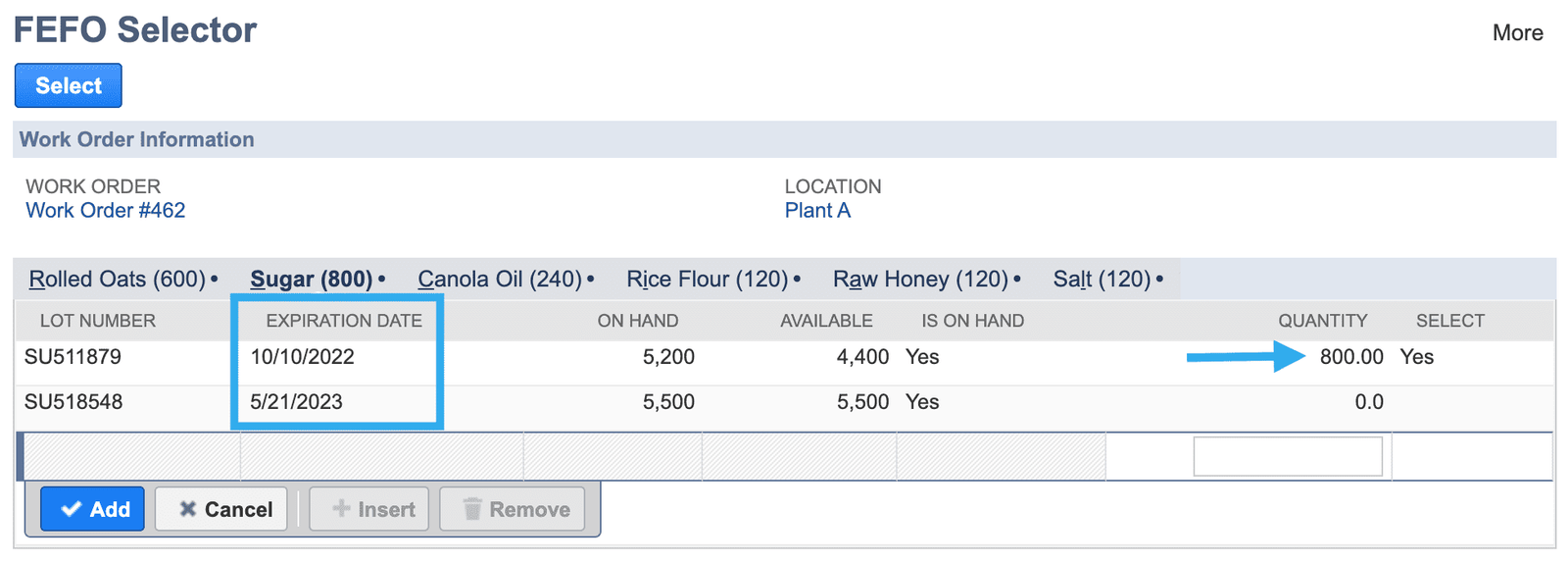Auto Select Lot and Serial Numbers
The Doozy FEFO Selector provides users with a quick and easy tool for auto selecting lot and serial numbers based on expiration dates and the First Expired, First Out methodology.
Key Benefits
- Set multiple Inventory Detail subrecords with the click of a button
- Eliminate time consuming and tedious manual processes
- Reduce losses from expired inventory
- Adhere to FEFO methodology and processes
Save your sales, manufacturing, and logistics teams time and effort
The Doozy FEFO Selector was designed for ease-of-use and accuracy. It provides the fastest possible way for users to select lot and serial numbers numbered items while adhering to FEFO methodology.