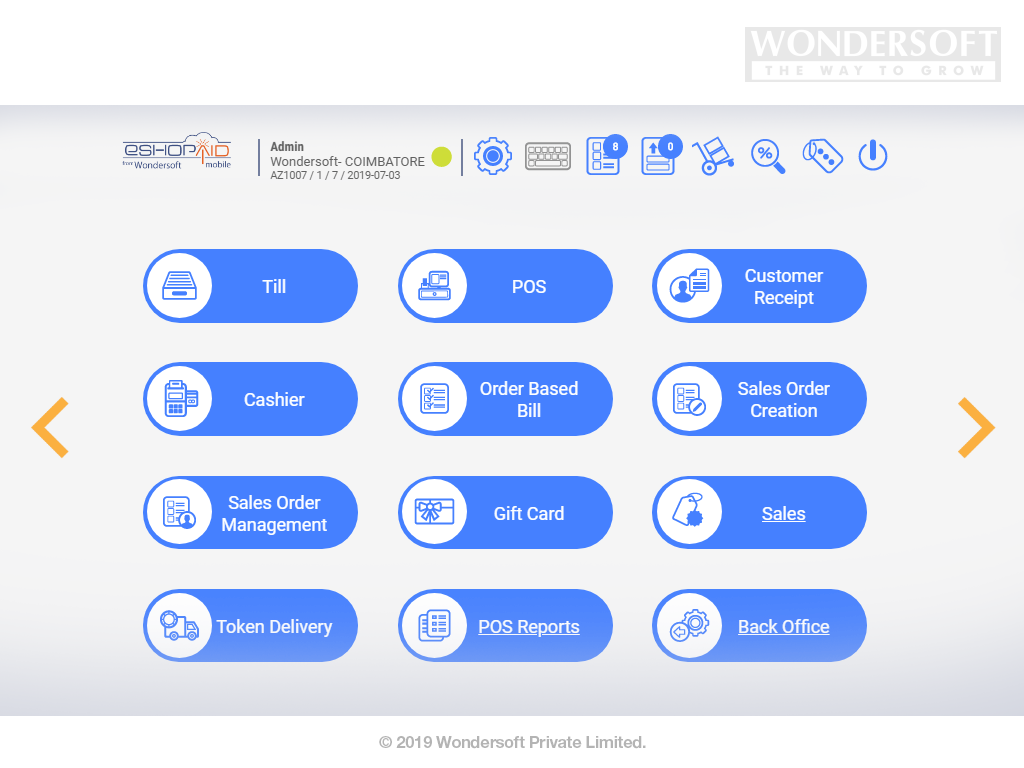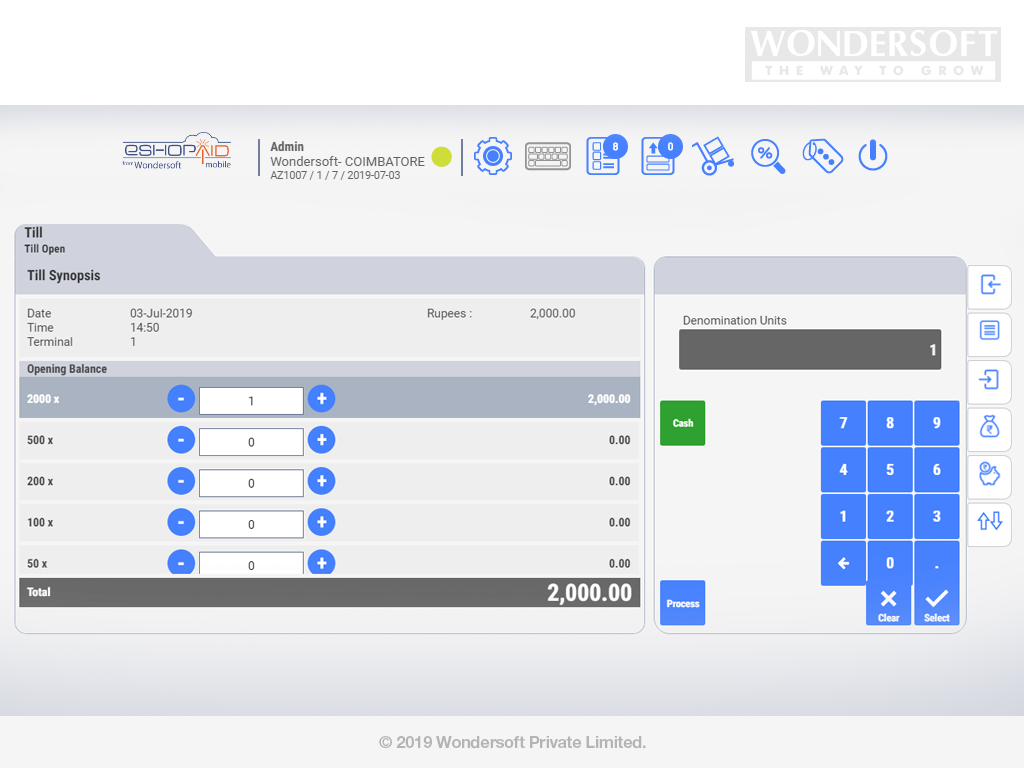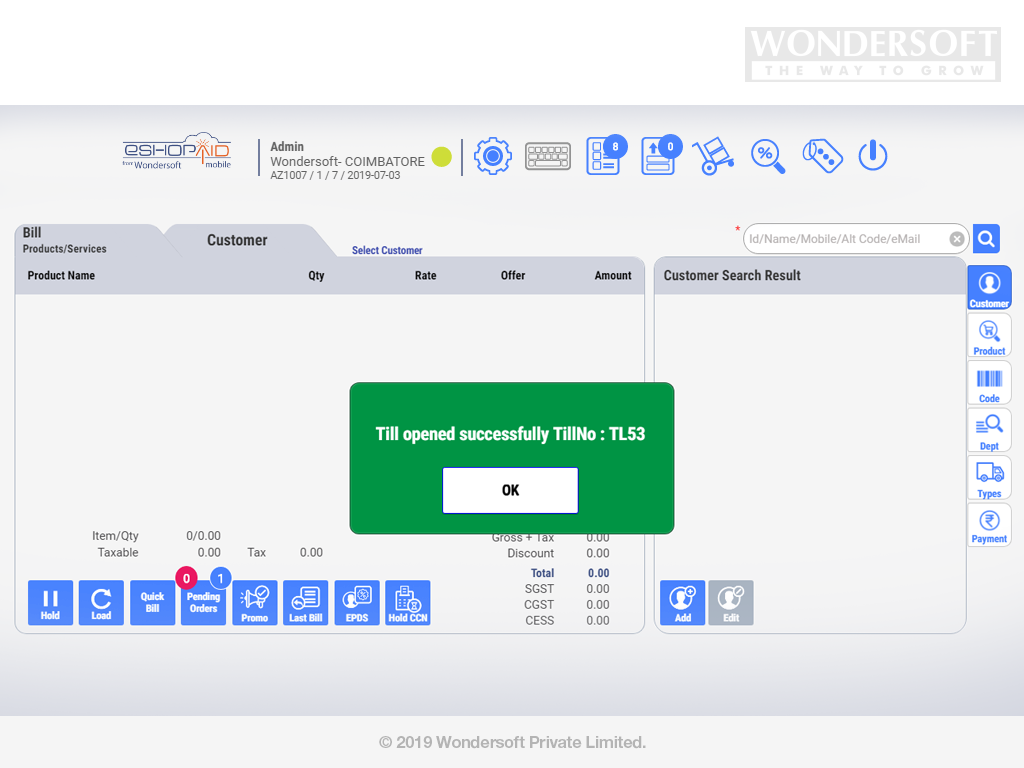Managing a Retail Chain effectively in Netsuite
Modern retailers don’t want to leave anything to chance in servicing customers effectively and winning them over – Irrespective of internet connectivity. eShopaid is a unique POS solution that can be deployed on the cloud (Cloud POS) or on premises at the store (Thin-Offline POS), seamlessly integrated with Netsuite for Procurement, WMS, SCA, Financial Accounting etc.
With the Netsuite – eShopaid connector, retailers can focus on increasing sales and managing their store inventory and operations better, without any manual intervention to synchronize transactions, sales orders, invoices, receipts etc.
Key Benefits
eShopaid is a web based integrated solution that delivers the breadth and depth of functionality demanded by retailers, without the need to build, manage and maintain multiple applications and interfaces. Integrated with Netsuite, some of the key benefits are
1. Single integrated application
2. Real time 360 degree data availability
3. Quick implementation (Company owned/Franchisee store networks)
4. Omnichannel Commerce (Click and Collect with SCA etc)
5. Increase Sales with a powerful Promotions Engine
6. Better focus on customer service
7. Optimal inventory management
Key Modules
01. Sales/Service Order Management 02. Mobile POS
03. Gift Voucher/Prepaid Card Management
04.Configurable Promotions Engine
05. Cluster Warehouse Management
06. Store Order and Purchase Management
07. Customer Relations Management
08. Physical Inventory Module
09. Email/SMS scheduler,
10. Web reports access on multiple devices
11. Payment Wallet Integration
12. CRM/Loyalty Vendor Integrations 13. Giftcard Integration
14. Mall Management Software
15. Integration Module
16. Stock Reservation Module
17. Franchisee Operations Module.