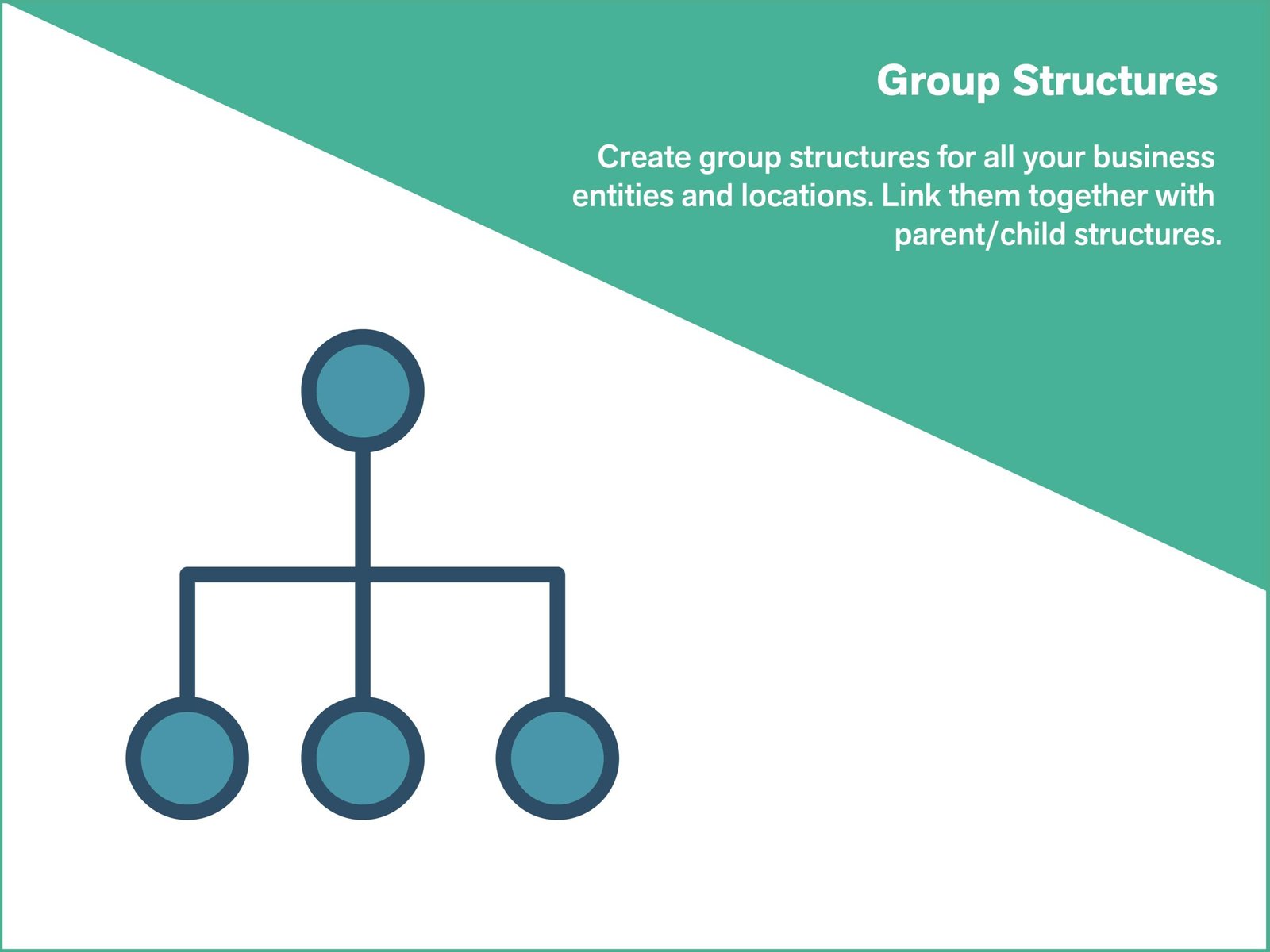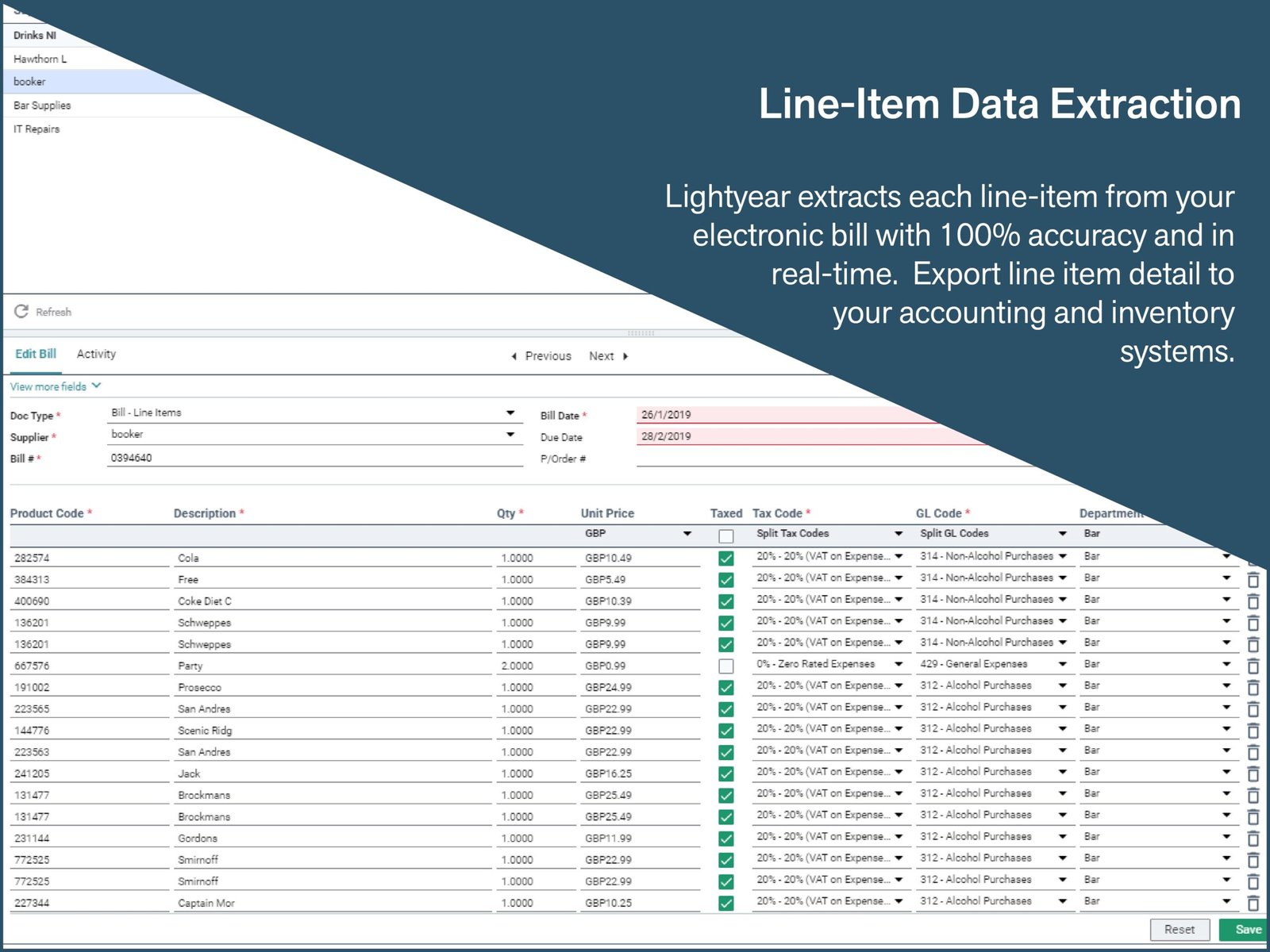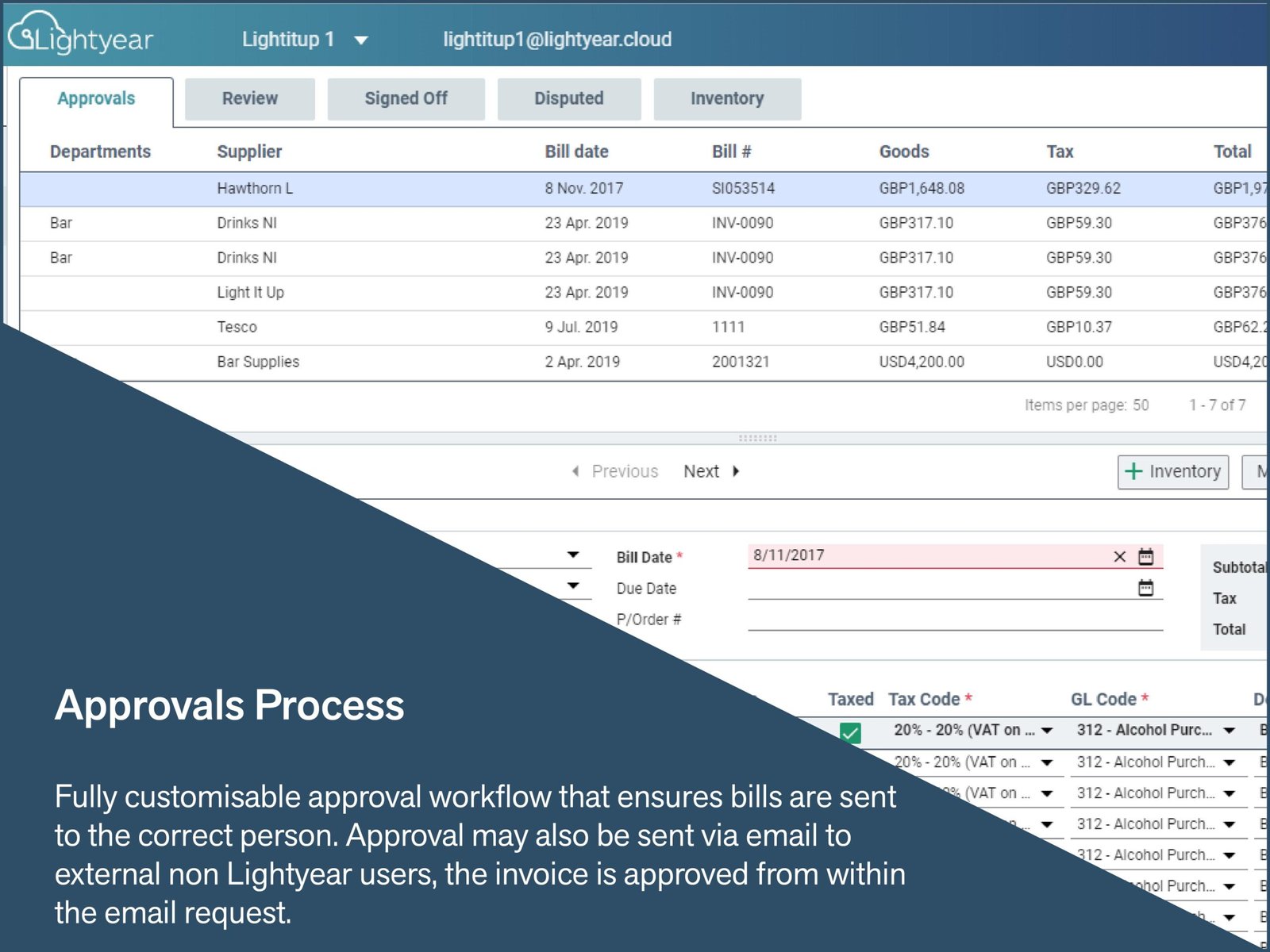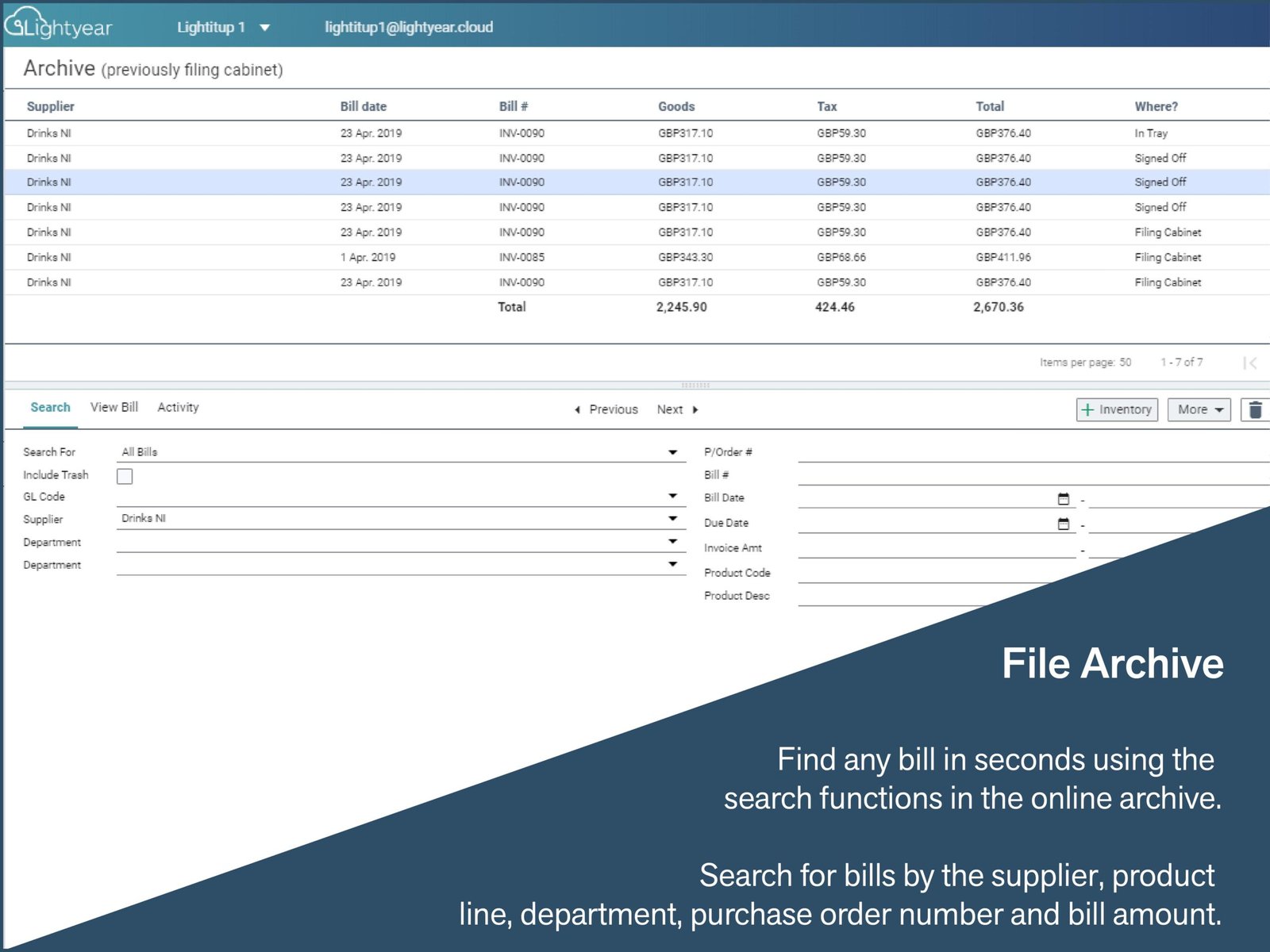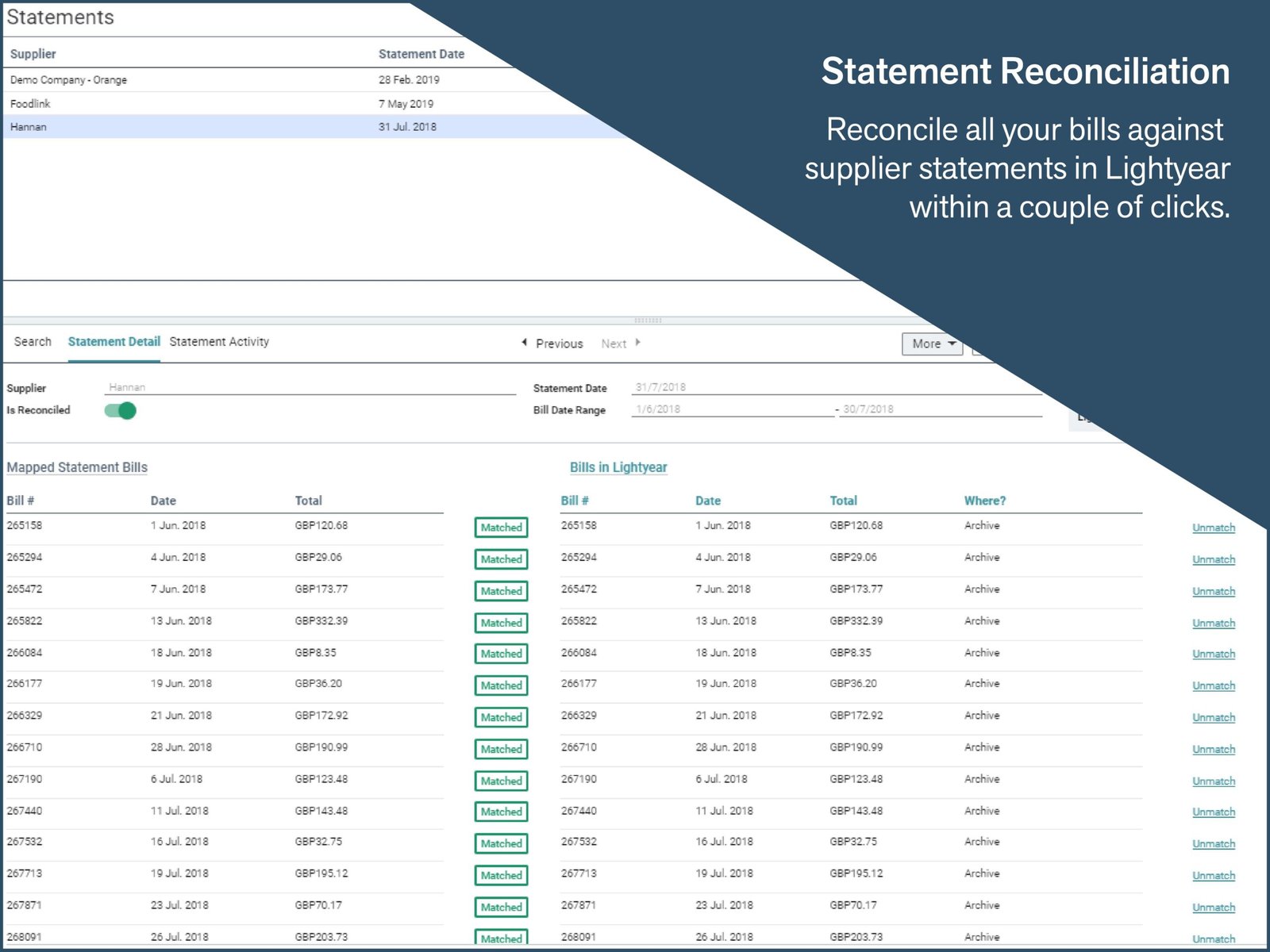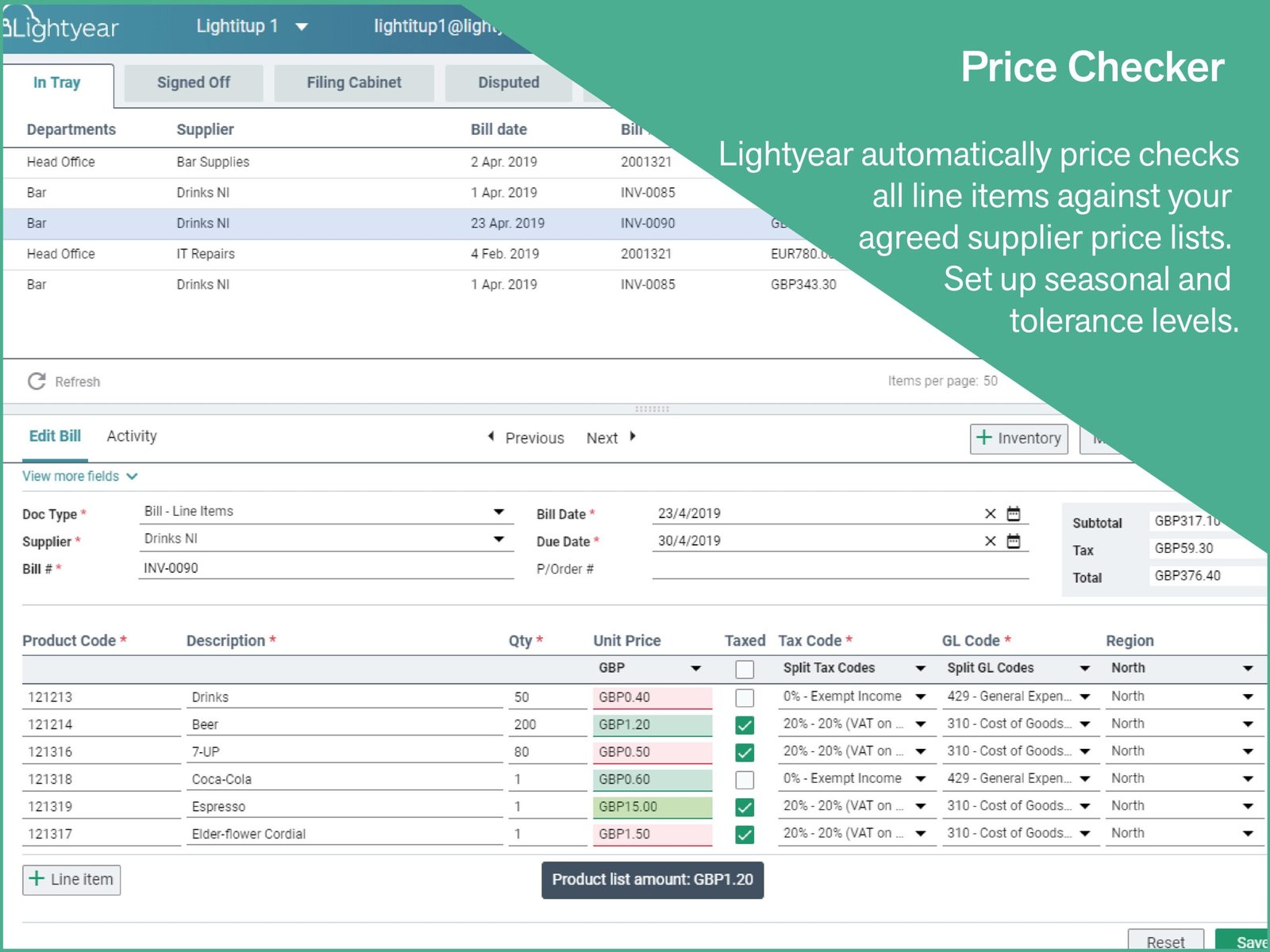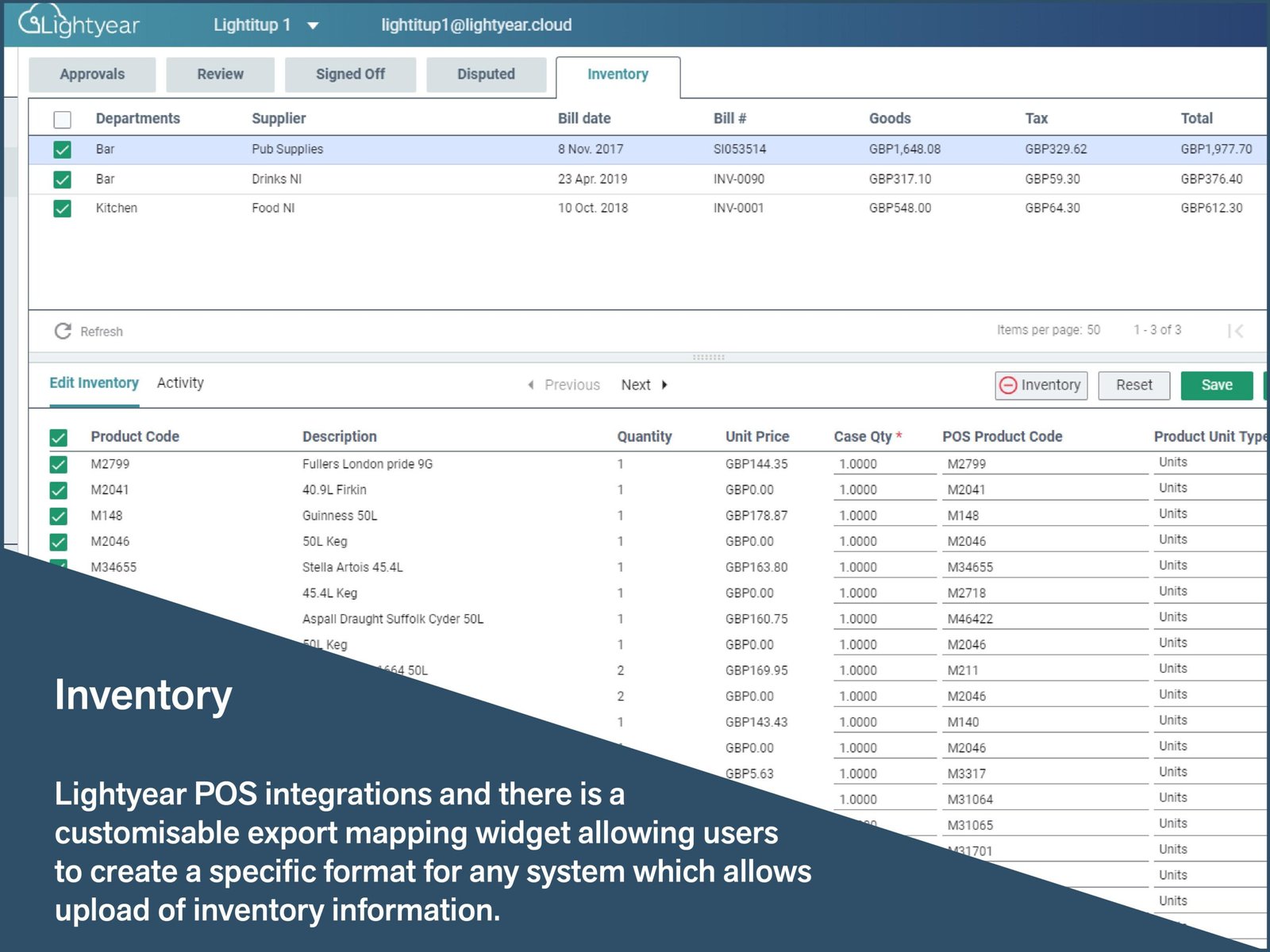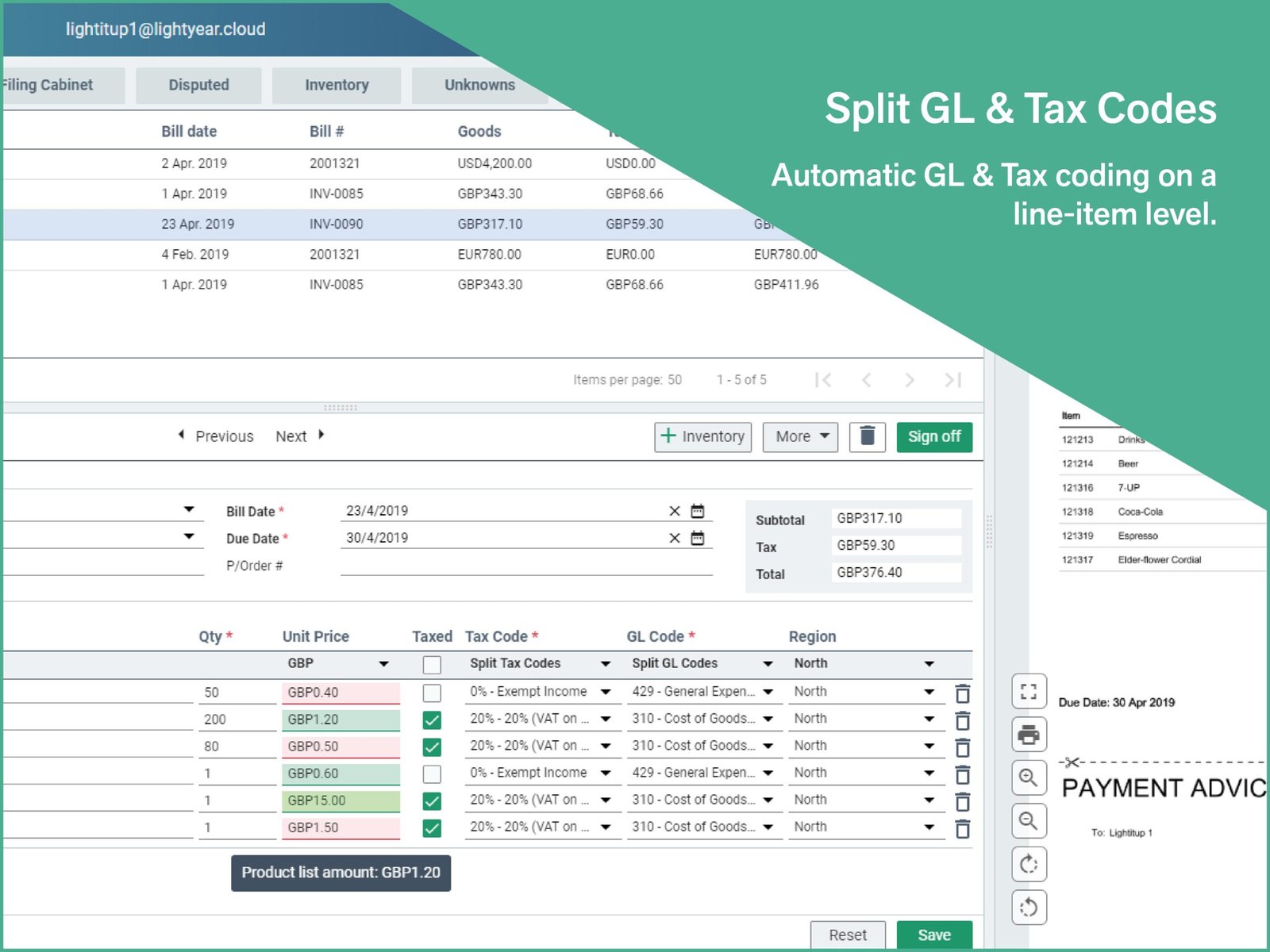Enterprise level Purchasing & Accounts Payable automation for all businesses
Streamline your purchasing and accounts payable processes with Lightyear. Easily create detailed purchase orders for Services and/or Products from your supplier’s item catalogue and seamlessly route them to the correct approver without any user input. Send purchase orders directly to your suppliers’ email address for one-click acceptance.
With Lightyear, the extraction of line-item data from supplier bills is automated, and line-by-line coding is taken care of, so you can focus on what matters. Our multi-tiered approvals workflow allows for up to 5 levels of approval, and teams can communicate easily via mobile app, email, or desktop.
Reconciling NetSuite purchase orders line by line is made easy with our 3-way matching tool, and supplier statements can be automatically reconciled with one click. The Lightyear platform also enables you to set your bill tax rate at a supplier level for added convenience.
Real-time processing gives you powerful business insights, allowing you to forecast cash flow more accurately. Lightyear offers custom reports so you can create and save your own using our search parameters and save pre-existing or custom reports as favourites. You can even export line items or summary data to a CSV to gain deeper insights into the information held in Lightyear.
Key Benefits
- Instantly extract line-item data with 100% accuracy and automate the coding of every purchase.
- Automatic price checking of items against supplier lists.
- Increase efficiency by automating approvals in a multi-tiered workflow with up to 5 levels of approval.
- Connect your teams by adding all your team members and communicate on every bill by tagging users in the permanent notes.
- Approve on the go with our mobile app. Get notifications and upload pictures of receipts or bills.
- Real-time processing gives you powerful business insights, allowing you to forecast cash flow more accurately.
- Access all of your bills instantly from anywhere in your searchable cloud archive.
- Automatically reconcile supplier statements in seconds.
Customer Quote
“After seeing the power of Lightyear, we knew that it would be a game changer for us from both an invoice processing perspective and on the reporting side.” Anthony Sullivan Lead Partner – Hospitality PKF Australia
– Anthony Sullivan
How it Works
Supplier bills, invoices, credit notes, receipts and supplier statements can all be entered into Lightyear via email, upload or with our mobile app. Once within the system, the Lightyear AI engine automatically and instantly extracts all the details from your documents, including all line items.
Automate the bookkeeping of all your line items with GL codes, tax rates, categories, classes, departments and more.
All bills and receipts go through your customised, multi-tiered approval process.
Instantly message other users about a bill by tagging them in the notes. Users can get notifications about approvals and mentions in-app, mobile companion app or by email.
Automate your supplier statement reconciliation in seconds and request any missing documentation from inside Lightyear.
All your accounting and inventory data is then synced with your NetSuite account through our Built for NetSuite integration (BFN)
All your documents are stored in our cloud archive for the regulatory period. You can search for documents by supplier, GL code, product code/descriptions, departments and more.