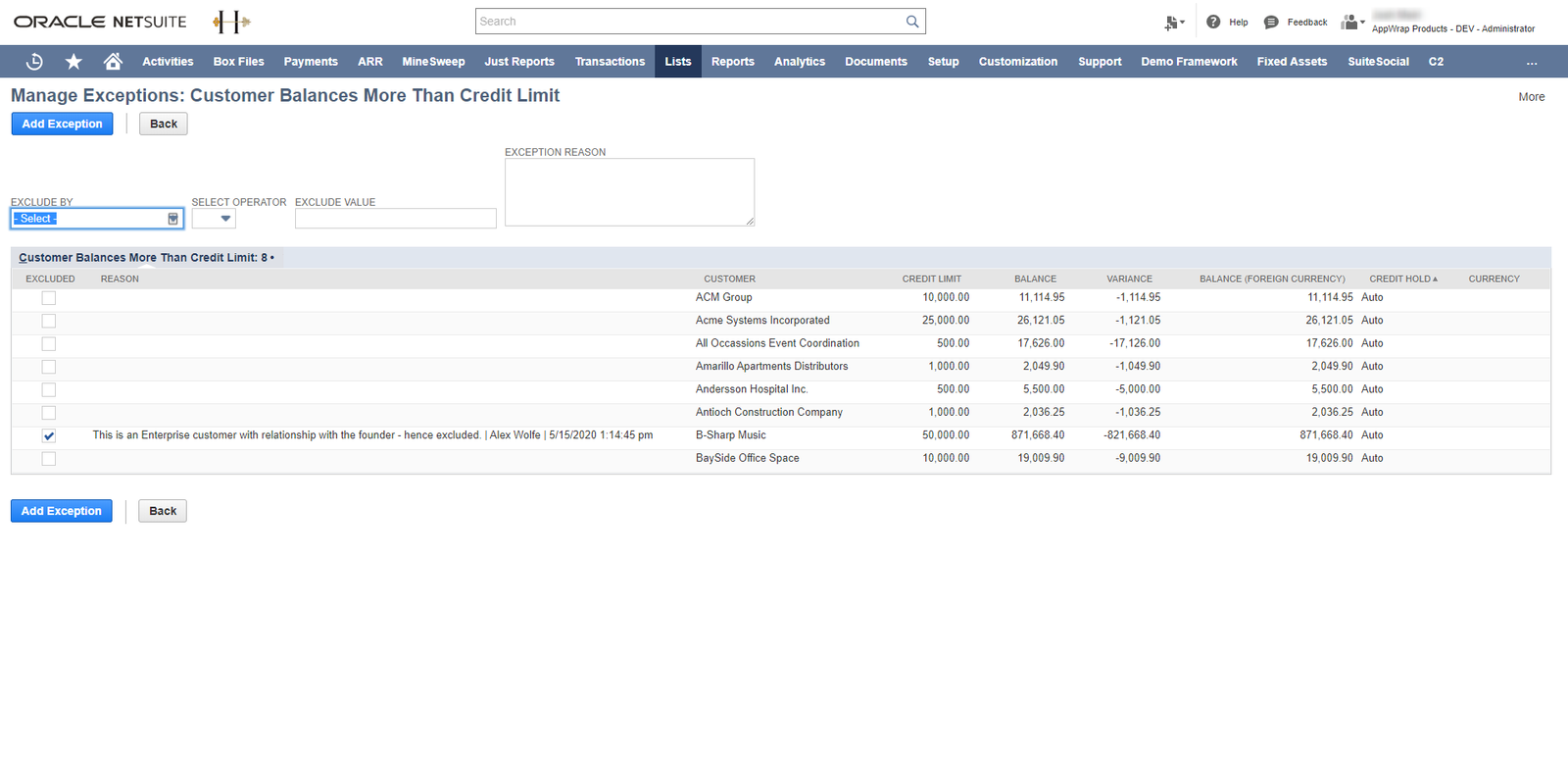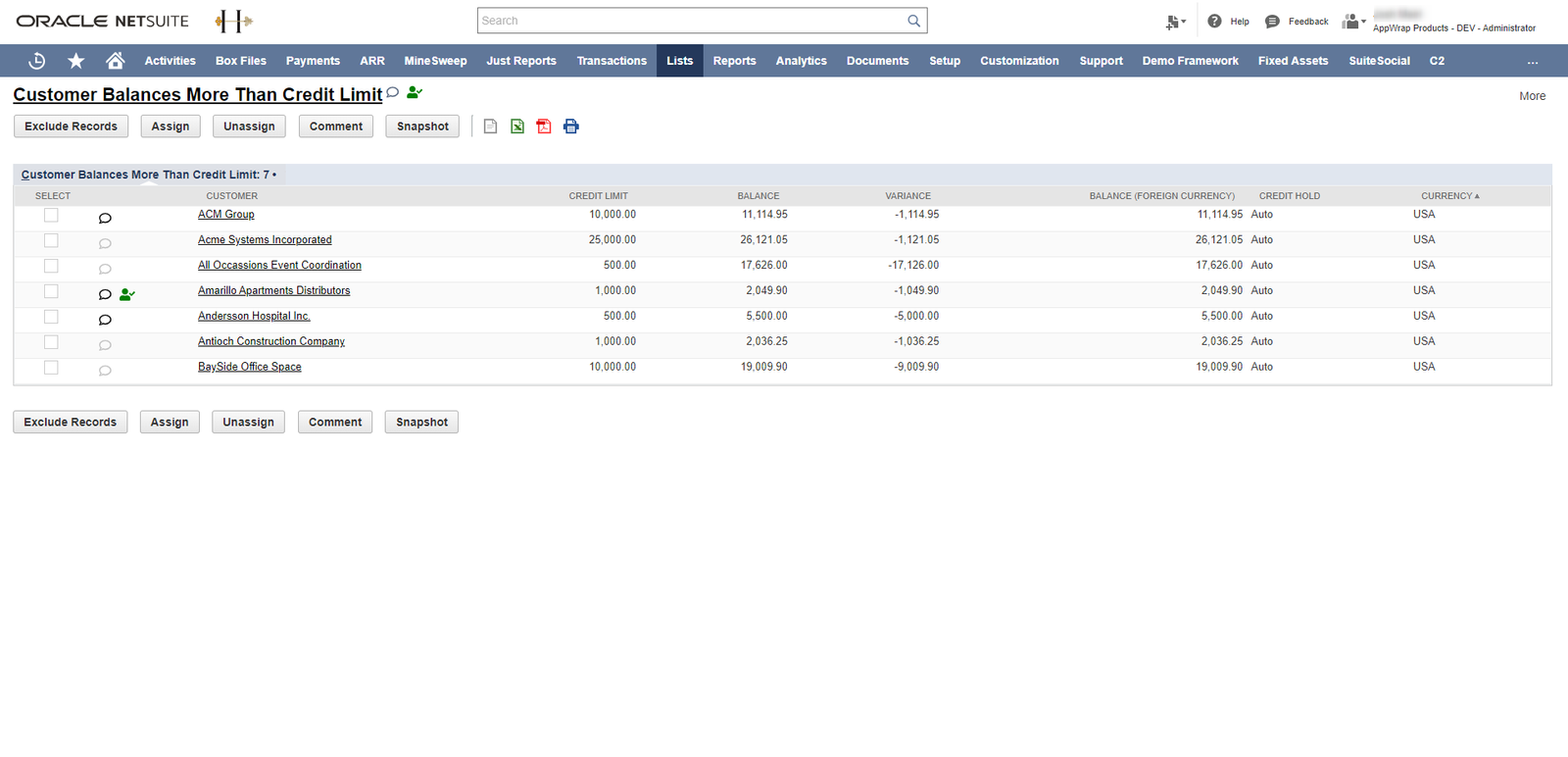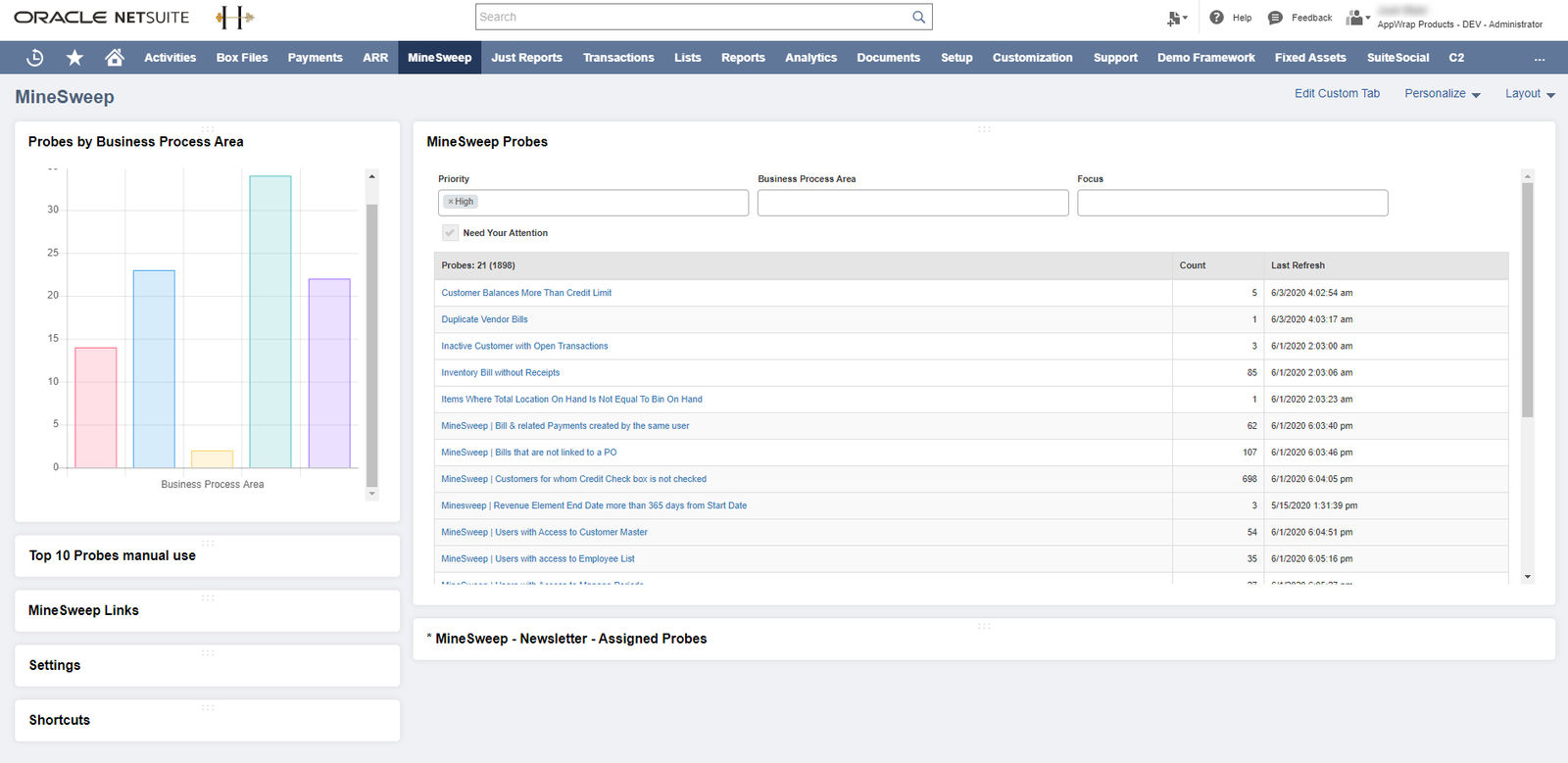MineSweep – Venture to Confidence
MineSweep is an extendable tool that is built native in NetSuite to identify potential data and process issues in NetSuite with functionality to manage these exceptions.
Apart from the growing list of more than 100+ probes users can build their own probes from simple searches.
Key Benefits
Users, especially those in charge of different business process areas, may chance upon transactions and records that are outside the norm. These outliers may have a genuine explanation or maybe due to an incorrect data entry, process issue or a potential fraud. Many a times such outliers (in our parlance, Mines) show their true nature when it manifests itself into an issue that could cause considerable financial loss, decrease inefficiency or reduce confidence for the decision makers. Many of these mines are common across businesses, but there are few that are unique for your organization.
MineSweep leverages the power of NetSuite’s native searches to identify these mines and is an intuitive tool so you can easily manage them.
Example
The team closes the period, all management reports have been sent, and then you realize that there are unapproved transactions in the closed period. This will reduce the confidence of the accounting team and require time to correct – how convenient it will be if the user who is in-charge of closing the period can go into a dashboard and make sure such transactions are not there before closing.