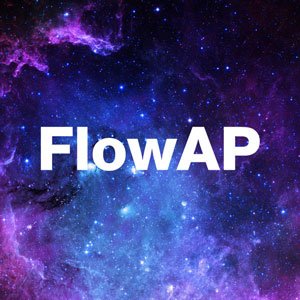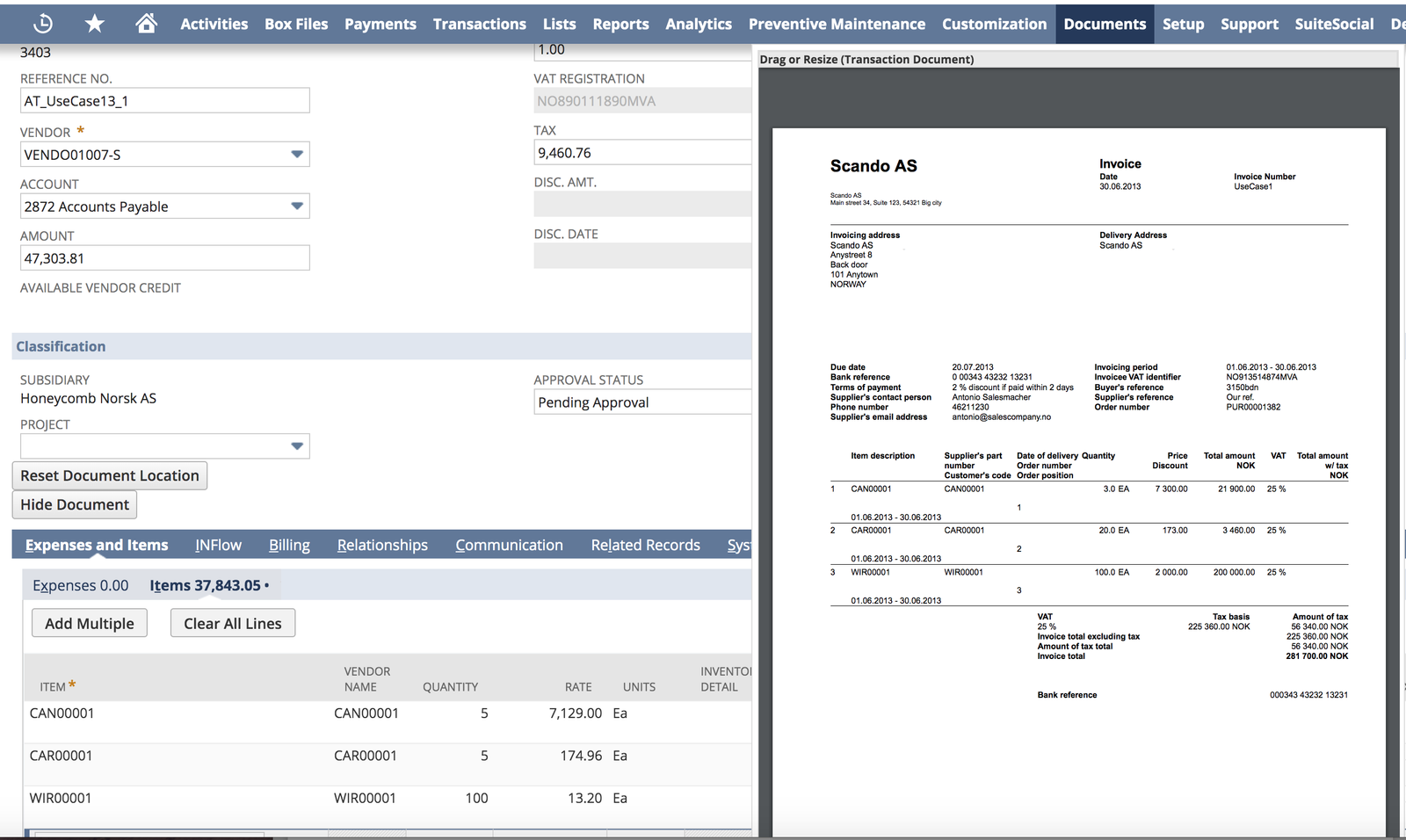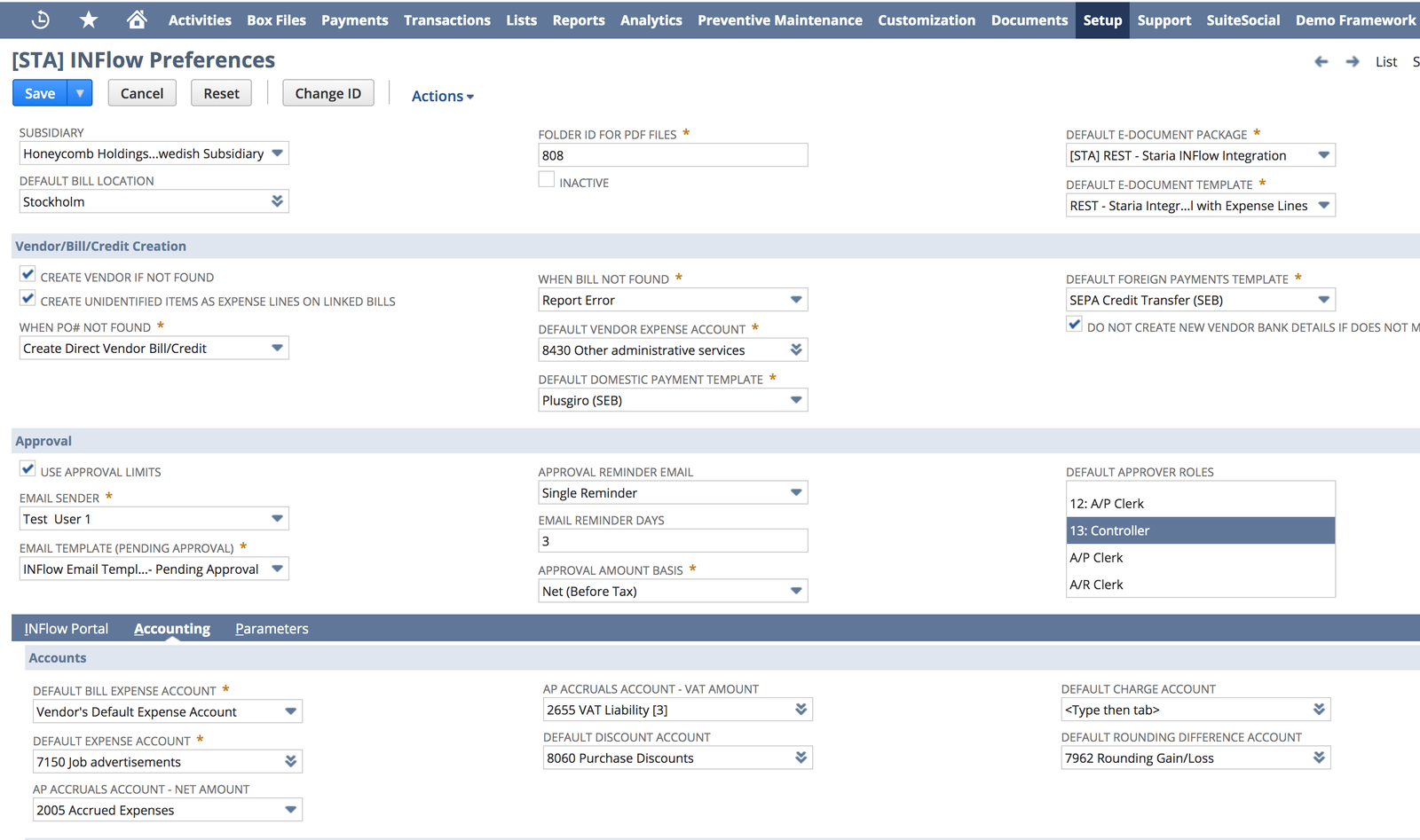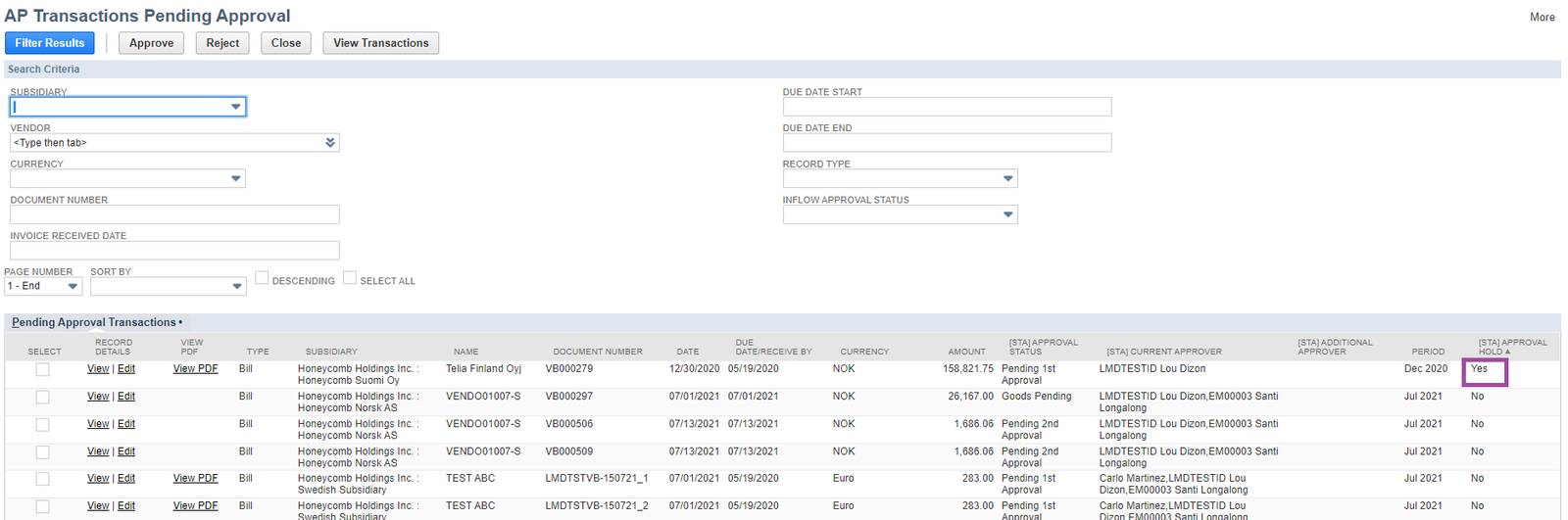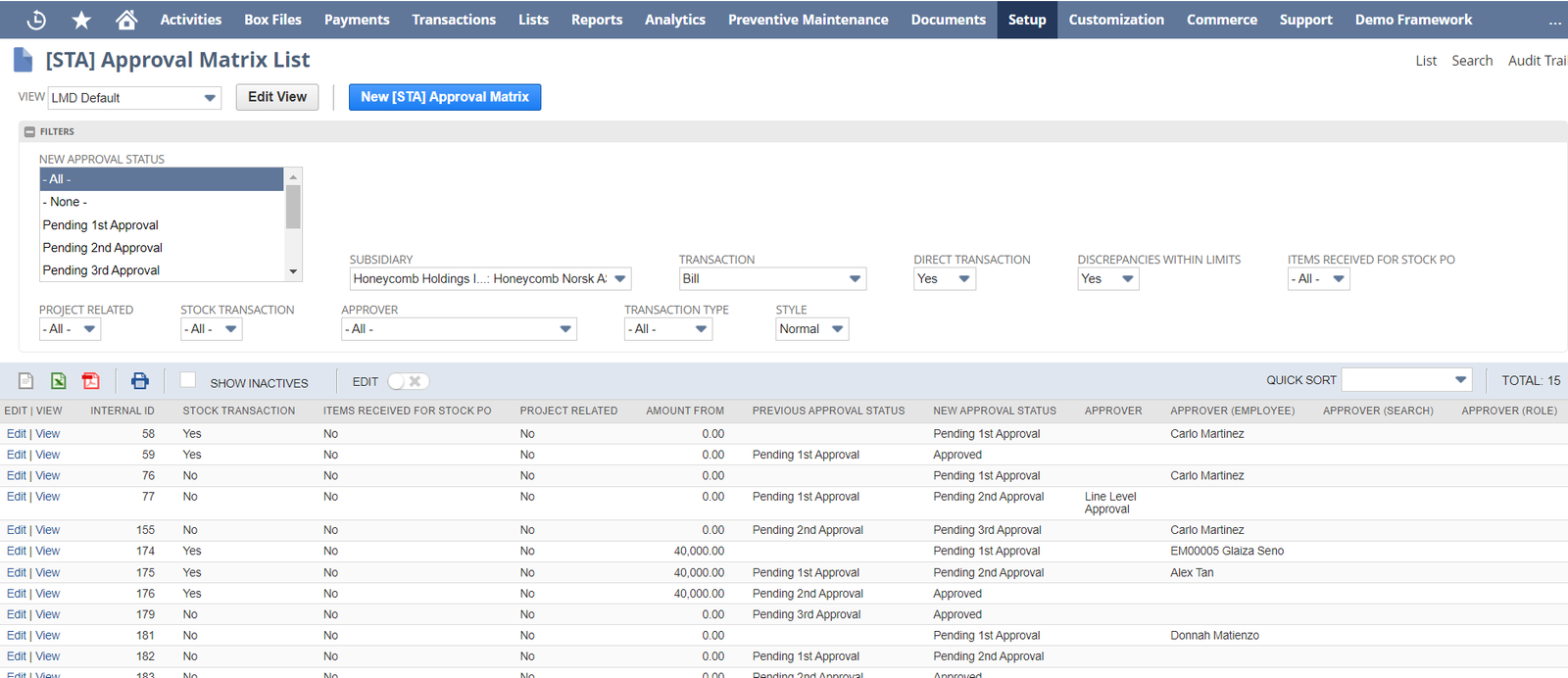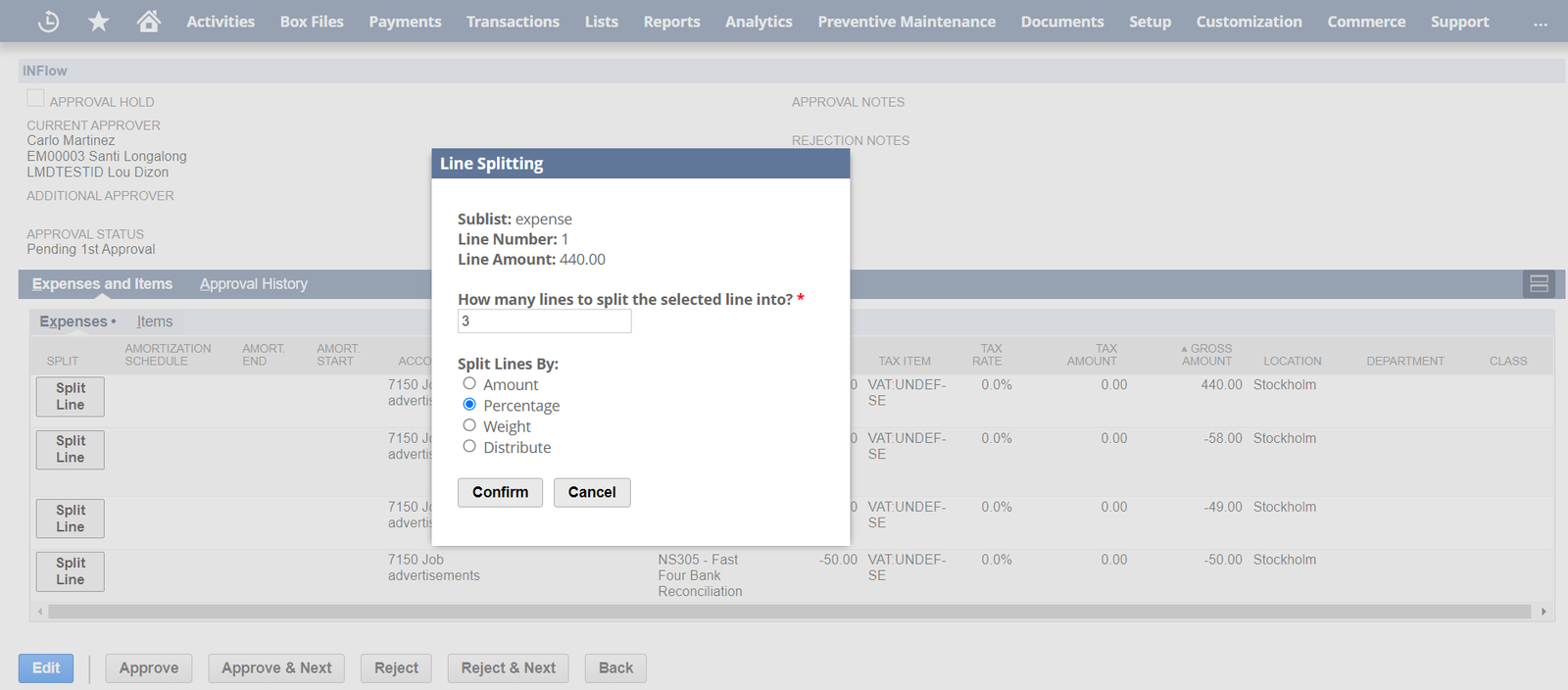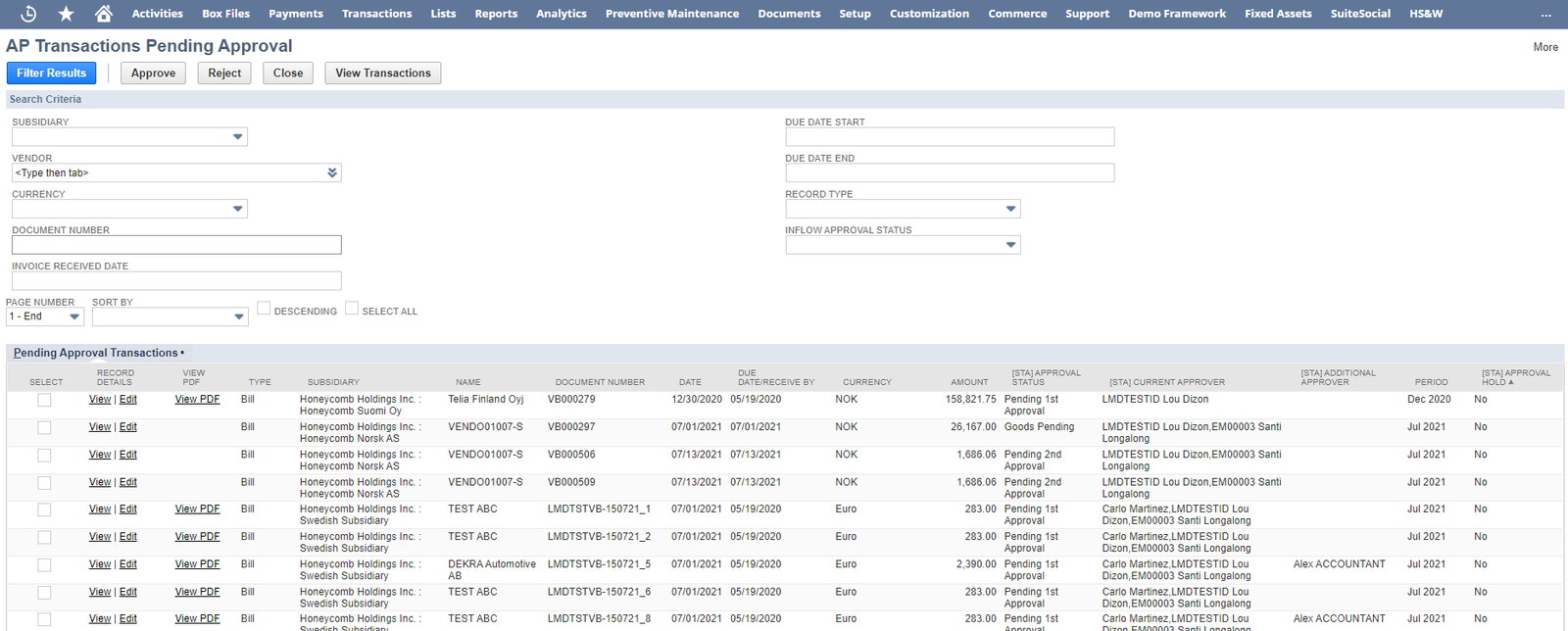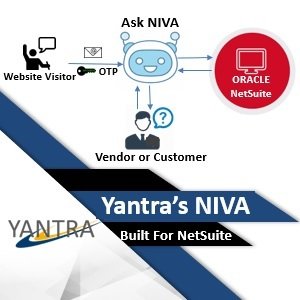Automated bill posting
Bills arrive directly in NetSuite from your e-invoicing operator/scanning services company and are posted using a set of rules that can be defined in FlowAP Subsidiary Setup.
Approval Matrix
Different approval flows can be defined using the following conditions:
- Stand-alone bill or bill lined to PO?
- Bill against stock PO or non-stock PO?
- Is stock PO already received?
- Are the discrepancies (in terms of price/quantity) within the defined tolerance limits?
- Based on different amount ranges an
Approver can be:
- Purchase Requester defined on PO/Bill
- Defined on Vendor record
- Defined on related Project record
- Defined by line-level department/class (support for multiple approvers by classification at any given approval level)
- Can be grouped by saved searches
- Can be assigned personal approval limits
- Can receive scheduled or one-time reminder emails
INFlow Portal
FlowAP Portal enables users to perform the following actions:
- View posted bills that are pending their approval along with the PDF image
- Set/change line-level project/account/tax code /department/class values
- Perform the bill line splitting by amount or percentage, if there is a need to attribute the expense to more cost centers
- Set the bill on Approval Hold so it is flagged for investigation and not sent for further approval
Bill to PO or Bill to Item Receipt matching
- Matching of quantity/price/item codes
- Definition of quantity/price discrepancy tolerance limits at Item/Vendor level
- Bill matching against PO for service items/against Item Receipt for stock items
- Keeping Bill in Pending Goods state if goods not yet received; automatic approval process trigger once the goods received
AP Accruals
During the monthly closure, user can run AP accruals to automatically post expenses of pending approval bills into the GL, so your P&L is accurate.
The posted journal is automatically reversed the next accounting period.