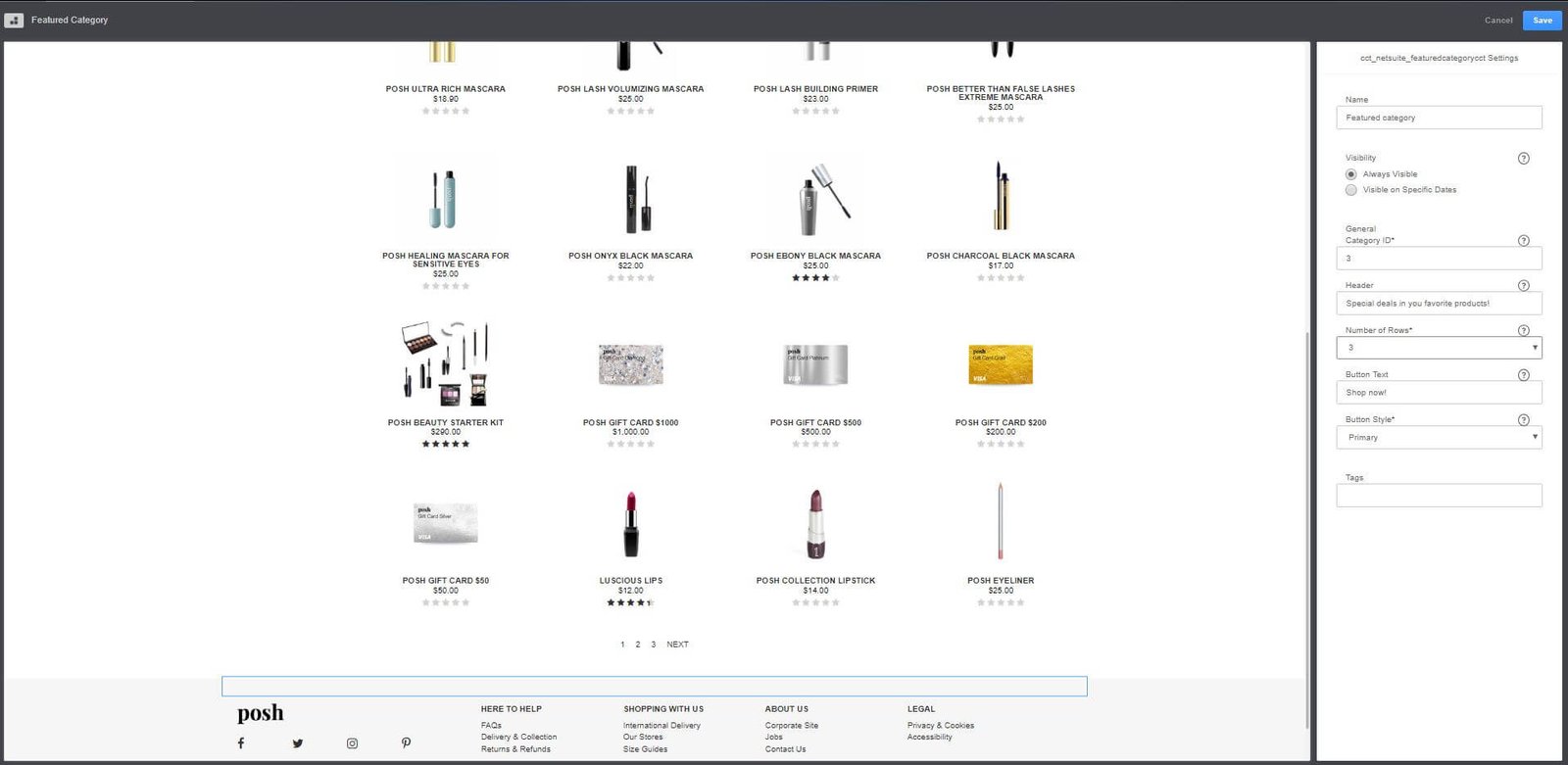Overview
Create a new buying opportunity by highlighting a commerce category in a featured section on your website.
The SuiteCommerce Featured Category extension lets you highlight a commerce category on your website. You can customize the appearance and the behavior of the Featured Category section.
When users click on an item, they are directed to the product page. You can choose how many rows of items you want to show and add a button to link to the category page.
For each item highlighted in the Featured Category section, an image and the product name is displayed. Product images are taken directly from the Item record.
If there are multiple images associated with the record, the first image in the Item record is displayed. Your theme’s image placeholder is used if there are no images in the Item record.
If you make pricing information available to all customers, the item’s price is also shown. For matrix items with different prices, a price range is displayed.
Items are sorted within the Featured Category according to the sort field settings in your website’s setup record. If you have set up the CommerceCategory field as a sort field, items are sorted by the category in descending order.
If you do not have it set up, items are ordered by the item ID in descending order. If the category contains more items than those required to complete the rows, the first items in the list are selected.
You can add a featured category to multiple areas on your website using Site Management Tools.
Key Benefits
- Flexible field options
- Flexible design options
Customizable Behavior
- Highlight items of a featured collection
- Notify customers about promotions and discounts
- Draw and drive traffic with product- based campaigns and promotions