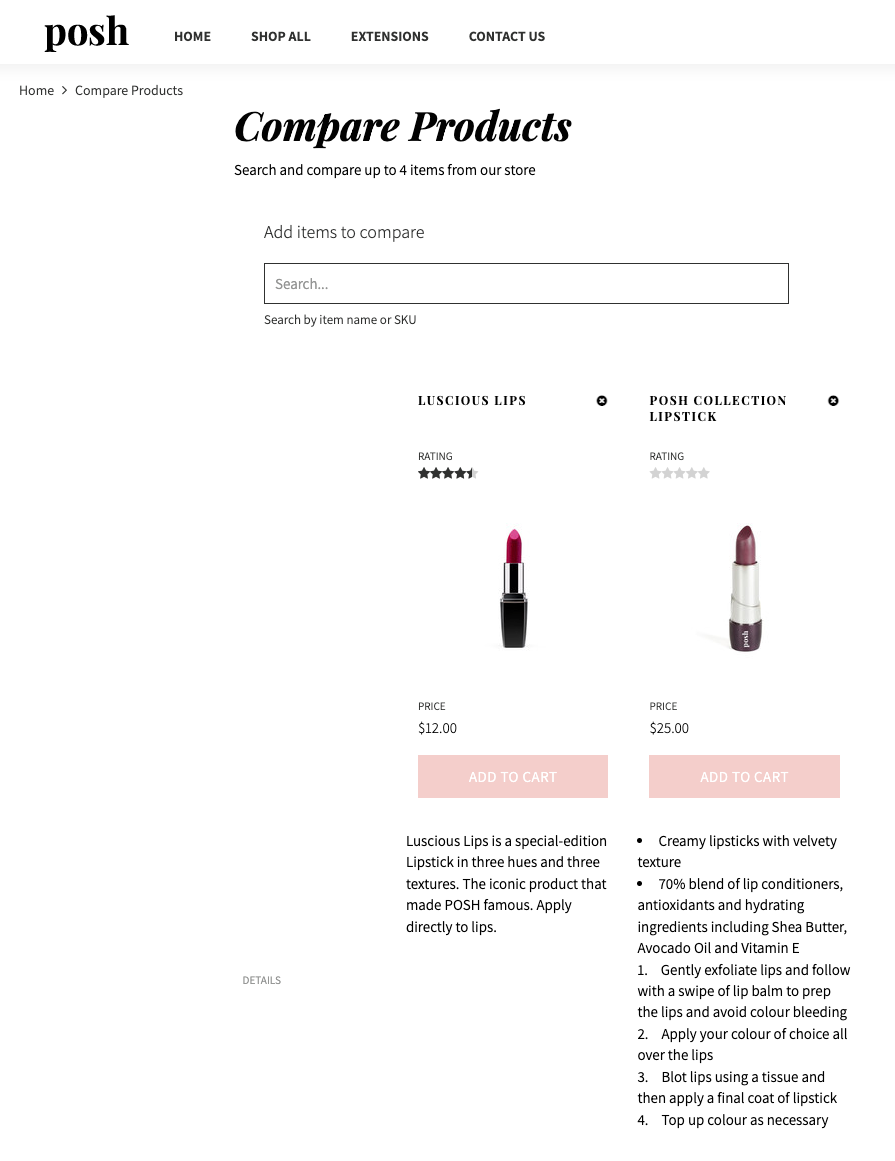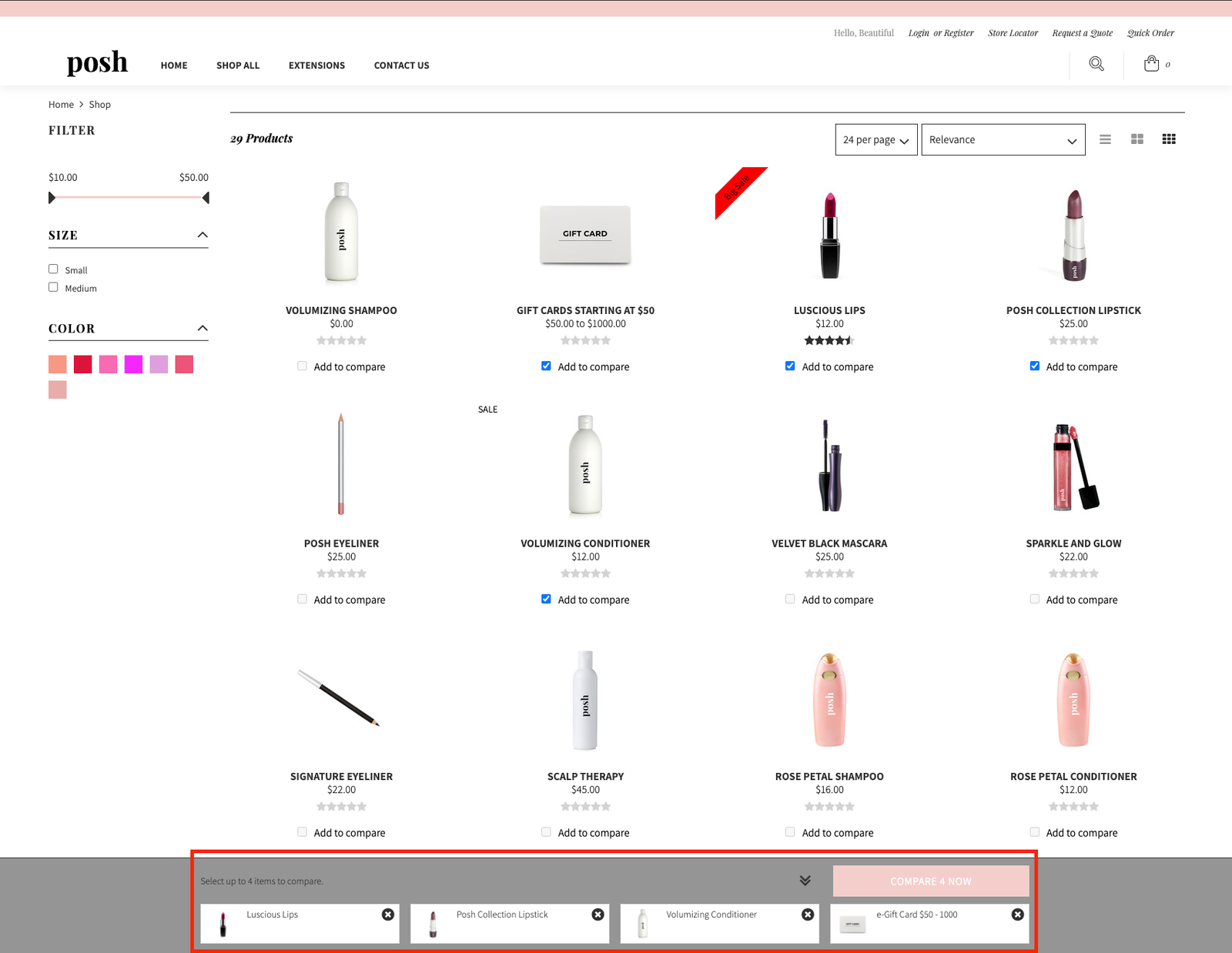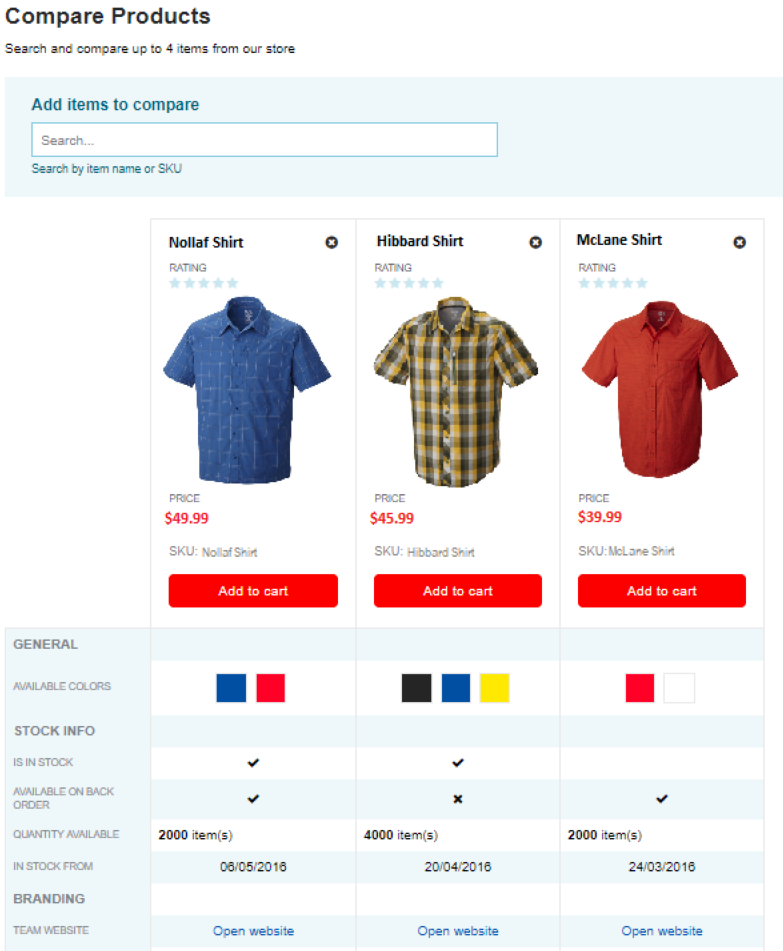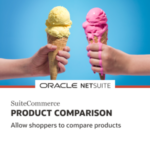Overview
Enable shoppers to see up to four products side-by-side so that they can make an informed purchasing decision.
When a shopper visits a search results or commerce category page, a checkbox appears below every item inviting them to add items to comparison. When at least two products have been marked, the shopper can launch the comparison by clicking a button that appears at the bottom of the page. The comparison page shows vital details about each product as rows, with each product taking up a column.
Key Benefits
- Encourage your customers to make more-informed decisions when choosing which products to purchase
- Help highlight important differences between products that may appear very similar to the customer
- Control which fields customers can see in the comparison
Customizable Behavior
- Specify field IDs that should be included in the comparison, controlling how they appear and if they should be grouped with other fields
- Choose from pre-defined data formats to ensure product data is presented correctly and cleanly
- Customizable text for fields, buttons and messaging