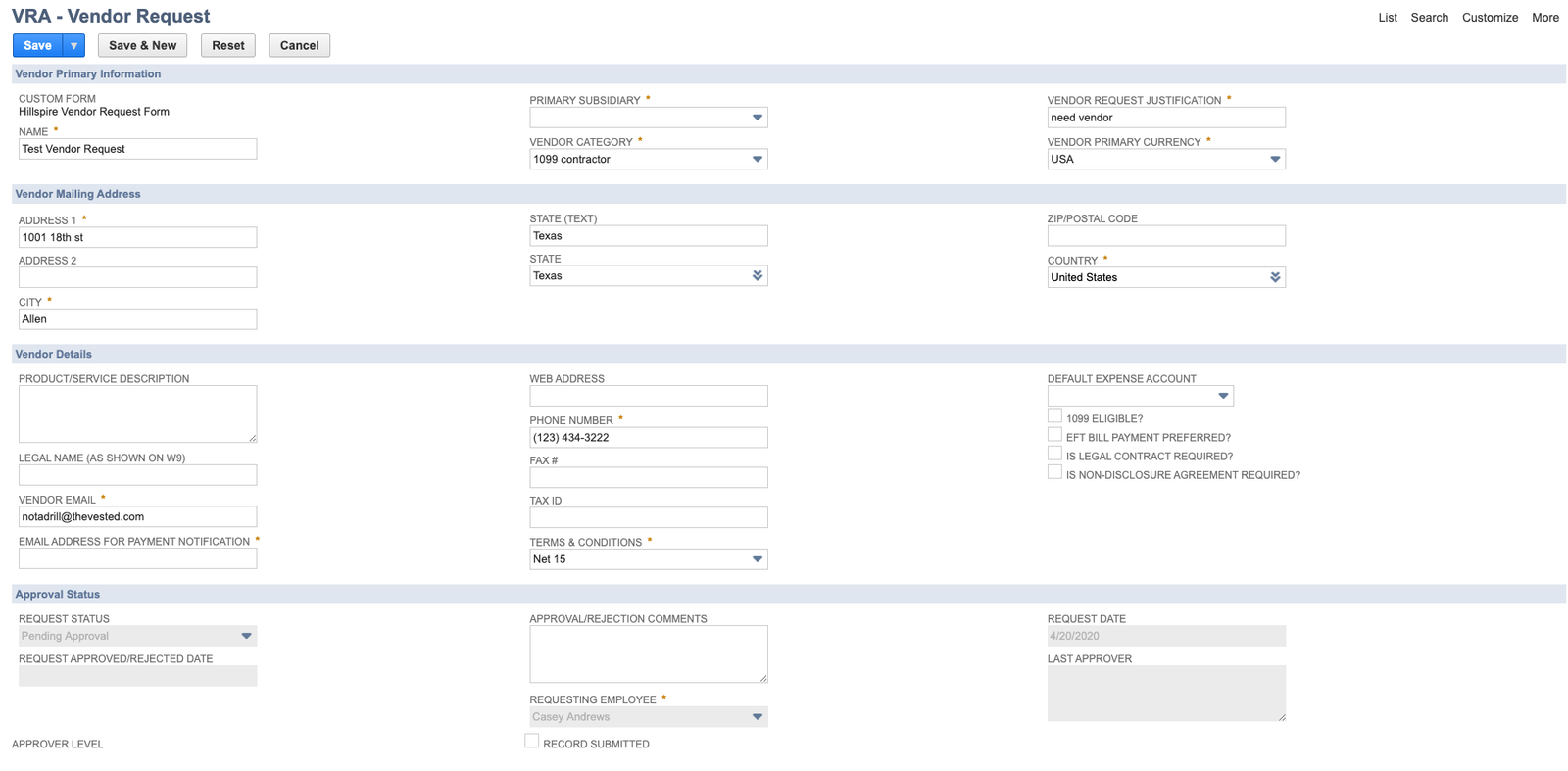Vendor Approvals
Our Vendor Approvals solution will assist Clients maintain accurate data by including an Approval step prior to Vendor Record creation. By creating a Vendor Request, the approval chain will be able to validate the integrity of the data entered to ensure accuracy and relevance.
Key Benefits
The Key Benefits of the solution are:
- New custom record called Vendor Requests that are the first step toward Vendor Record creation.
- Ability to review and modify Vendor Requests and submit for approval.
- Logic in place to alert users to Vendor Requests needing approval before including them on transactions.
Ensure Data Integrity
Another set of eyes on the data we enter into our system is always helpful to ensure the data is correct prior to transacting. Small errors or embarrassing typo’s can be caught well before invoicing!